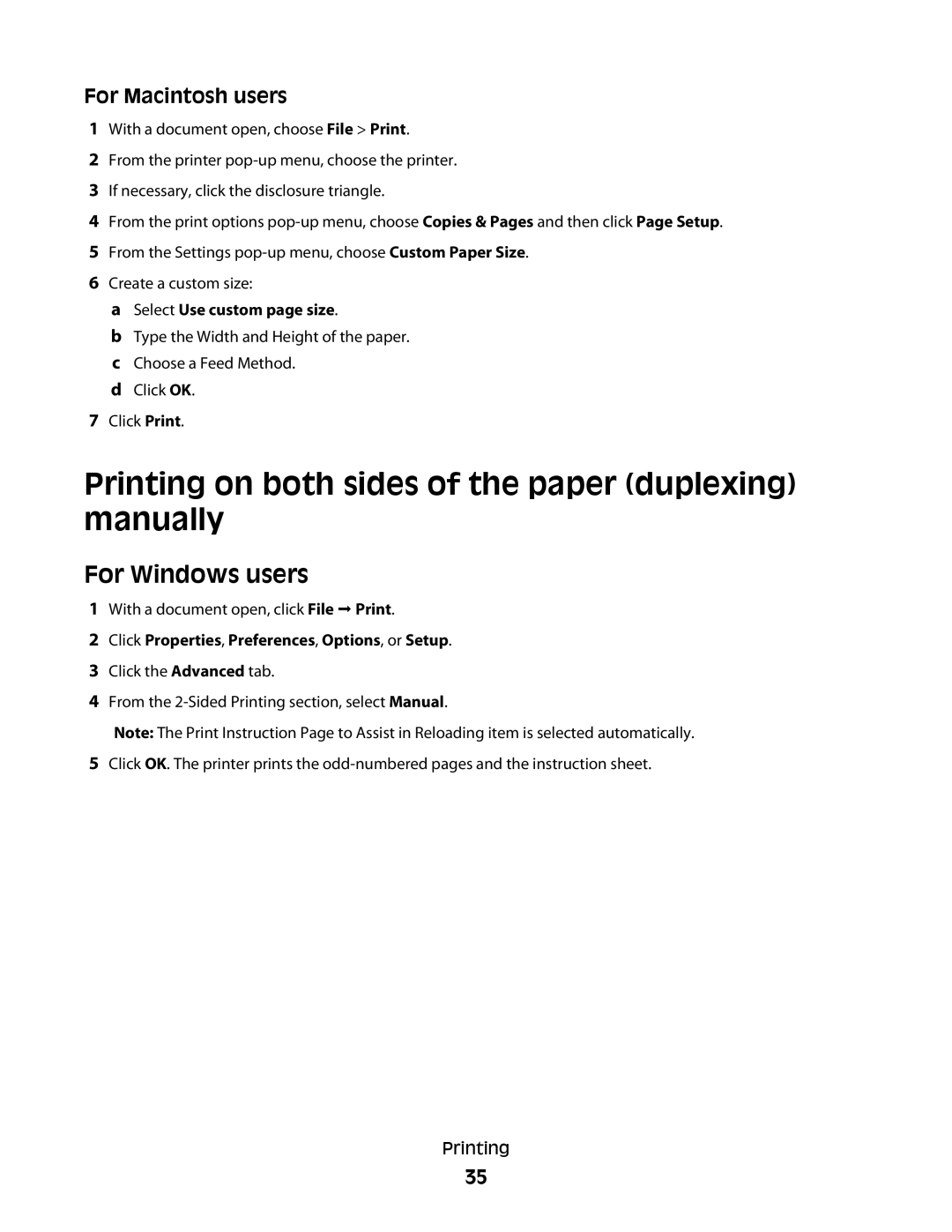For Macintosh users
1With a document open, choose File > Print.
2From the printer
3If necessary, click the disclosure triangle.
4From the print options
5From the Settings
6Create a custom size:
aSelect Use custom page size.
bType the Width and Height of the paper.
cChoose a Feed Method.
dClick OK.
7Click Print.
Printing on both sides of the paper (duplexing) manually
For Windows users
1With a document open, click File Print.
2Click Properties, Preferences, Options, or Setup.
3Click the Advanced tab.
4From the
Note: The Print Instruction Page to Assist in Reloading item is selected automatically.
5Click OK. The printer prints the
Printing
35