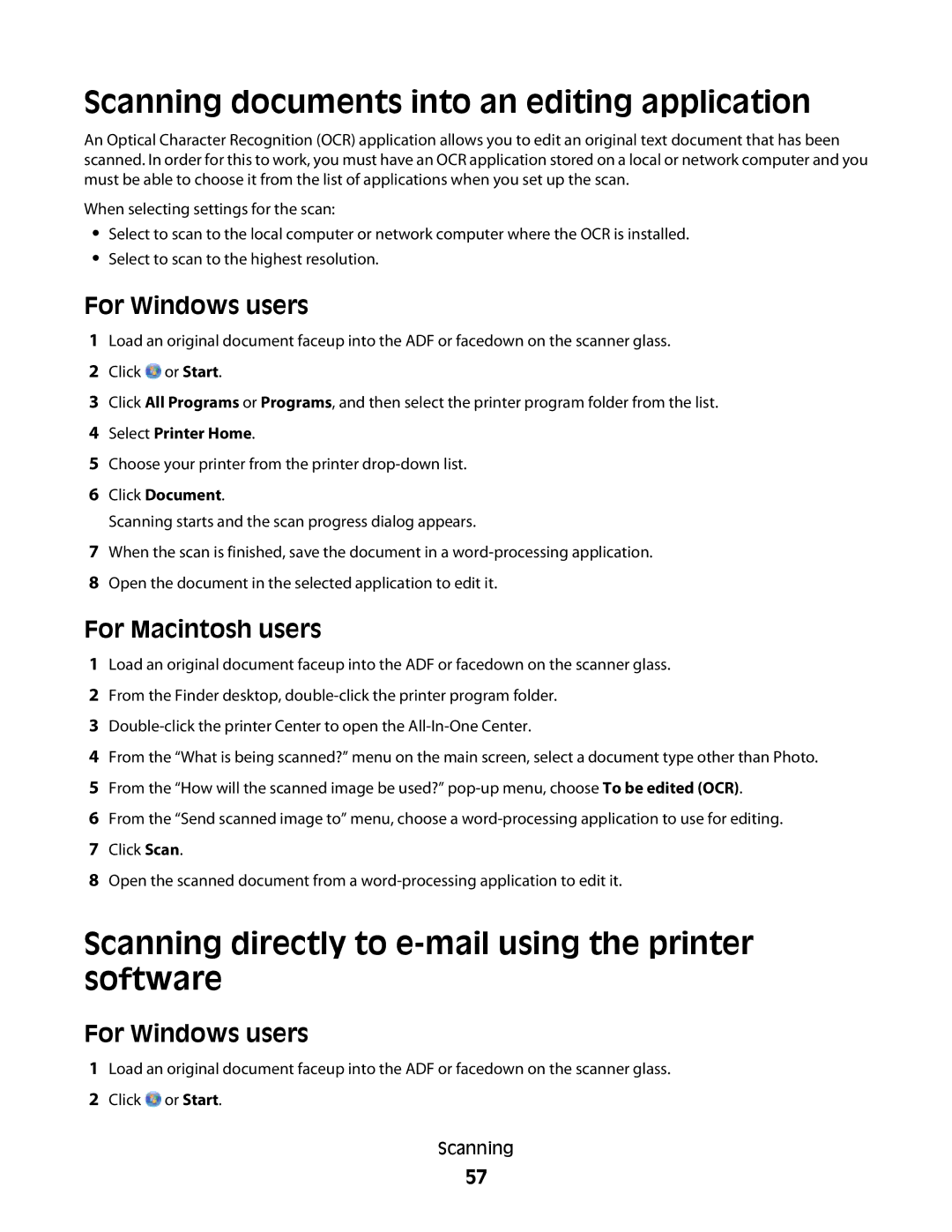Scanning documents into an editing application
An Optical Character Recognition (OCR) application allows you to edit an original text document that has been scanned. In order for this to work, you must have an OCR application stored on a local or network computer and you must be able to choose it from the list of applications when you set up the scan.
When selecting settings for the scan:
•Select to scan to the local computer or network computer where the OCR is installed.
•Select to scan to the highest resolution.
For Windows users
1Load an original document faceup into the ADF or facedown on the scanner glass.
2Click ![]() or Start.
or Start.
3Click All Programs or Programs, and then select the printer program folder from the list.
4Select Printer Home.
5Choose your printer from the printer
6Click Document.
Scanning starts and the scan progress dialog appears.
7When the scan is finished, save the document in a
8Open the document in the selected application to edit it.
For Macintosh users
1Load an original document faceup into the ADF or facedown on the scanner glass.
2From the Finder desktop,
3
4From the “What is being scanned?” menu on the main screen, select a document type other than Photo.
5From the “How will the scanned image be used?”
6From the “Send scanned image to” menu, choose a
7Click Scan.
8Open the scanned document from a
Scanning directly to e-mail using the printer software
For Windows users
1Load an original document faceup into the ADF or facedown on the scanner glass.
2Click ![]() or Start.
or Start.
Scanning
57