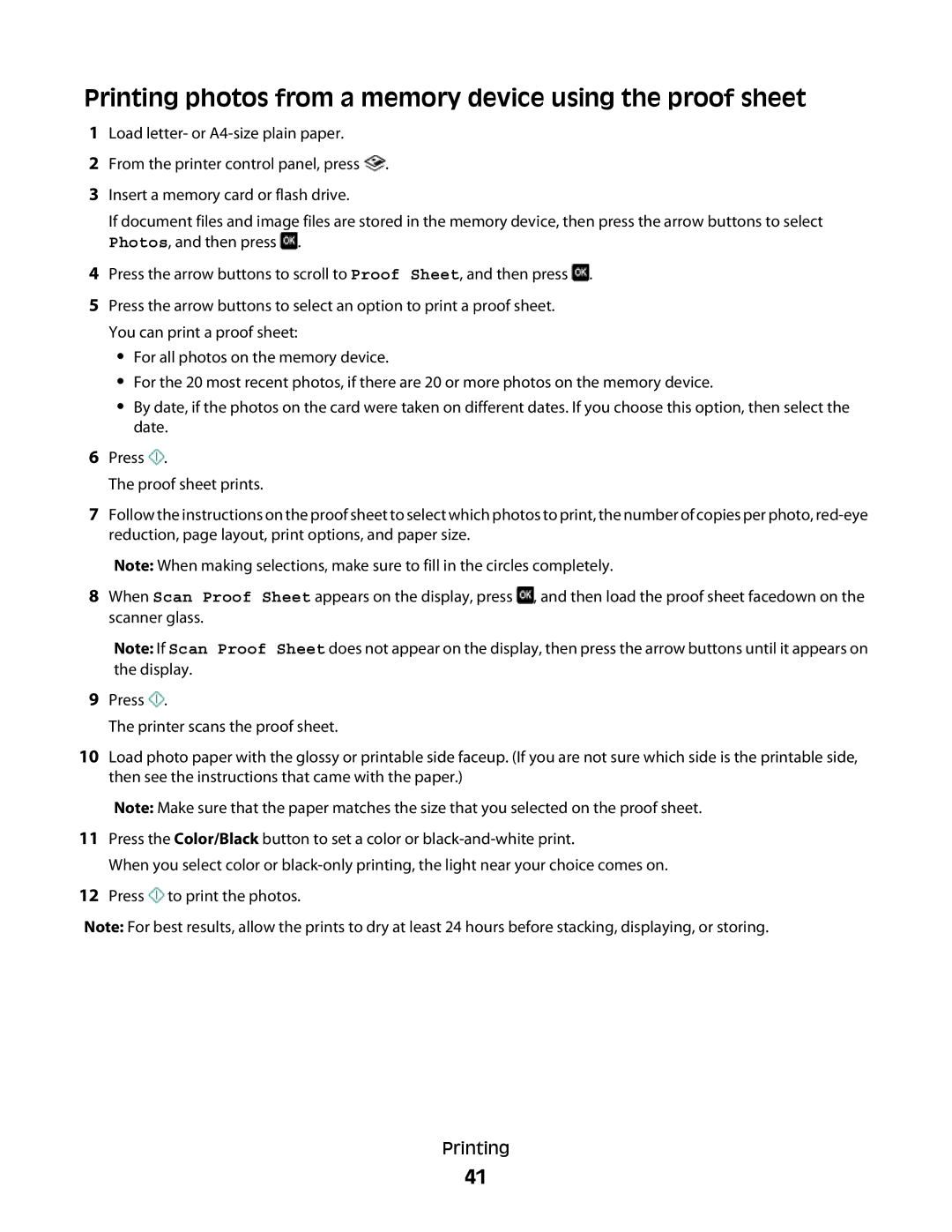Printing photos from a memory device using the proof sheet
1Load letter- or
2From the printer control panel, press ![]() .
.
3Insert a memory card or flash drive.
If document files and image files are stored in the memory device, then press the arrow buttons to select Photos, and then press ![]() .
.
4Press the arrow buttons to scroll to Proof Sheet, and then press ![]() .
.
5Press the arrow buttons to select an option to print a proof sheet. You can print a proof sheet:
•For all photos on the memory device.
•For the 20 most recent photos, if there are 20 or more photos on the memory device.
•By date, if the photos on the card were taken on different dates. If you choose this option, then select the date.
6Press ![]() .
.
The proof sheet prints.
7Follow the instructions on the proof sheet to select which photos to print, the number of copies per photo,
Note: When making selections, make sure to fill in the circles completely.
8When Scan Proof Sheet appears on the display, press ![]() , and then load the proof sheet facedown on the scanner glass.
, and then load the proof sheet facedown on the scanner glass.
Note: If Scan Proof Sheet does not appear on the display, then press the arrow buttons until it appears on the display.
9Press ![]() .
.
The printer scans the proof sheet.
10Load photo paper with the glossy or printable side faceup. (If you are not sure which side is the printable side, then see the instructions that came with the paper.)
Note: Make sure that the paper matches the size that you selected on the proof sheet.
11Press the Color/Black button to set a color or
When you select color or
12Press ![]() to print the photos.
to print the photos.
Note: For best results, allow the prints to dry at least 24 hours before stacking, displaying, or storing.
Printing
41