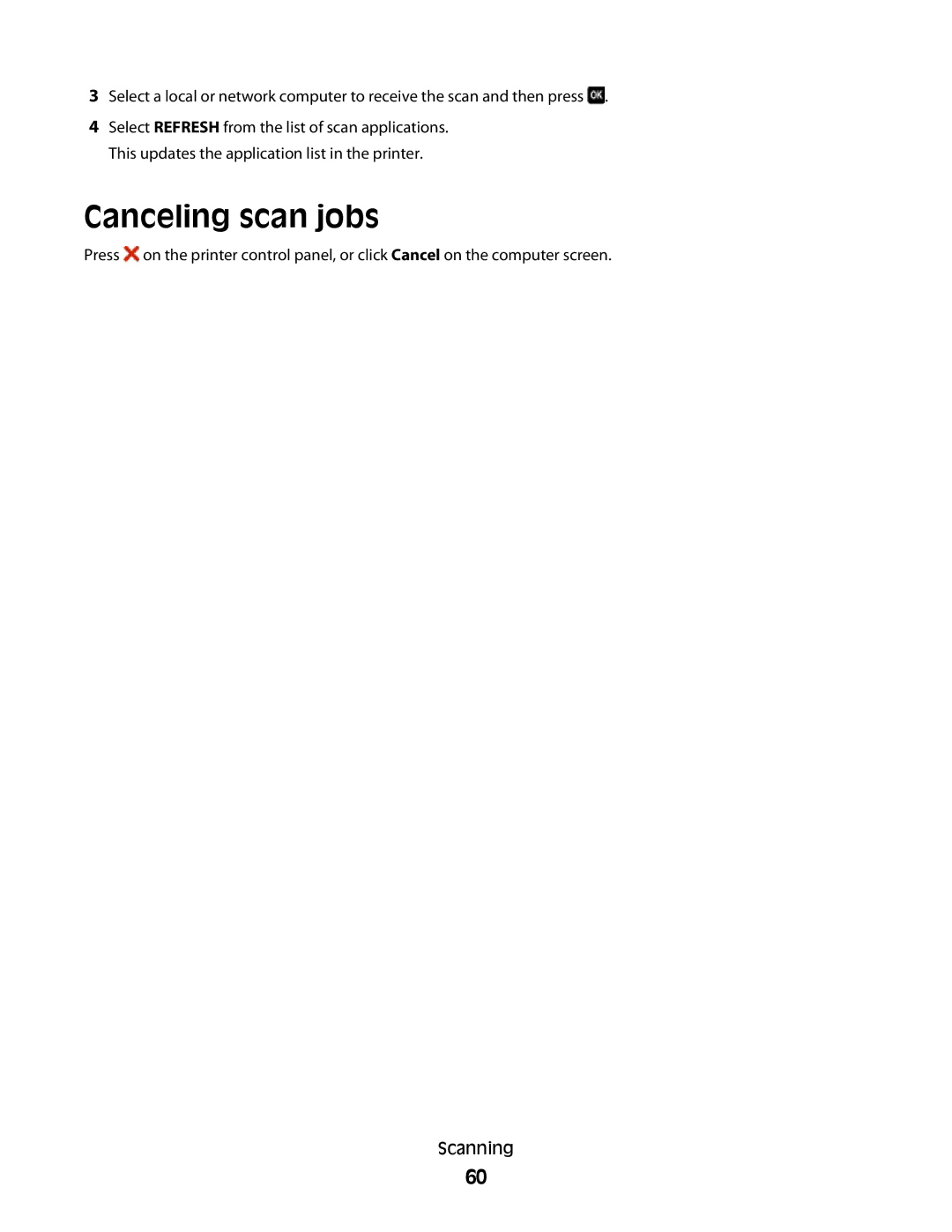3Select a local or network computer to receive the scan and then press ![]() .
.
4Select REFRESH from the list of scan applications. This updates the application list in the printer.
Canceling scan jobs
Press ![]() on the printer control panel, or click Cancel on the computer screen.
on the printer control panel, or click Cancel on the computer screen.
Scanning
60