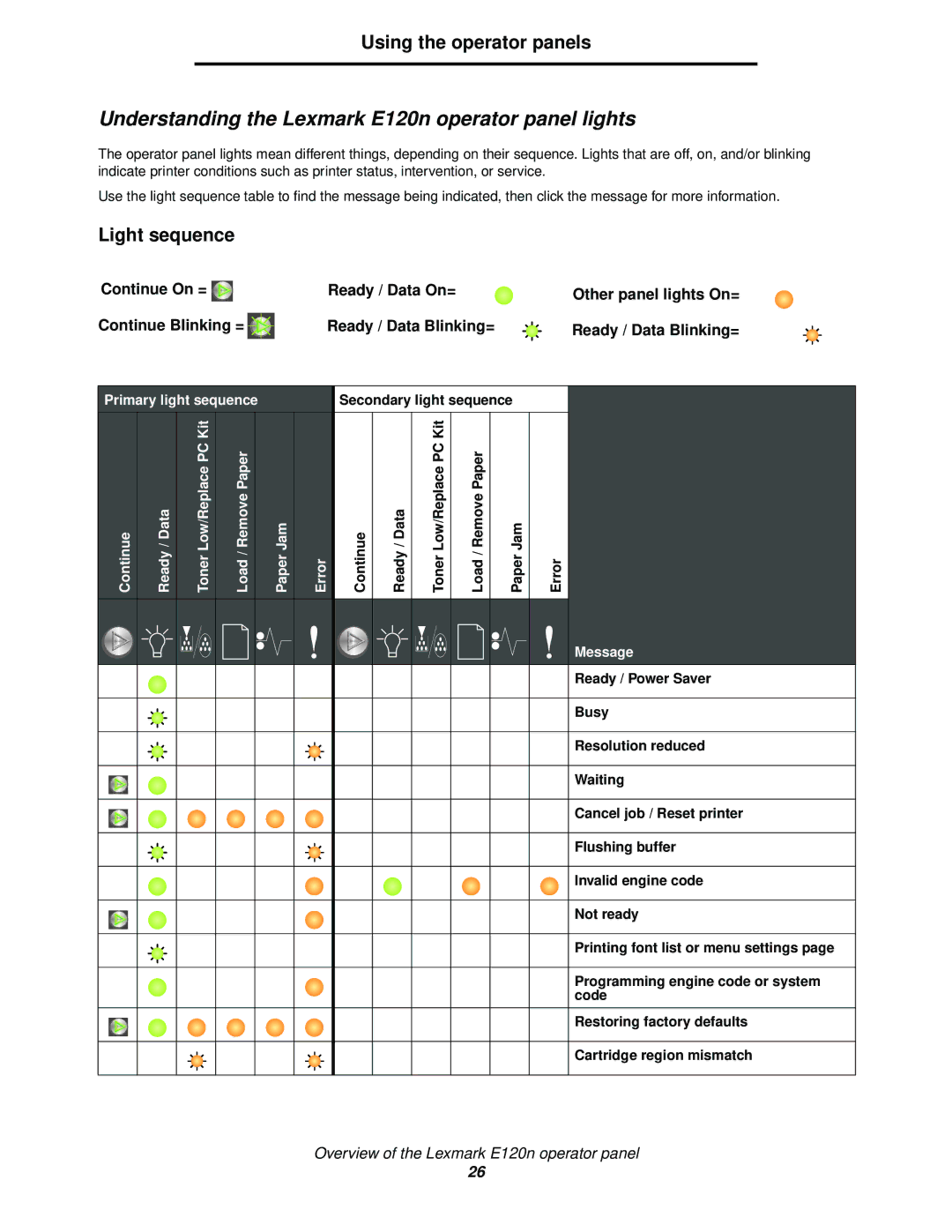Using the operator panels
Understanding the Lexmark E120n operator panel lights
The operator panel lights mean different things, depending on their sequence. Lights that are off, on, and/or blinking indicate printer conditions such as printer status, intervention, or service.
Use the light sequence table to find the message being indicated, then click the message for more information.
Light sequence
Continue On = |
|
|
| Ready / Data On= |
|
| Other panel lights On= | ||||
Continue Blinking = |
|
| Ready / Data Blinking= |
| Ready / Data Blinking= | ||||||
Primary light sequence |
|
| Secondary light sequence |
| |||||||
Continue | Ready / Data | Toner Low/Replace PC Kit | Load / Remove Paper | Paper Jam | Error | Continue | Ready / Data | Toner Low/Replace PC Kit | Load / Remove Paper | Paper Jam | Error |
|
|
|
|
|
|
|
|
|
|
| Message |
|
|
|
|
|
|
|
|
|
|
| Ready / Power Saver |
|
|
|
|
|
|
|
|
|
|
| Busy |
|
|
|
|
|
|
|
|
|
|
| Resolution reduced |
|
|
|
|
|
|
|
|
|
|
| Waiting |
|
|
|
|
|
|
|
|
|
|
| Cancel job / Reset printer |
|
|
|
|
|
|
|
|
|
|
| Flushing buffer |
|
|
|
|
|
|
|
|
|
|
| Invalid engine code |
|
|
|
|
|
|
|
|
|
|
| Not ready |
|
|
|
|
|
|
|
|
|
|
| Printing font list or menu settings page |
|
|
|
|
|
|
|
|
|
|
| Programming engine code or system |
|
|
|
|
|
|
|
|
|
|
| code |
|
|
|
|
|
|
|
|
|
|
| Restoring factory defaults |
|
|
|
|
|
|
|
|
|
|
| Cartridge region mismatch |
Overview of the Lexmark E120n operator panel
26