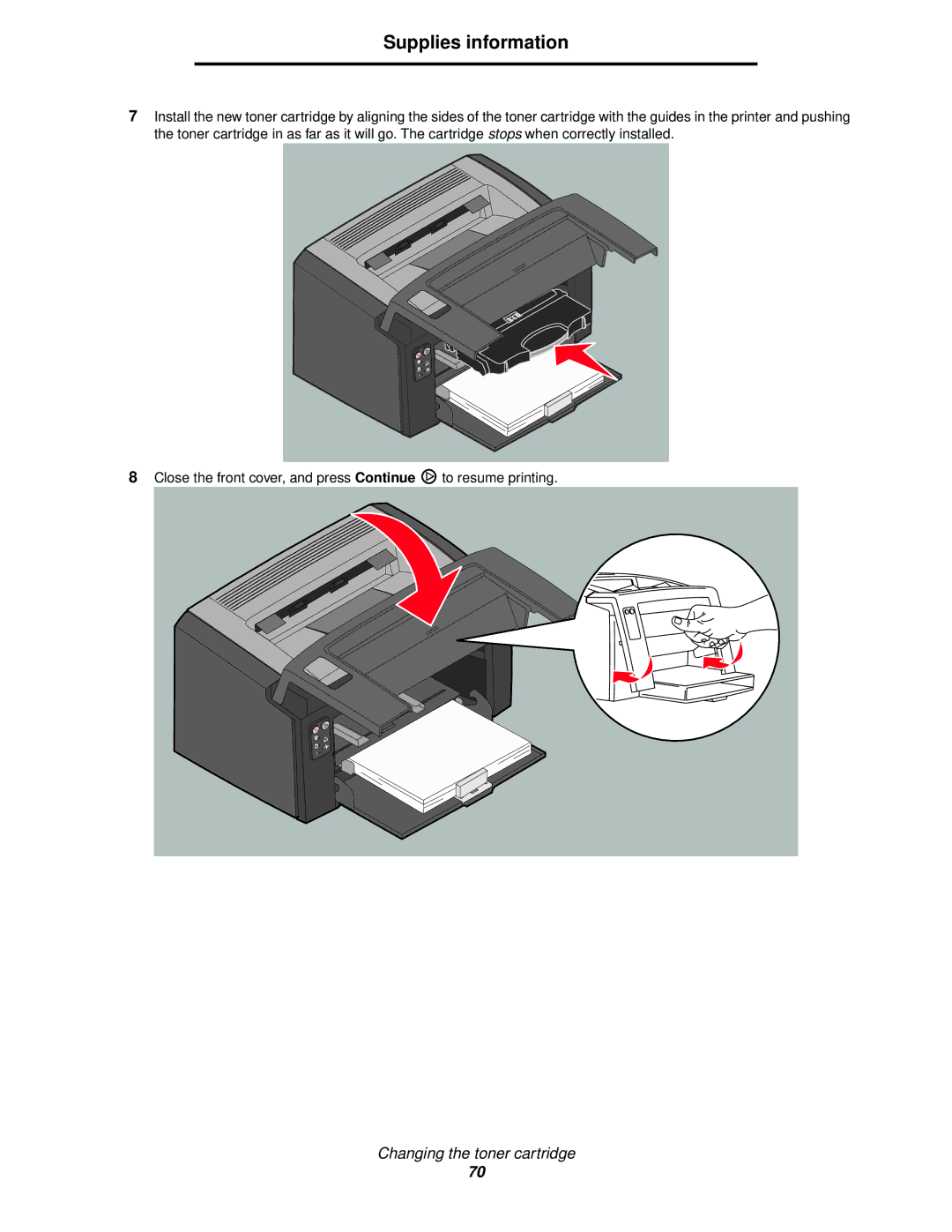Supplies information
7Install the new toner cartridge by aligning the sides of the toner cartridge with the guides in the printer and pushing the toner cartridge in as far as it will go. The cartridge stops when correctly installed.
8Close the front cover, and press Continue ![]() to resume printing.
to resume printing.
Changing the toner cartridge
70