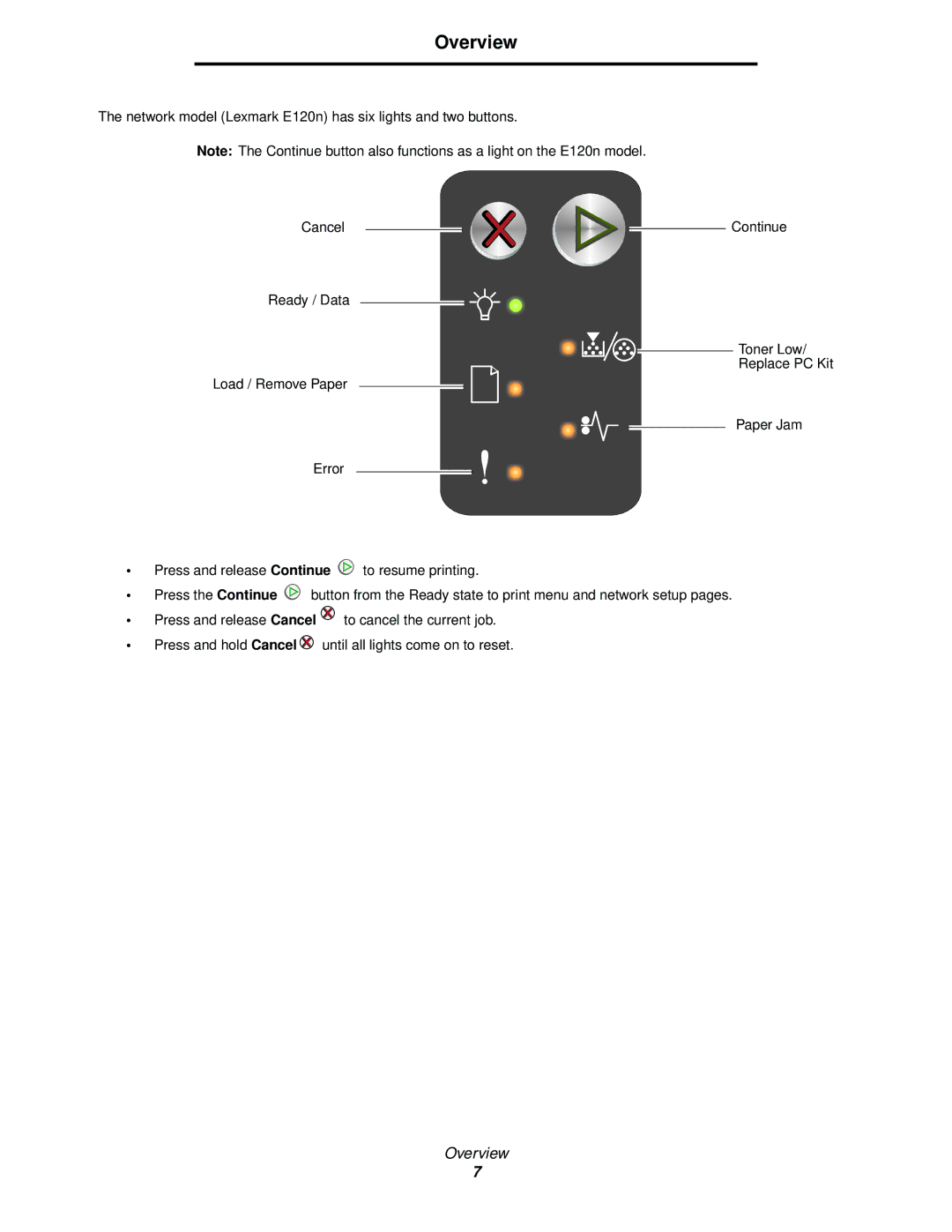Overview
The network model (Lexmark E120n) has six lights and two buttons.
Note: The Continue button also functions as a light on the E120n model.
Cancel | Continue |
Ready / Data
Toner Low/
Replace PC Kit
Load / Remove Paper
Paper Jam
Error
•Press and release Continue ![]() to resume printing.
to resume printing.
•Press the Continue ![]() button from the Ready state to print menu and network setup pages.
button from the Ready state to print menu and network setup pages.
•Press and release Cancel ![]() to cancel the current job.
to cancel the current job.
•Press and hold Cancel ![]() until all lights come on to reset.
until all lights come on to reset.
Overview
7