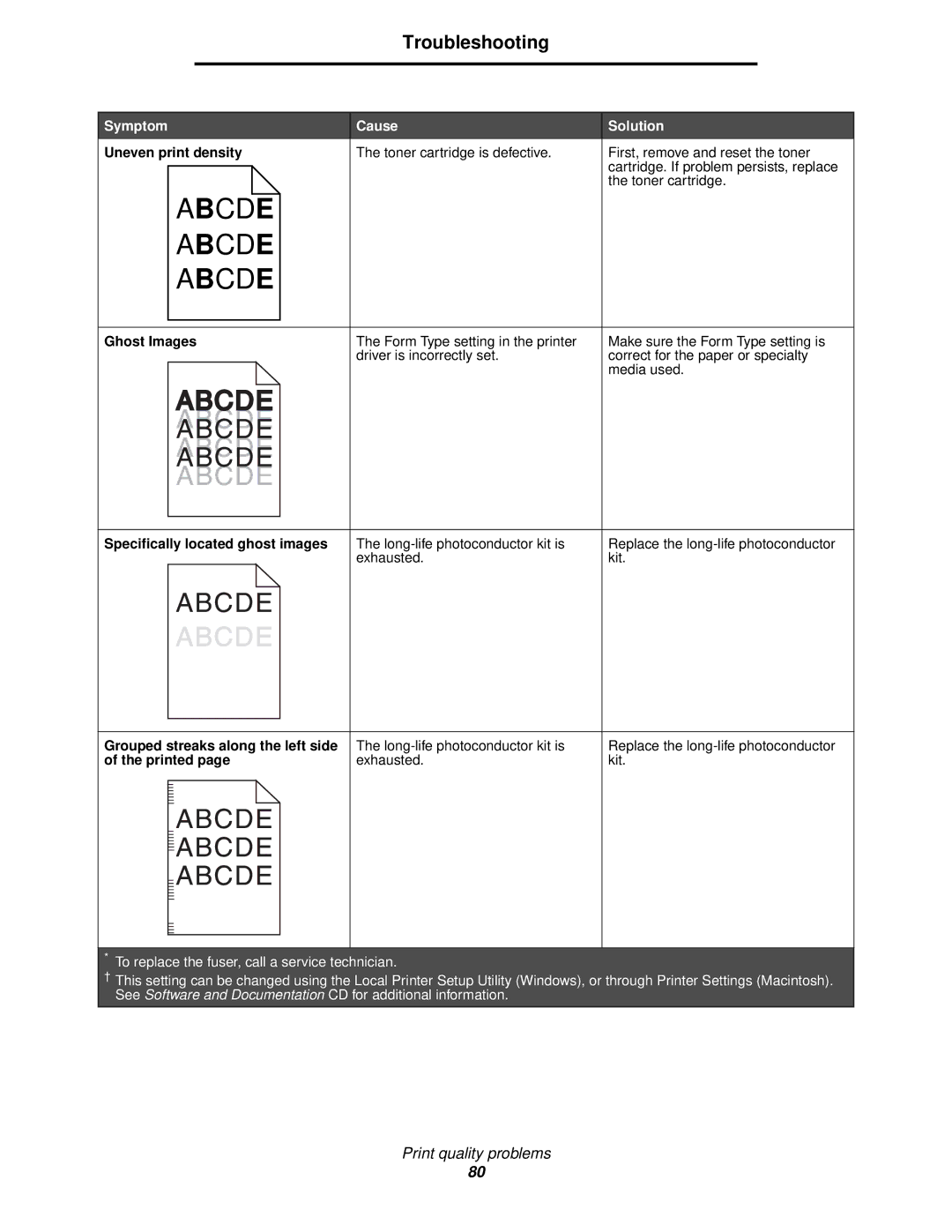Troubleshooting
Symptom | Cause | Solution |
|
|
|
Uneven print density | The toner cartridge is defective. | First, remove and reset the toner |
|
| cartridge. If problem persists, replace |
|
| the toner cartridge. |
ABCDE |
|
|
ABCDE |
|
|
ABCDE |
|
|
Ghost Images |
|
| The Form Type setting in the printer | Make sure the Form Type setting is |
|
|
| driver is incorrectly set. | correct for the paper or specialty |
|
|
|
| media used. |
|
|
|
|
|
|
|
|
|
|
|
|
|
|
|
|
|
|
|
|
|
|
|
|
|
|
|
|
|
|
|
|
|
|
|
Specifically located ghost images
The
Replace the
Grouped streaks along the left side of the printed page
The
Replace the
*To replace the fuser, call a service technician.
†This setting can be changed using the Local Printer Setup Utility (Windows), or through Printer Settings (Macintosh). See Software and Documentation CD for additional information.
Print quality problems
80