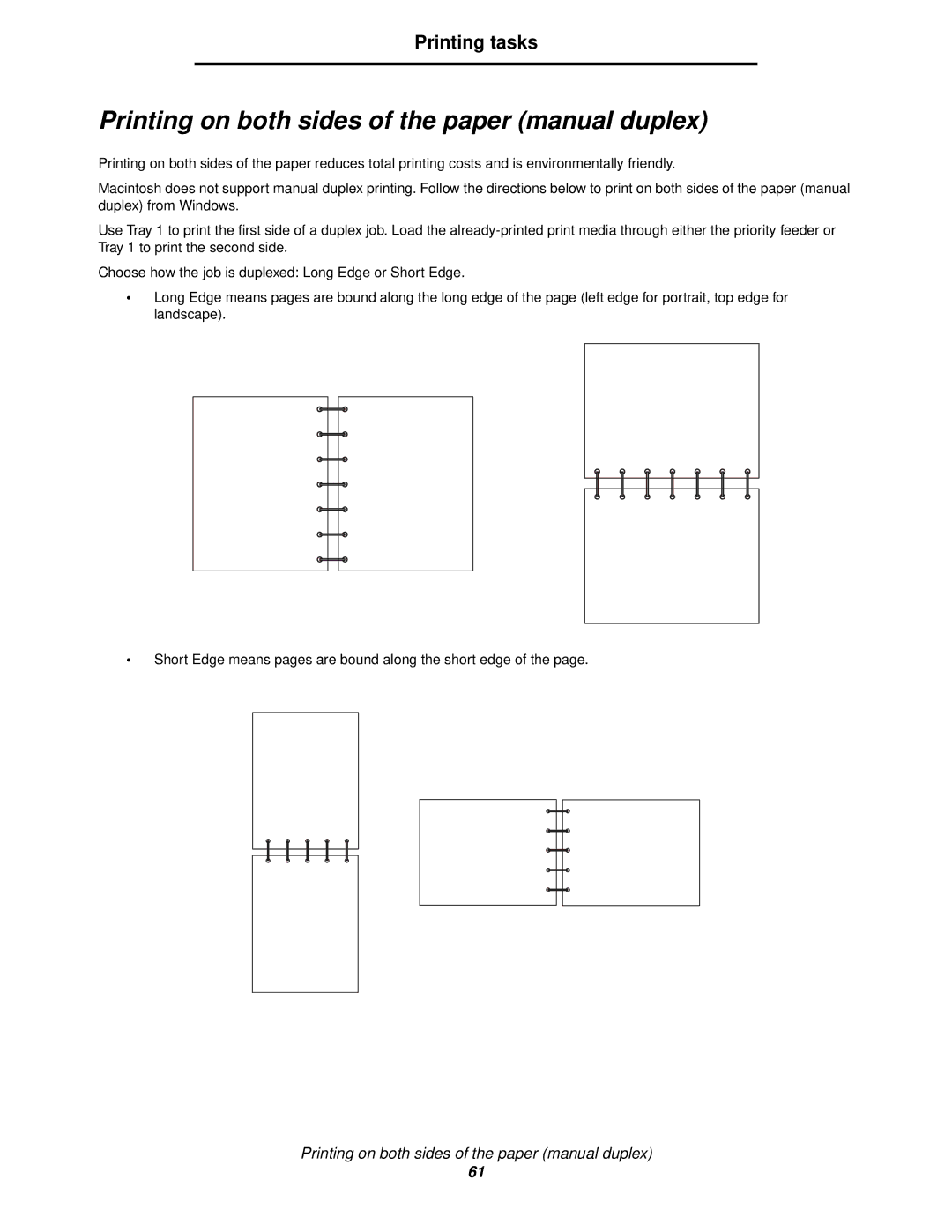Printing tasks
Printing on both sides of the paper (manual duplex)
Printing on both sides of the paper reduces total printing costs and is environmentally friendly.
Macintosh does not support manual duplex printing. Follow the directions below to print on both sides of the paper (manual duplex) from Windows.
Use Tray 1 to print the first side of a duplex job. Load the
Choose how the job is duplexed: Long Edge or Short Edge.
•Long Edge means pages are bound along the long edge of the page (left edge for portrait, top edge for landscape).
•Short Edge means pages are bound along the short edge of the page.
Printing on both sides of the paper (manual duplex)
61