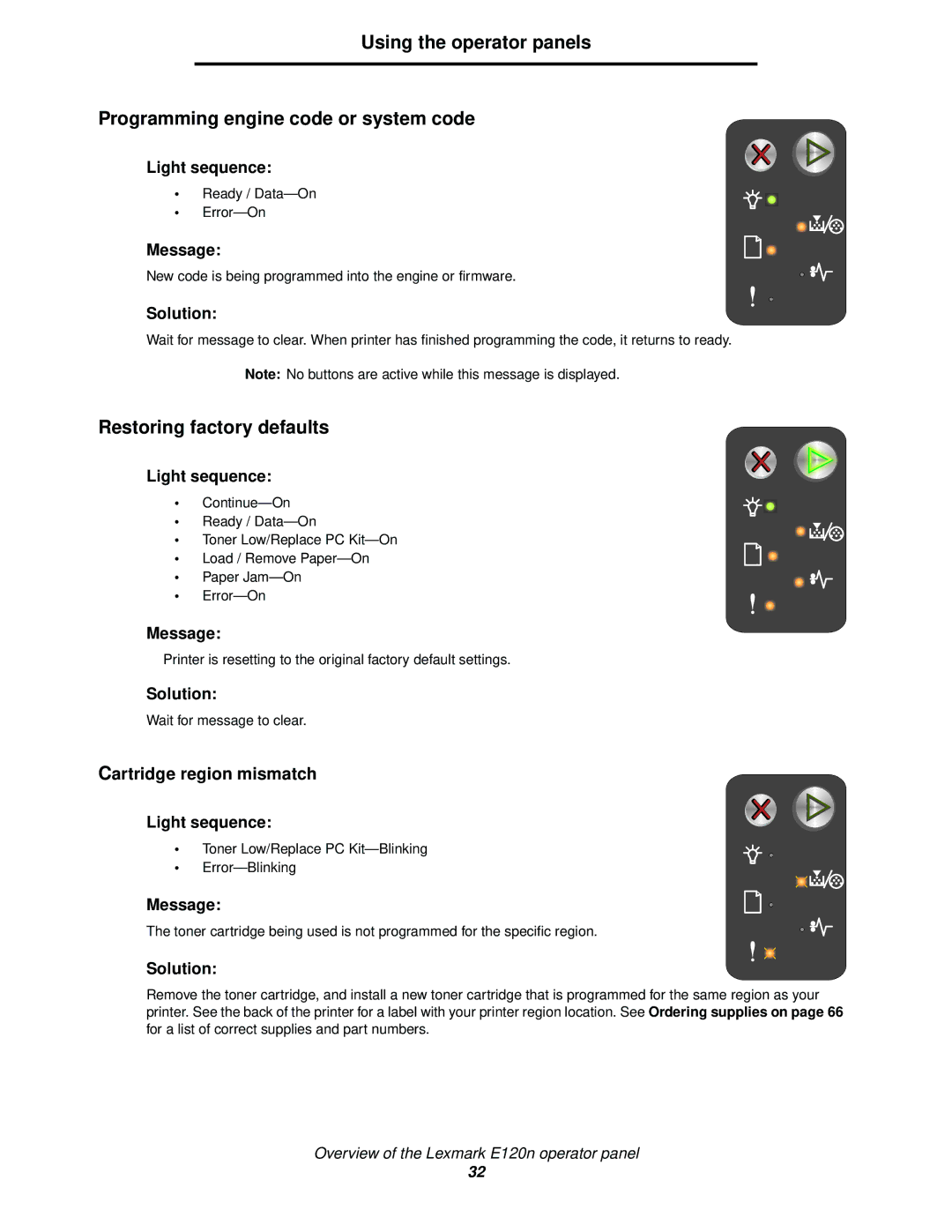Using the operator panels
Programming engine code or system code
Light sequence:
• Ready /
•
Message:
New code is being programmed into the engine or firmware.
Solution:
Wait for message to clear. When printer has finished programming the code, it returns to ready.
Note: No buttons are active while this message is displayed.
Restoring factory defaults
Light sequence:
• |
|
|
|
| |
|
|
|
| ||
• | Ready / |
|
|
|
|
|
|
|
| ||
• Toner Low/Replace PC |
|
|
|
| |
|
|
|
| ||
• Load / Remove |
|
|
|
| |
|
|
|
| ||
|
|
|
| ||
• | Paper |
|
|
|
|
|
|
|
| ||
• |
|
|
|
| |
|
|
|
|
|
|
Message:
Printer is resetting to the original factory default settings.
Solution:
Wait for message to clear.
Cartridge region mismatch
Light sequence:
•Toner Low/Replace PC Kit—Blinking
•Error—Blinking
Message:
The toner cartridge being used is not programmed for the specific region.
Solution:
Remove the toner cartridge, and install a new toner cartridge that is programmed for the same region as your printer. See the back of the printer for a label with your printer region location. See Ordering supplies on page 66 for a list of correct supplies and part numbers.
Overview of the Lexmark E120n operator panel
32