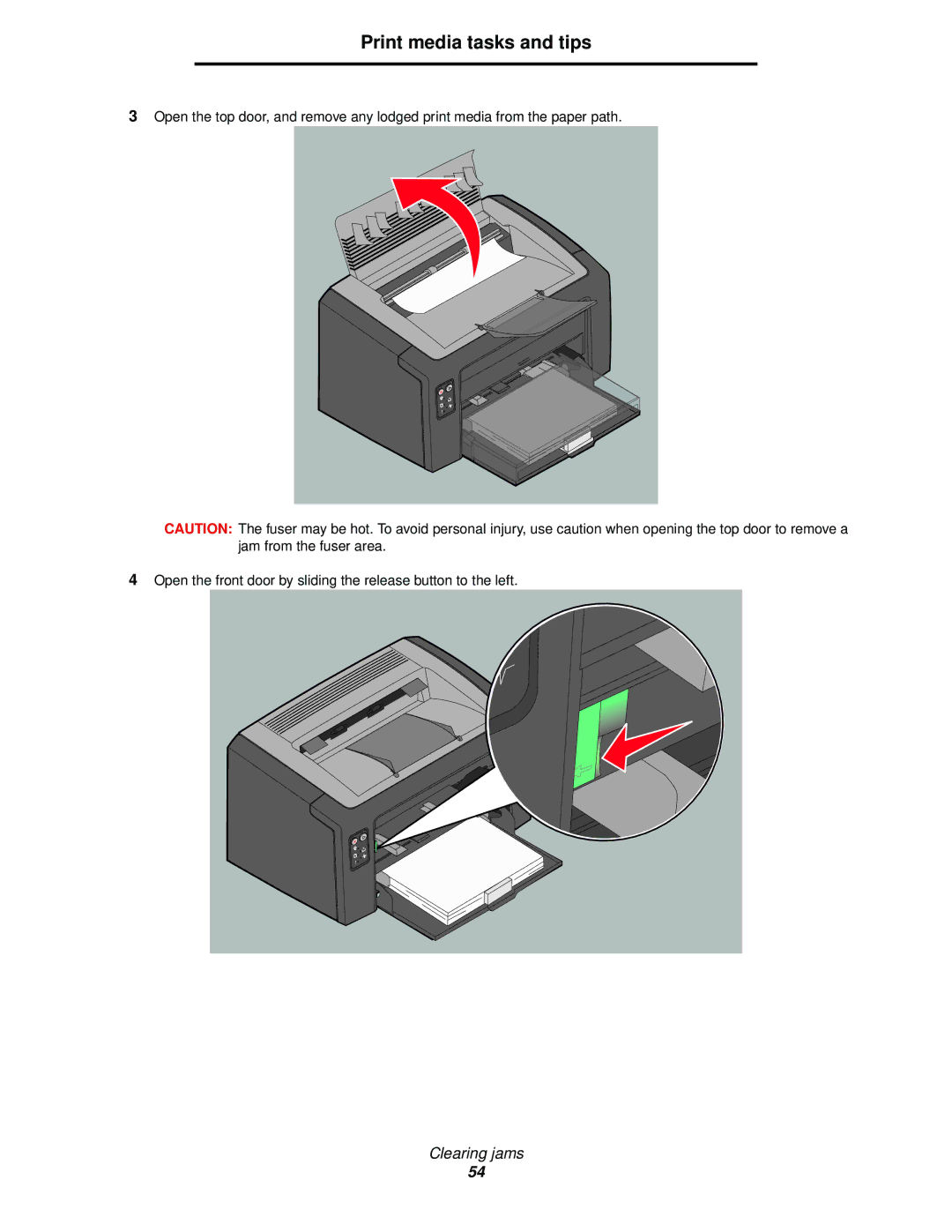Print media tasks and tips
3Open the top door, and remove any lodged print media from the paper path.
CAUTION: The fuser may be hot. To avoid personal injury, use caution when opening the top door to remove a jam from the fuser area.
4Open the front door by sliding the release button to the left.
Clearing jams
54