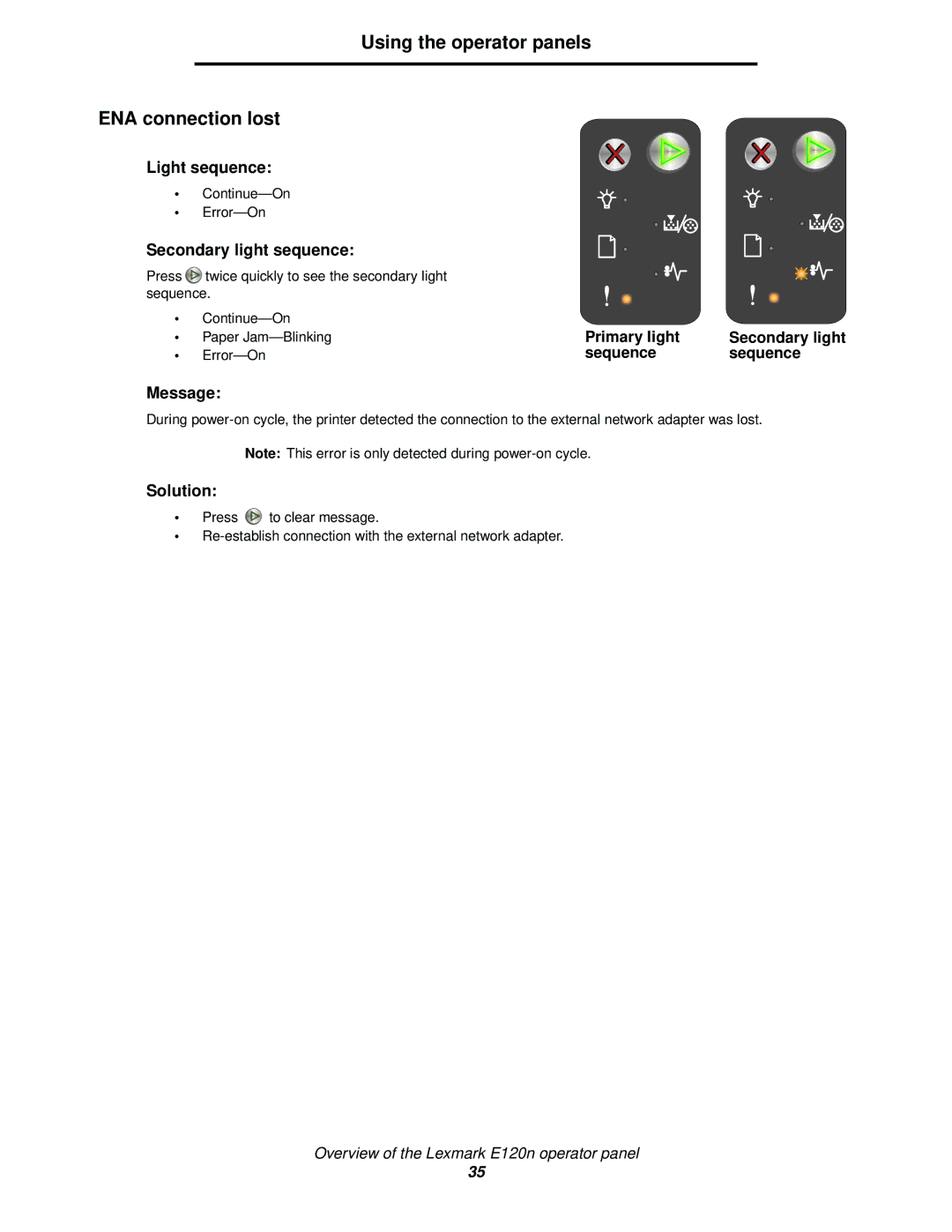Using the operator panels
ENA connection lost
Light sequence:
•
•
Secondary light sequence:
Press ![]() twice quickly to see the secondary light sequence.
twice quickly to see the secondary light sequence.
•
• | Paper | Primary light | Secondary light |
• |
| sequence | sequence |
Message:
During
Note: This error is only detected during
Solution:
•Press ![]() to clear message.
to clear message.
•
Overview of the Lexmark E120n operator panel
35