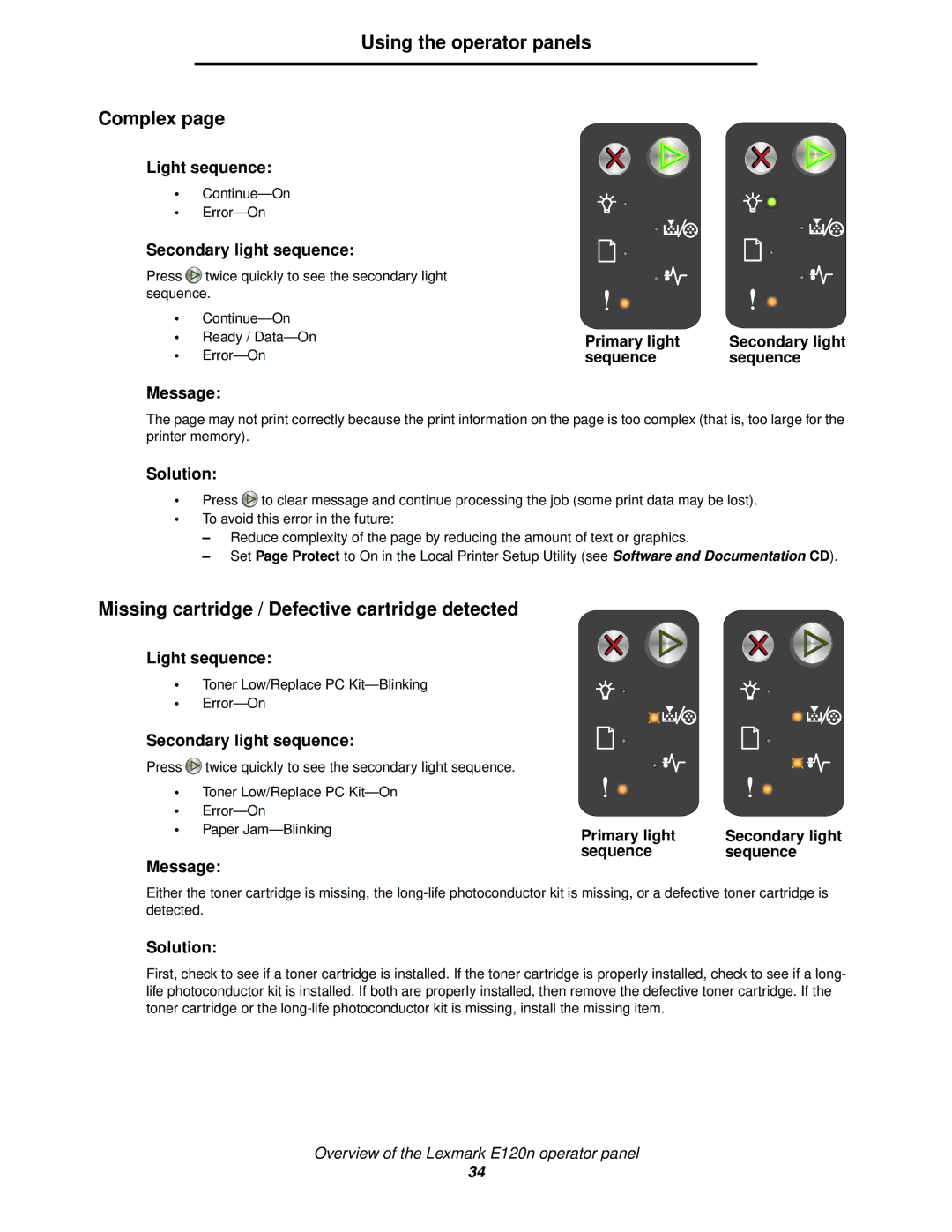Using the operator panels
Complex page
Light sequence:
•
•
Secondary light sequence:
Press ![]() twice quickly to see the secondary light sequence.
twice quickly to see the secondary light sequence.
•
• | Ready / | Primary light | Secondary light |
• |
| sequence | sequence |
Message:
The page may not print correctly because the print information on the page is too complex (that is, too large for the printer memory).
Solution:
•Press ![]() to clear message and continue processing the job (some print data may be lost).
to clear message and continue processing the job (some print data may be lost).
•To avoid this error in the future:
–Reduce complexity of the page by reducing the amount of text or graphics.
–Set Page Protect to On in the Local Printer Setup Utility (see Software and Documentation CD).
Missing cartridge / Defective cartridge detected
Light sequence:
•Toner Low/Replace PC
•
Secondary light sequence:
Press ![]() twice quickly to see the secondary light sequence.
twice quickly to see the secondary light sequence.
•Toner Low/Replace PC
•
•Paper
Message:
|
|
|
|
|
|
|
|
|
|
|
|
|
|
|
|
|
|
|
|
|
|
|
|
|
|
|
|
|
|
|
|
|
|
|
|
|
|
|
|
|
|
|
|
|
|
|
|
|
|
Primary light | Secondary light | ||||||||
sequence | sequence | ||||||||
Either the toner cartridge is missing, the
Solution:
First, check to see if a toner cartridge is installed. If the toner cartridge is properly installed, check to see if a long- life photoconductor kit is installed. If both are properly installed, then remove the defective toner cartridge. If the toner cartridge or the
Overview of the Lexmark E120n operator panel
34