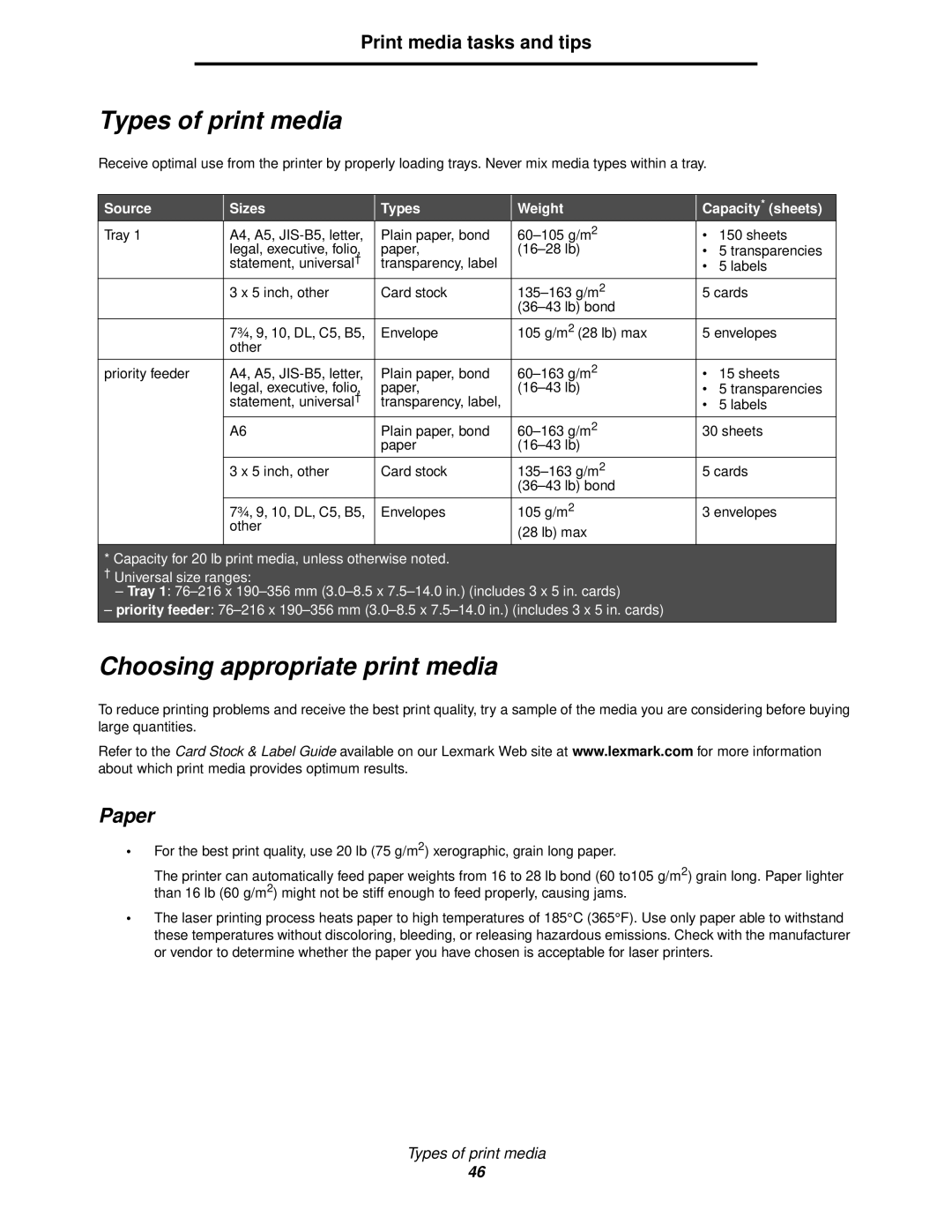Print media tasks and tips
Types of print media
Receive optimal use from the printer by properly loading trays. Never mix media types within a tray.
Source | Sizes | Types | Weight | Capacity* (sheets) | |
Tray 1 | A4, A5, | Plain paper, bond | • | 150 sheets | |
| legal, executive, folio, | paper, | • | 5 transparencies | |
| statement, universal† | transparency, label |
| • | 5 labels |
| 3 x 5 inch, other | Card stock | 5 cards | ||
|
|
|
|
| |
|
|
|
|
| |
| 7¾, 9, 10, DL, C5, B5, | Envelope | 105 g/m2 (28 lb) max | 5 envelopes | |
| other |
|
|
|
|
|
|
|
|
|
|
priority feeder | A4, A5, | Plain paper, bond | • | 15 sheets | |
| legal, executive, folio, | paper, | • | 5 transparencies | |
| statement, universal† | transparency, label, |
| • | 5 labels |
| A6 | Plain paper, bond | 30 sheets | ||
|
| paper |
|
| |
|
|
|
|
| |
| 3 x 5 inch, other | Card stock | 5 cards | ||
|
|
|
|
| |
|
|
|
|
| |
| 7¾, 9, 10, DL, C5, B5, | Envelopes | 105 g/m2 | 3 envelopes | |
| other |
| (28 lb) max |
|
|
|
|
|
|
| |
|
|
|
|
|
|
* Capacity for 20 lb print media, unless otherwise noted. |
|
|
| ||
† Universal size ranges: |
|
|
|
| |
– Tray 1: |
|
| |||
– priority feeder: |
|
| |||
|
|
|
|
|
|
Choosing appropriate print media
To reduce printing problems and receive the best print quality, try a sample of the media you are considering before buying large quantities.
Refer to the Card Stock & Label Guide available on our Lexmark Web site at www.lexmark.com for more information about which print media provides optimum results.
Paper
•For the best print quality, use 20 lb (75 g/m2) xerographic, grain long paper.
The printer can automatically feed paper weights from 16 to 28 lb bond (60 to105 g/m2) grain long. Paper lighter than 16 lb (60 g/m2) might not be stiff enough to feed properly, causing jams.
•The laser printing process heats paper to high temperatures of 185°C (365°F). Use only paper able to withstand these temperatures without discoloring, bleeding, or releasing hazardous emissions. Check with the manufacturer or vendor to determine whether the paper you have chosen is acceptable for laser printers.
Types of print media
46