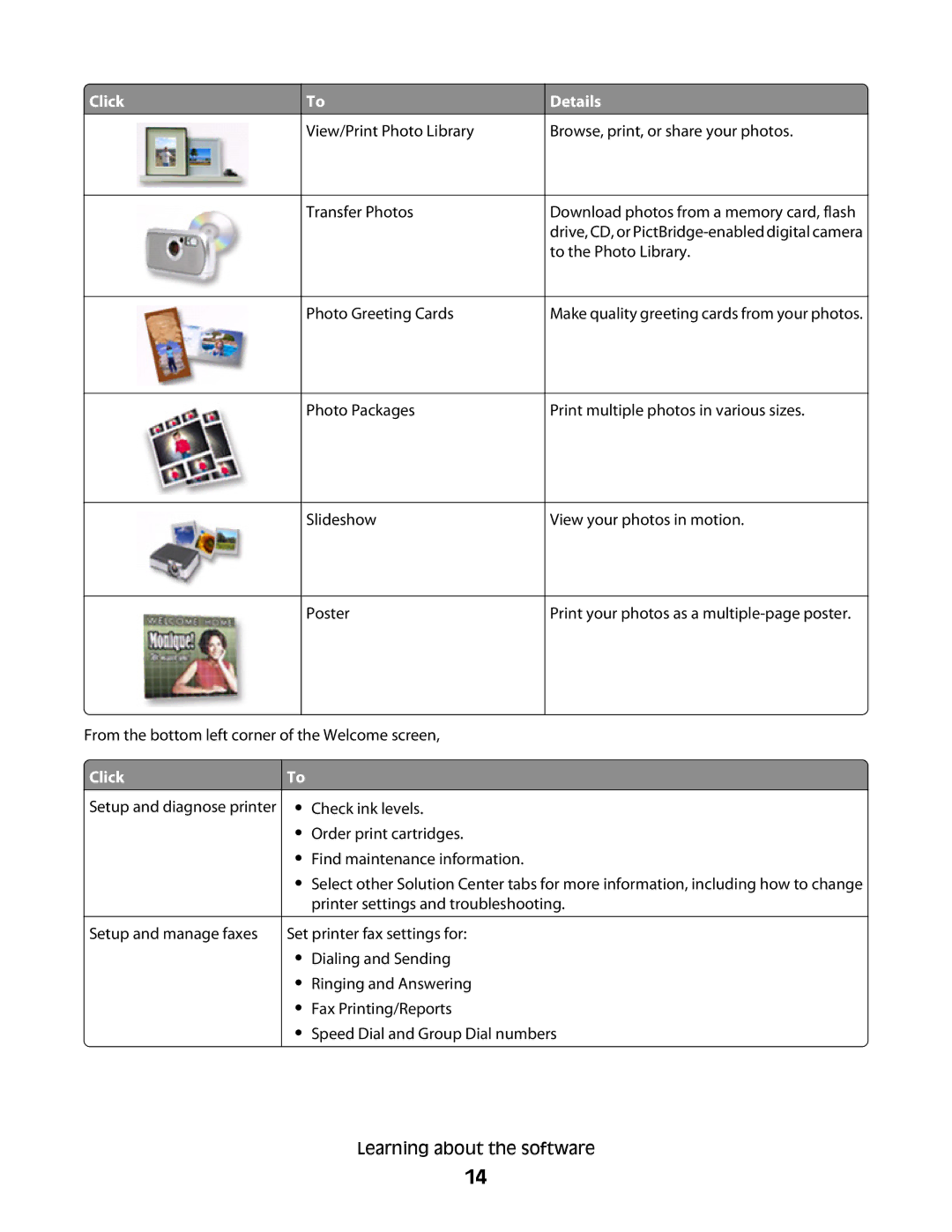ClickTo
ClickTo
View/Print Photo Library
Transfer Photos
Photo Greeting Cards
Photo Packages
Slideshow
Poster
From the bottom left corner of the Welcome screen,
Details
Browse, print, or share your photos.
Download photos from a memory card, flash drive, CD, or
Make quality greeting cards from your photos.
Print multiple photos in various sizes.
View your photos in motion.
Print your photos as a
![]() Click
Click
Setup and diagnose printer
Setup and manage faxes
To
•Check ink levels.
•Order print cartridges.
•Find maintenance information.
•Select other Solution Center tabs for more information, including how to change printer settings and troubleshooting.
Set printer fax settings for:
•Dialing and Sending
•Ringing and Answering
•Fax Printing/Reports
•Speed Dial and Group Dial numbers
Learning about the software
14