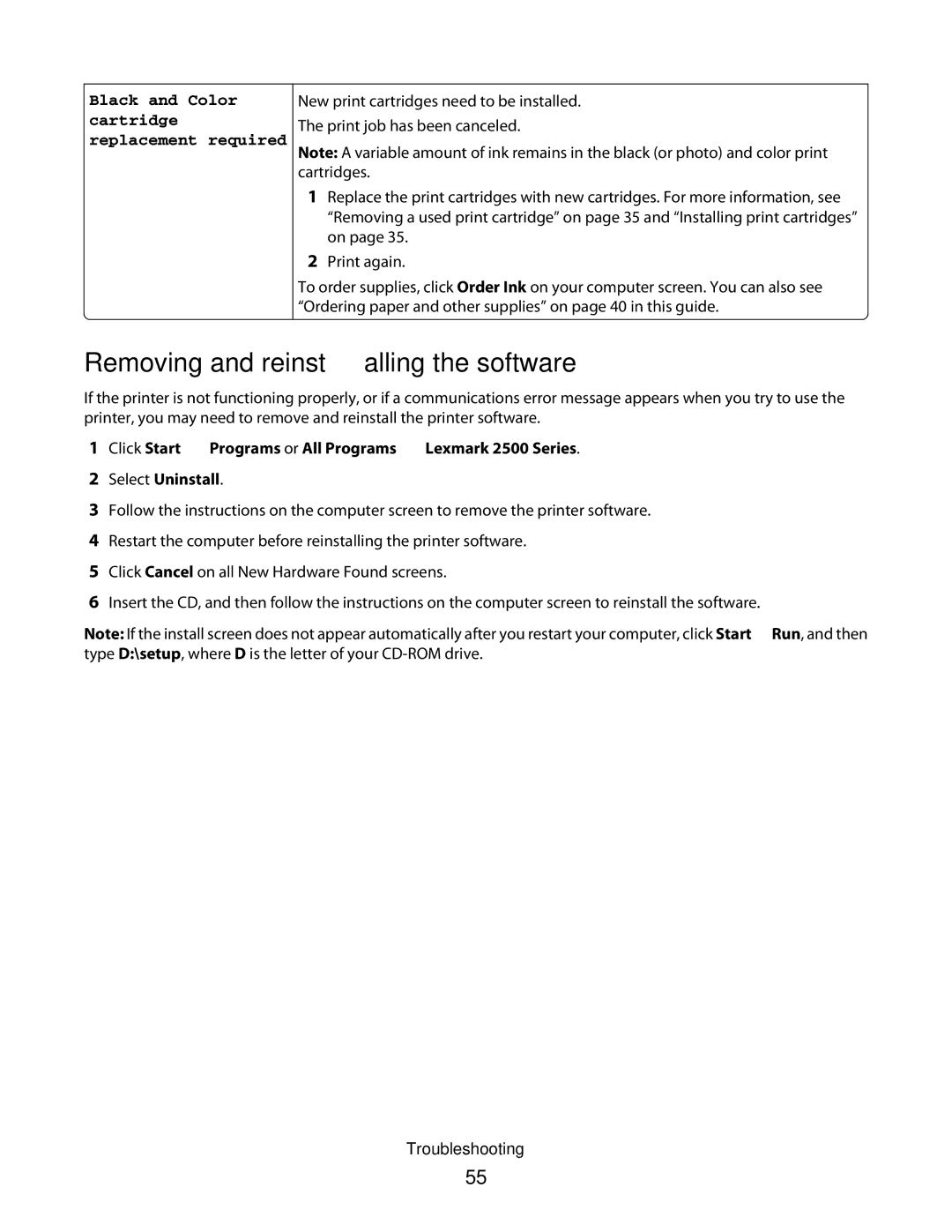Black and Color cartridge replacement required
New print cartridges need to be installed.
The print job has been canceled.
Note: A variable amount of ink remains in the black (or photo) and color print cartridges.
1Replace the print cartridges with new cartridges. For more information, see “Removing a used print cartridge” on page 35 and “Installing print cartridges” on page 35.
2Print again.
To order supplies, click Order Ink on your computer screen. You can also see “Ordering paper and other supplies” on page 40 in this guide.
Removing and reinstalling the software
If the printer is not functioning properly, or if a communications error message appears when you try to use the printer, you may need to remove and reinstall the printer software.
1Click Start Programs or All Programs Lexmark 2500 Series.
2Select Uninstall.
3Follow the instructions on the computer screen to remove the printer software.
4Restart the computer before reinstalling the printer software.
5Click Cancel on all New Hardware Found screens.
6Insert the CD, and then follow the instructions on the computer screen to reinstall the software.
Note: If the install screen does not appear automatically after you restart your computer, click Start Run, and then type D:\setup, where D is the letter of your
Troubleshooting
55