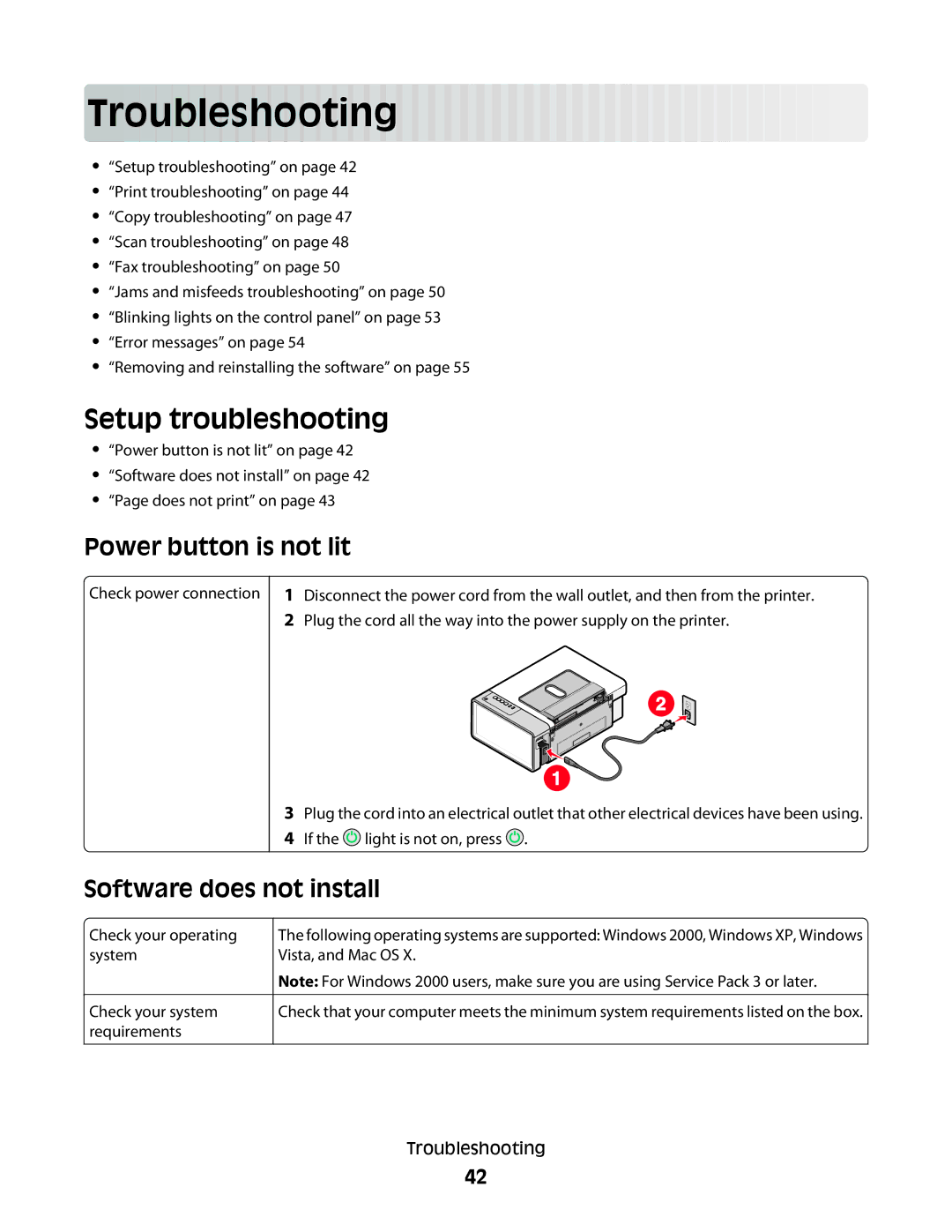Troublesh
 oo
oo
 tin
tin g
g


























•“Setup troubleshooting” on page 42
•“Print troubleshooting” on page 44
•“Copy troubleshooting” on page 47
•“Scan troubleshooting” on page 48
•“Fax troubleshooting” on page 50
•“Jams and misfeeds troubleshooting” on page 50
•“Blinking lights on the control panel” on page 53
•“Error messages” on page 54
•“Removing and reinstalling the software” on page 55
Setup troubleshooting
•“Power button is not lit” on page 42
•“Software does not install” on page 42
•“Page does not print” on page 43
Power button is not lit
Check power connection
1Disconnect the power cord from the wall outlet, and then from the printer.
2Plug the cord all the way into the power supply on the printer.
2
1
3Plug the cord into an electrical outlet that other electrical devices have been using.
4If the ![]() light is not on, press
light is not on, press ![]() .
.
Software does not install
Check your operating system
Check your system requirements
The following operating systems are supported: Windows 2000, Windows XP, Windows Vista, and Mac OS X.
Note: For Windows 2000 users, make sure you are using Service Pack 3 or later.
Check that your computer meets the minimum system requirements listed on the box.
Troubleshooting
42