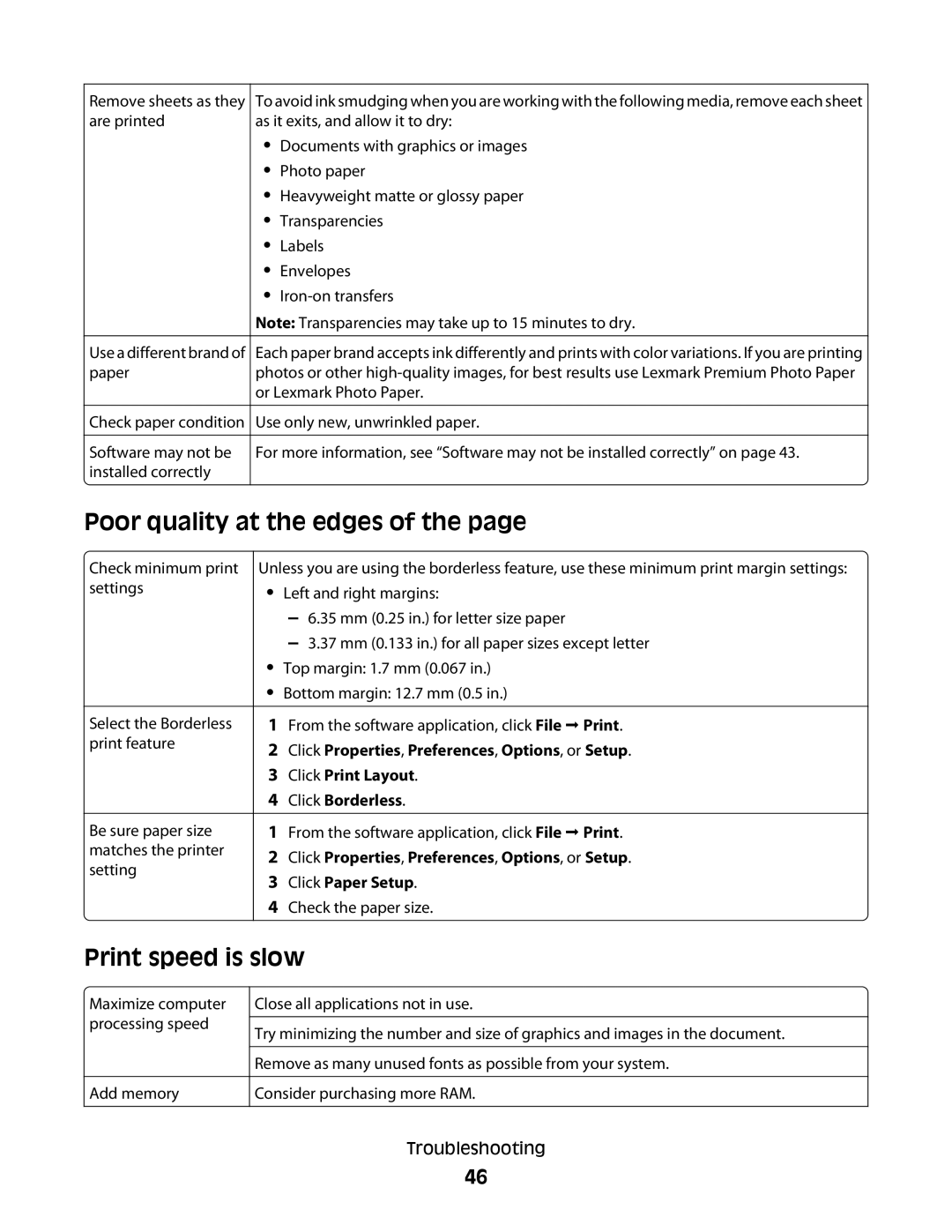Remove sheets as they are printed
Use a different brand of paper
Check paper condition
![]() Software may not be installed correctly
Software may not be installed correctly
To avoid ink smudging when you are working with the following media, remove each sheet as it exits, and allow it to dry:
•Documents with graphics or images
•Photo paper
•Heavyweight matte or glossy paper
•Transparencies
•Labels
•Envelopes
•
Note: Transparencies may take up to 15 minutes to dry.
Each paper brand accepts ink differently and prints with color variations. If you are printing photos or other
Use only new, unwrinkled paper.
For more information, see “Software may not be installed correctly” on page 43.
Poor quality at the edges of the page
Check minimum print settings
Select the Borderless print feature
Be sure paper size matches the printer setting
Unless you are using the borderless feature, use these minimum print margin settings:
•Left and right margins:
–6.35 mm (0.25 in.) for letter size paper
–3.37 mm (0.133 in.) for all paper sizes except letter
•Top margin: 1.7 mm (0.067 in.)
•Bottom margin: 12.7 mm (0.5 in.)
1From the software application, click File Print.
2Click Properties, Preferences, Options, or Setup.
3Click Print Layout.
4Click Borderless.
1From the software application, click File Print.
2Click Properties, Preferences, Options, or Setup.
3Click Paper Setup.
4Check the paper size.
Print speed is slow
Maximize computer processing speed
Add memory
Close all applications not in use.
Try minimizing the number and size of graphics and images in the document.
Remove as many unused fonts as possible from your system.
Consider purchasing more RAM.
Troubleshooting
46