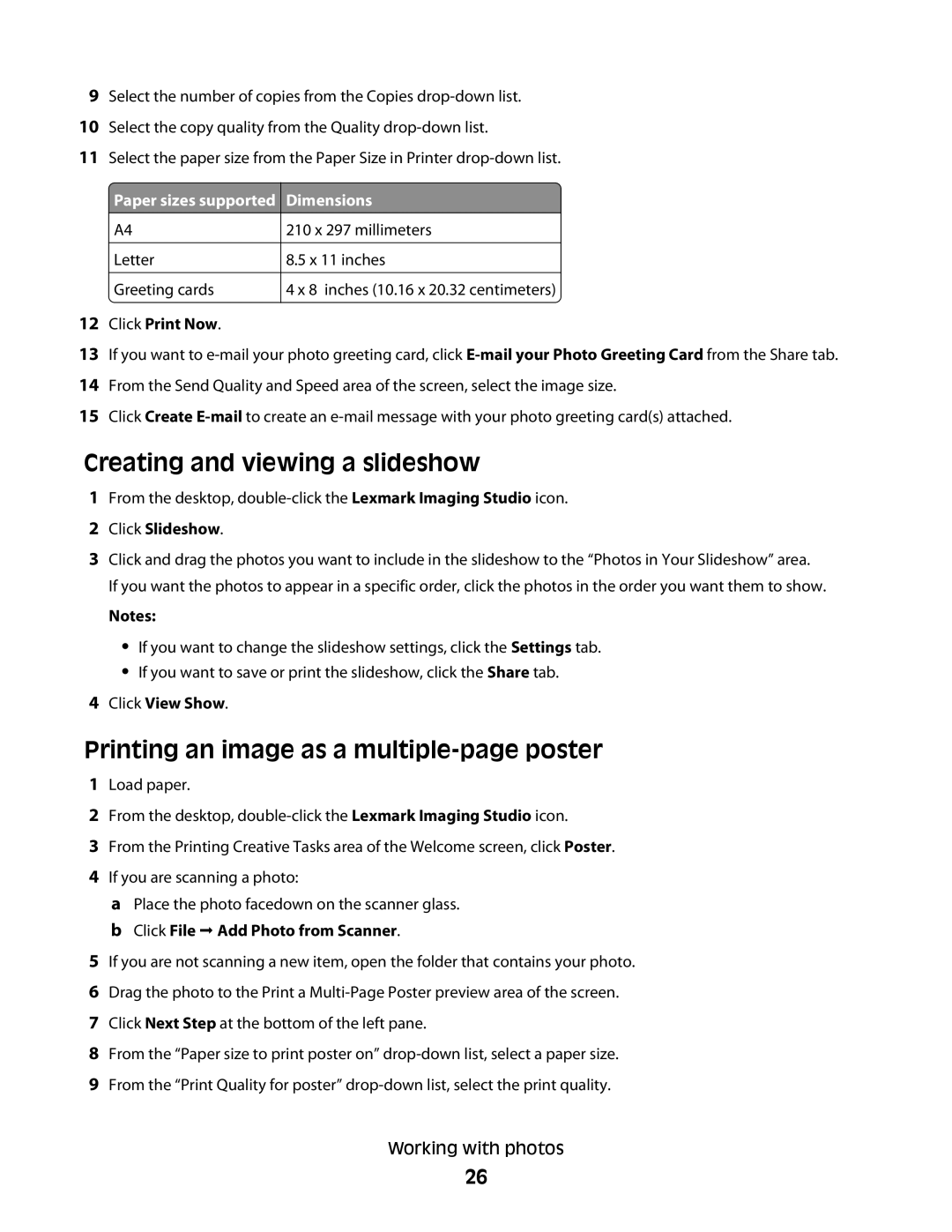9Select the number of copies from the Copies
10Select the copy quality from the Quality
11Select the paper size from the Paper Size in Printer
| Paper sizes supported | Dimensions | ||
| A4 |
| 210 x 297 millimeters |
|
|
|
|
|
|
| Letter | 8.5 x 11 inches | ||
|
|
|
|
|
| Greeting cards | 4 x 8 inches (10.16 x 20.32 centimeters) | ||
|
|
|
|
|
12Click Print Now.
13If you want to
14From the Send Quality and Speed area of the screen, select the image size.
15Click Create
Creating and viewing a slideshow
1From the desktop,
2Click Slideshow.
3Click and drag the photos you want to include in the slideshow to the “Photos in Your Slideshow” area. If you want the photos to appear in a specific order, click the photos in the order you want them to show.
Notes:
•If you want to change the slideshow settings, click the Settings tab.
•If you want to save or print the slideshow, click the Share tab.
4Click View Show.
Printing an image as a multiple-page poster
1Load paper.
2From the desktop,
3From the Printing Creative Tasks area of the Welcome screen, click Poster.
4If you are scanning a photo:
aPlace the photo facedown on the scanner glass.
bClick File Add Photo from Scanner.
5If you are not scanning a new item, open the folder that contains your photo.
6Drag the photo to the Print a
7Click Next Step at the bottom of the left pane.
8From the “Paper size to print poster on”
9From the “Print Quality for poster”
Working with photos
26