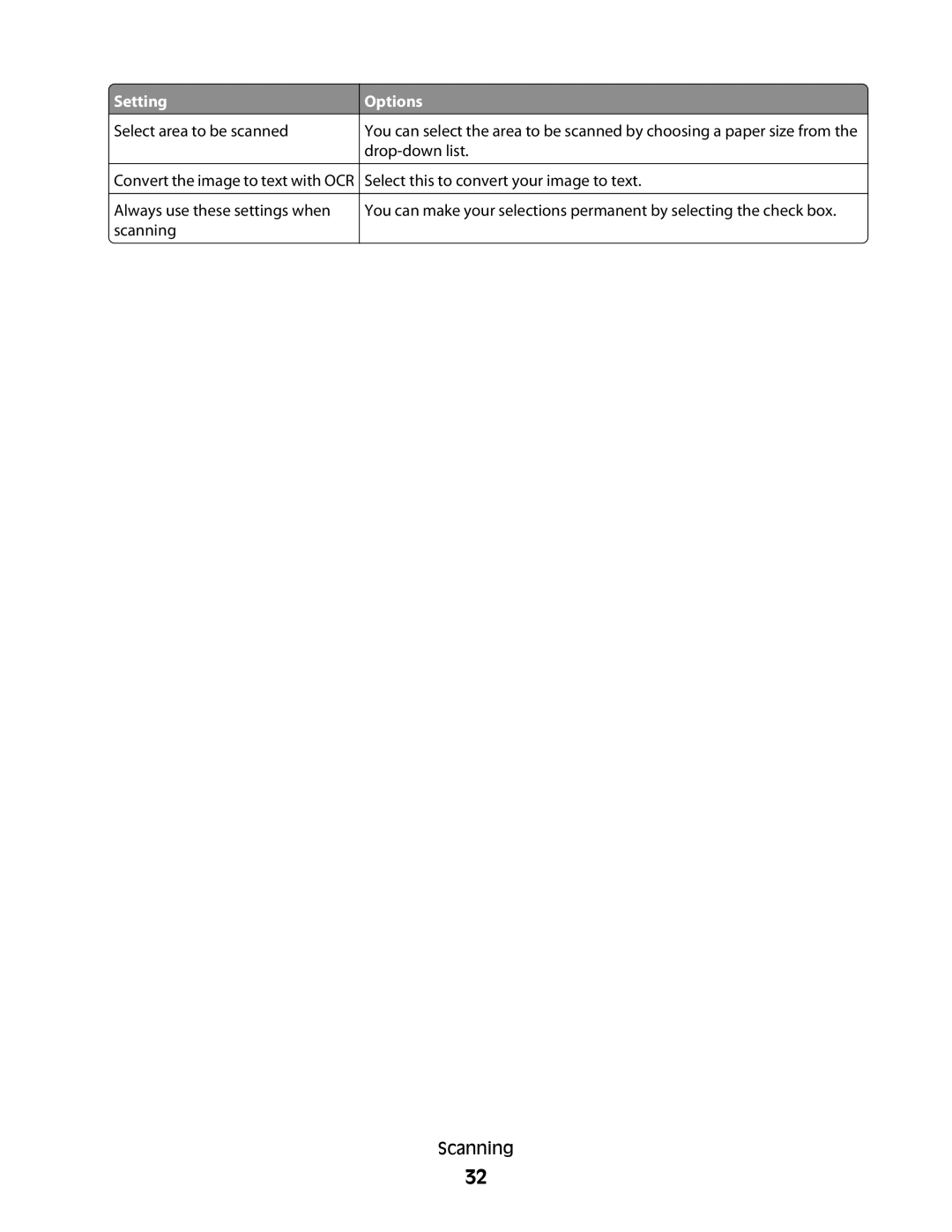| Setting | Options | |
| Select area to be scanned |
| You can select the area to be scanned by choosing a paper size from the |
|
|
| |
|
|
|
|
| Convert the image to text with OCR | Select this to convert your image to text. | |
|
|
|
|
| Always use these settings when | You can make your selections permanent by selecting the check box. | |
| scanning |
| |
|
|
|
|
Scanning
32