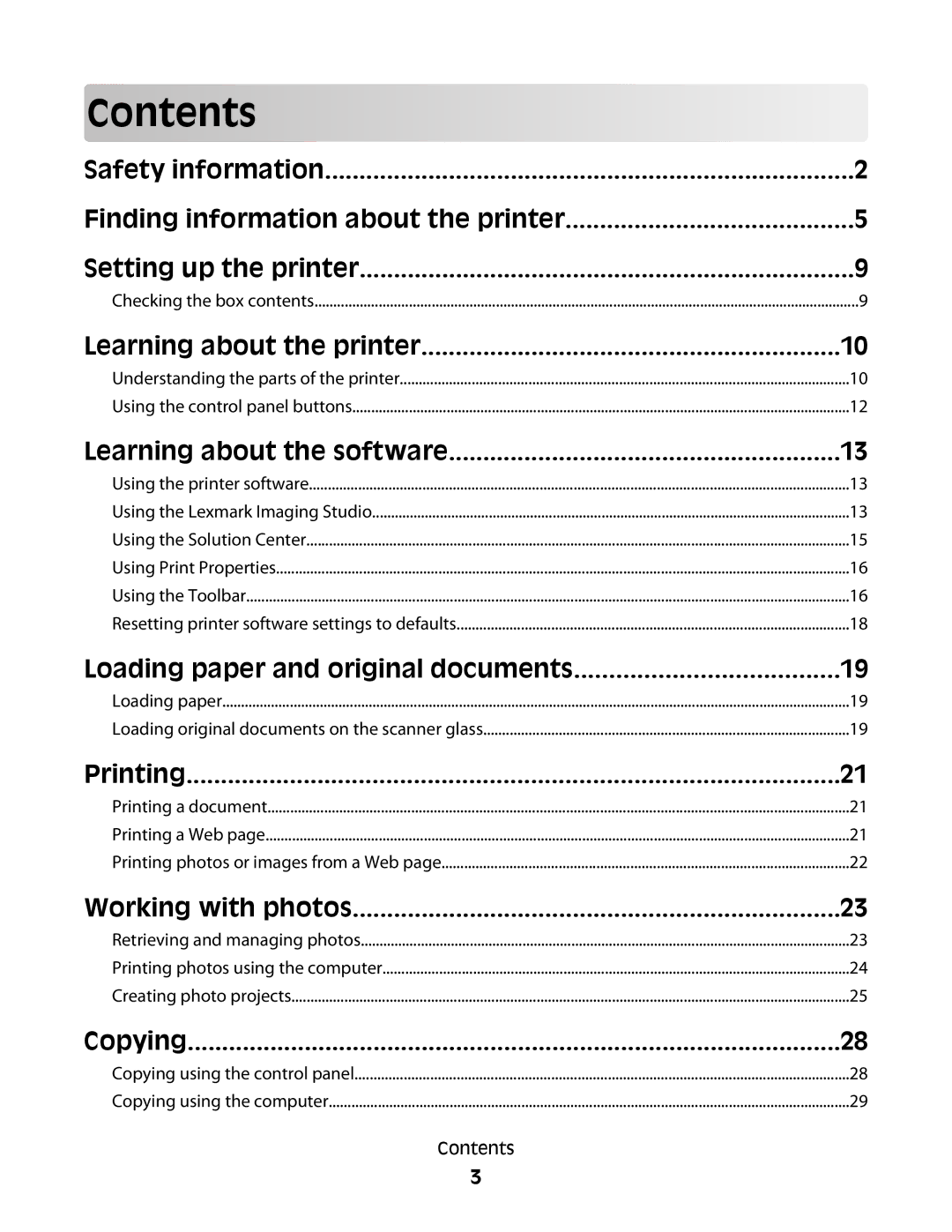Contents |
|
Safety information | 2 |
Finding information about the printer | 5 |
Setting up the printer | 9 |
Checking the box contents | 9 |
Learning about the printer | 10 |
Understanding the parts of the printer | 10 |
Using the control panel buttons | 12 |
Learning about the software | 13 |
Using the printer software | 13 |
Using the Lexmark Imaging Studio | 13 |
Using the Solution Center | 15 |
Using Print Properties | 16 |
Using the Toolbar | 16 |
Resetting printer software settings to defaults | 18 |
Loading paper and original documents | 19 |
Loading paper | 19 |
Loading original documents on the scanner glass | 19 |
Printing | 21 |
Printing a document | 21 |
Printing a Web page | 21 |
Printing photos or images from a Web page | 22 |
Working with photos | 23 |
Retrieving and managing photos | 23 |
Printing photos using the computer | 24 |
Creating photo projects | 25 |
Copying | 28 |
Copying using the control panel | 28 |
Copying using the computer | 29 |
Contents |
|
3