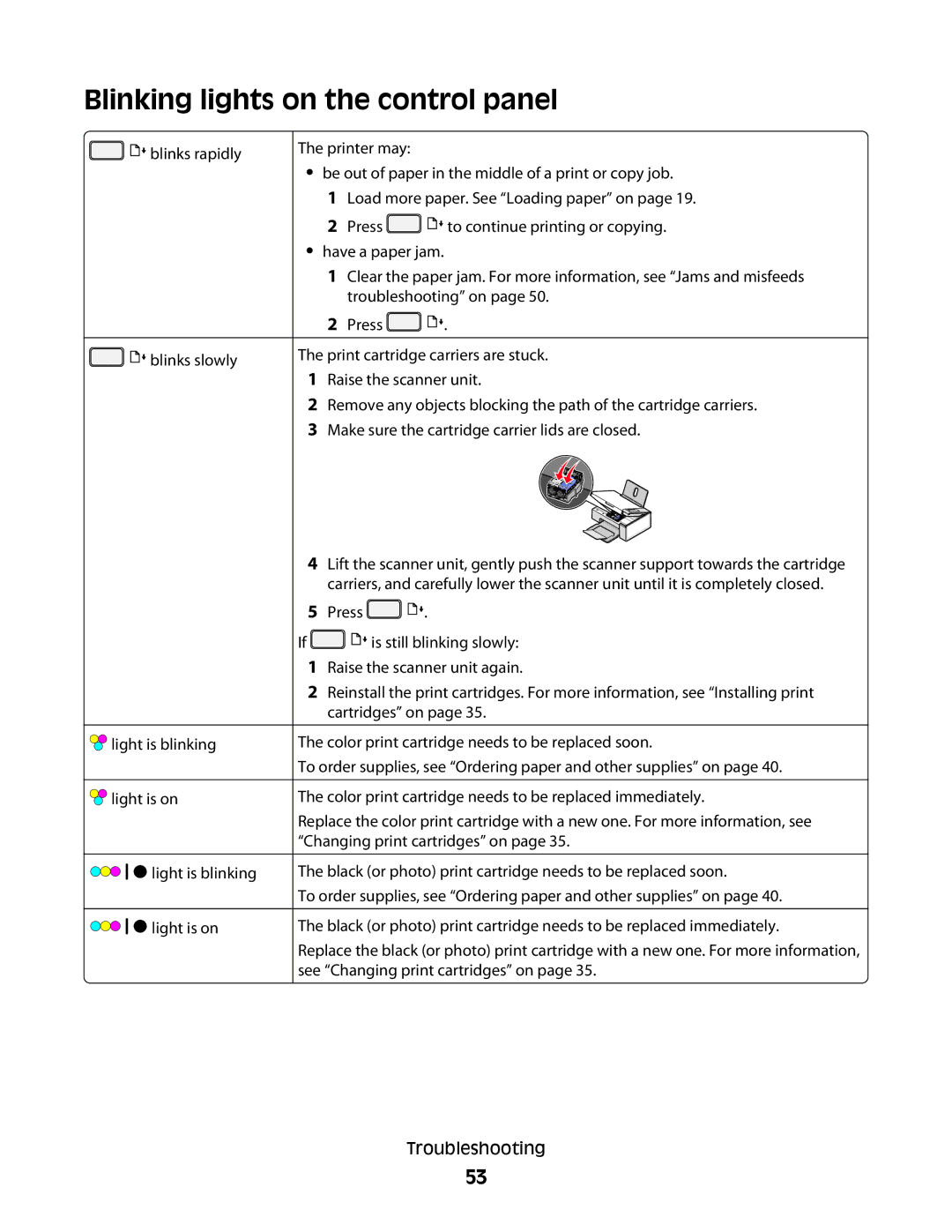1 Raise the scanner unit again.
2 Reinstall the print cartridges. For more information, see “Installing print cartridges” on page 35.
The color print cartridge needs to be replaced soon.
To order supplies, see “Ordering paper and other supplies” on page 40.
The color print cartridge needs to be replaced immediately.
Replace the color print cartridge with a new one. For more information, see “Changing print cartridges” on page 35.
The black (or photo) print cartridge needs to be replaced soon.
To order supplies, see “Ordering paper and other supplies” on page 40.
The black (or photo) print cartridge needs to be replaced immediately.
Replace the black (or photo) print cartridge with a new one. For more information, see “Changing print cartridges” on page 35.
Troubleshooting
53
is still blinking slowly:
If
Blinking lights on the control panel
![]()
![]()
![]() blinks rapidly
blinks rapidly
![]()
![]()
![]() blinks slowly
blinks slowly
The printer may:
•be out of paper in the middle of a print or copy job.
1Load more paper. See “Loading paper” on page 19.
2Press ![]()
![]()
![]() to continue printing or copying.
to continue printing or copying.
•have a paper jam.
1Clear the paper jam. For more information, see “Jams and misfeeds troubleshooting” on page 50.
2Press ![]()
![]()
![]() .
.
The print cartridge carriers are stuck.
1Raise the scanner unit.
2Remove any objects blocking the path of the cartridge carriers.
3Make sure the cartridge carrier lids are closed.
4Lift the scanner unit, gently push the scanner support towards the cartridge carriers, and carefully lower the scanner unit until it is completely closed.
5Press ![]()
![]()
![]() .
.
![]() light is blinking
light is blinking
![]() light is on
light is on
![]()
![]()
![]()
![]() light is blinking
light is blinking
![]()
![]()
![]()
![]() light is on
light is on