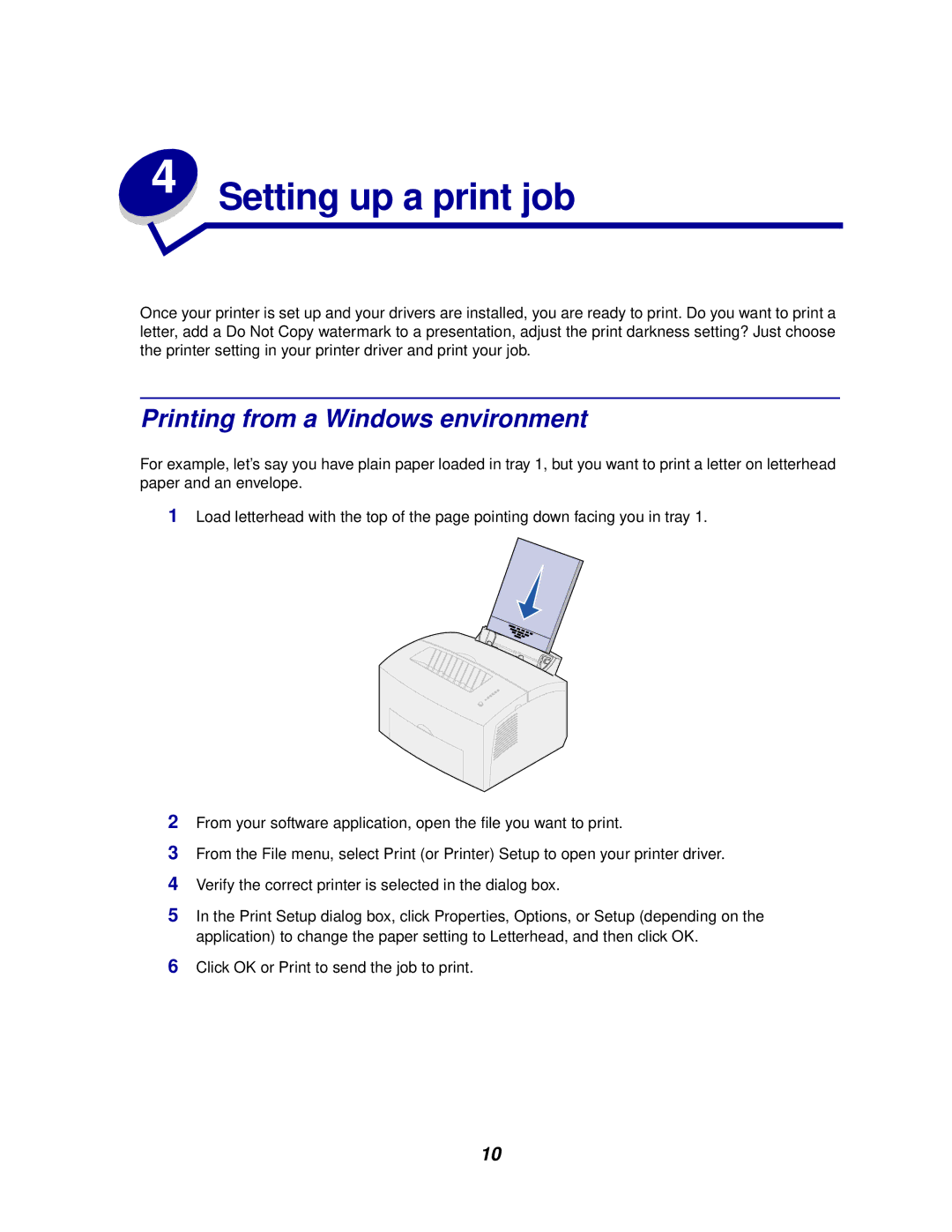Once your printer is set up and your drivers are installed, you are ready to print. Do you want to print a letter, add a Do Not Copy watermark to a presentation, adjust the print darkness setting? Just choose the printer setting in your printer driver and print your job.
Printing from a Windows environment
For example, let’s say you have plain paper loaded in tray 1, but you want to print a letter on letterhead paper and an envelope.
1Load letterhead with the top of the page pointing down facing you in tray 1.
2From your software application, open the file you want to print.
3From the File menu, select Print (or Printer) Setup to open your printer driver.
4Verify the correct printer is selected in the dialog box.
5In the Print Setup dialog box, click Properties, Options, or Setup (depending on the application) to change the paper setting to Letterhead, and then click OK.
6Click OK or Print to send the job to print.
10