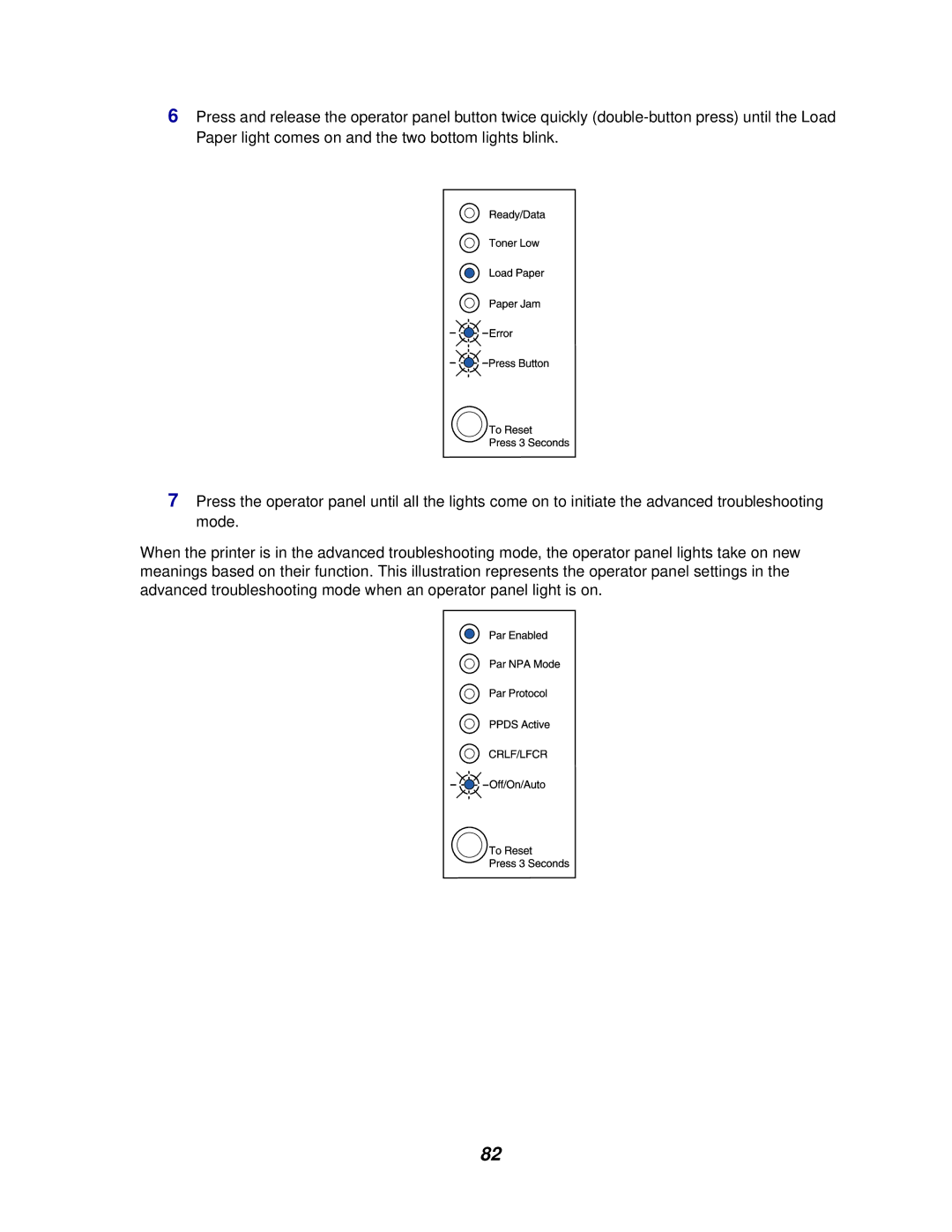6Press and release the operator panel button twice quickly
7Press the operator panel until all the lights come on to initiate the advanced troubleshooting mode.
When the printer is in the advanced troubleshooting mode, the operator panel lights take on new meanings based on their function. This illustration represents the operator panel settings in the advanced troubleshooting mode when an operator panel light is on.
82