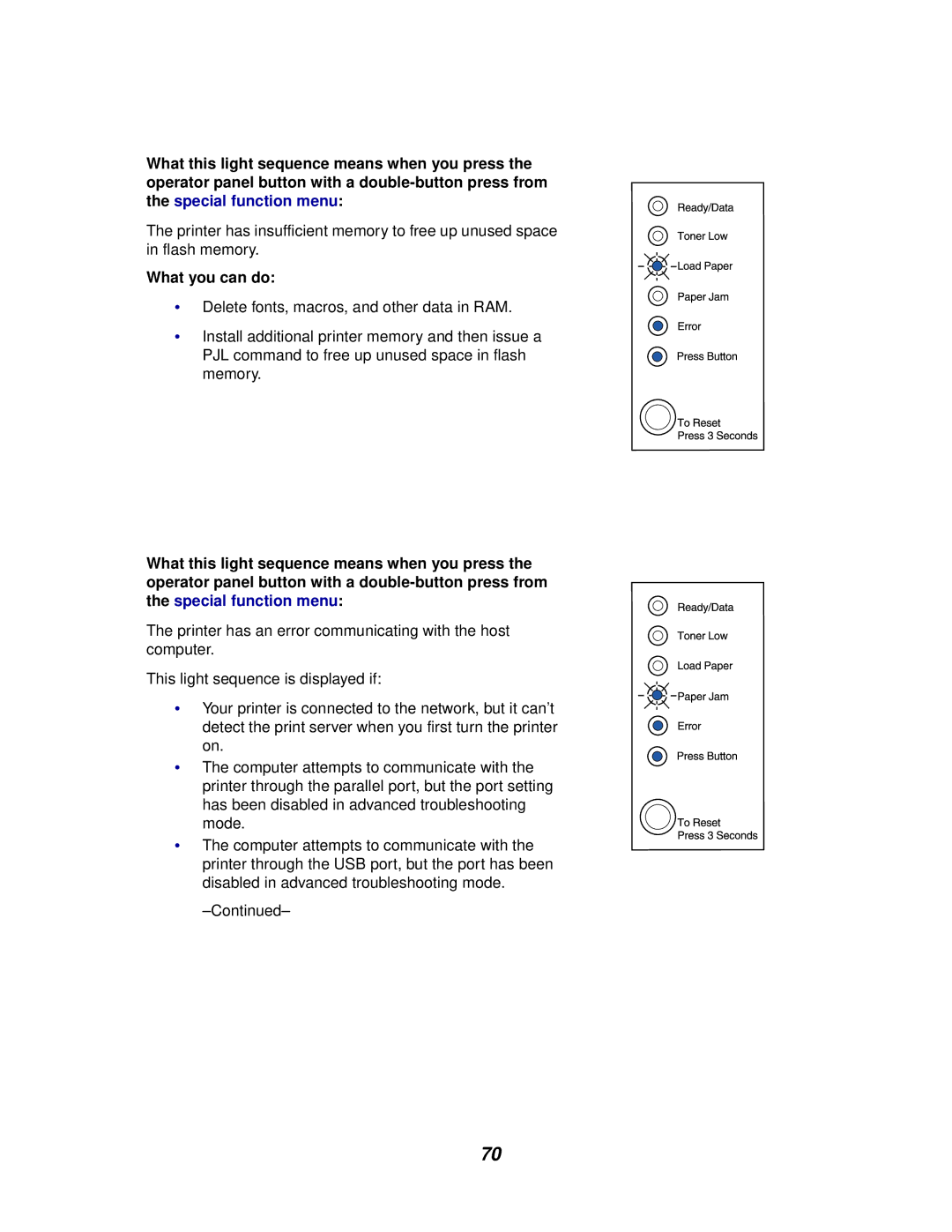What this light sequence means when you press the operator panel button with a
The printer has insufficient memory to free up unused space in flash memory.
What you can do:
•Delete fonts, macros, and other data in RAM.
•Install additional printer memory and then issue a PJL command to free up unused space in flash memory.
What this light sequence means when you press the operator panel button with a
The printer has an error communicating with the host computer.
This light sequence is displayed if:
•Your printer is connected to the network, but it can’t detect the print server when you first turn the printer on.
•The computer attempts to communicate with the printer through the parallel port, but the port setting has been disabled in advanced troubleshooting mode.
•The computer attempts to communicate with the printer through the USB port, but the port has been disabled in advanced troubleshooting mode.
70