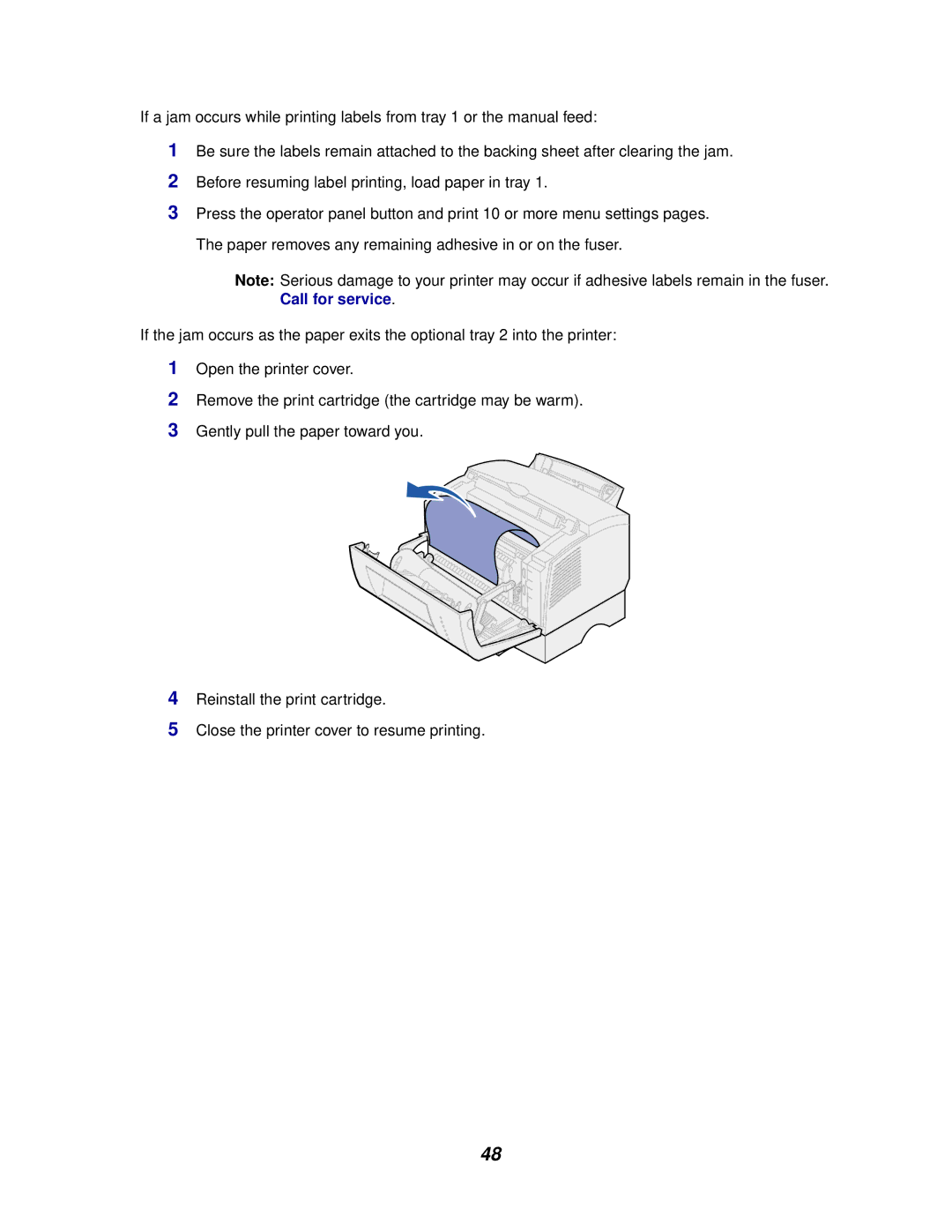If a jam occurs while printing labels from tray 1 or the manual feed:
1Be sure the labels remain attached to the backing sheet after clearing the jam.
2Before resuming label printing, load paper in tray 1.
3Press the operator panel button and print 10 or more menu settings pages. The paper removes any remaining adhesive in or on the fuser.
Note: Serious damage to your printer may occur if adhesive labels remain in the fuser. Call for service.
If the jam occurs as the paper exits the optional tray 2 into the printer:
1Open the printer cover.
2Remove the print cartridge (the cartridge may be warm).
3Gently pull the paper toward you.
4Reinstall the print cartridge.
5Close the printer cover to resume printing.
48