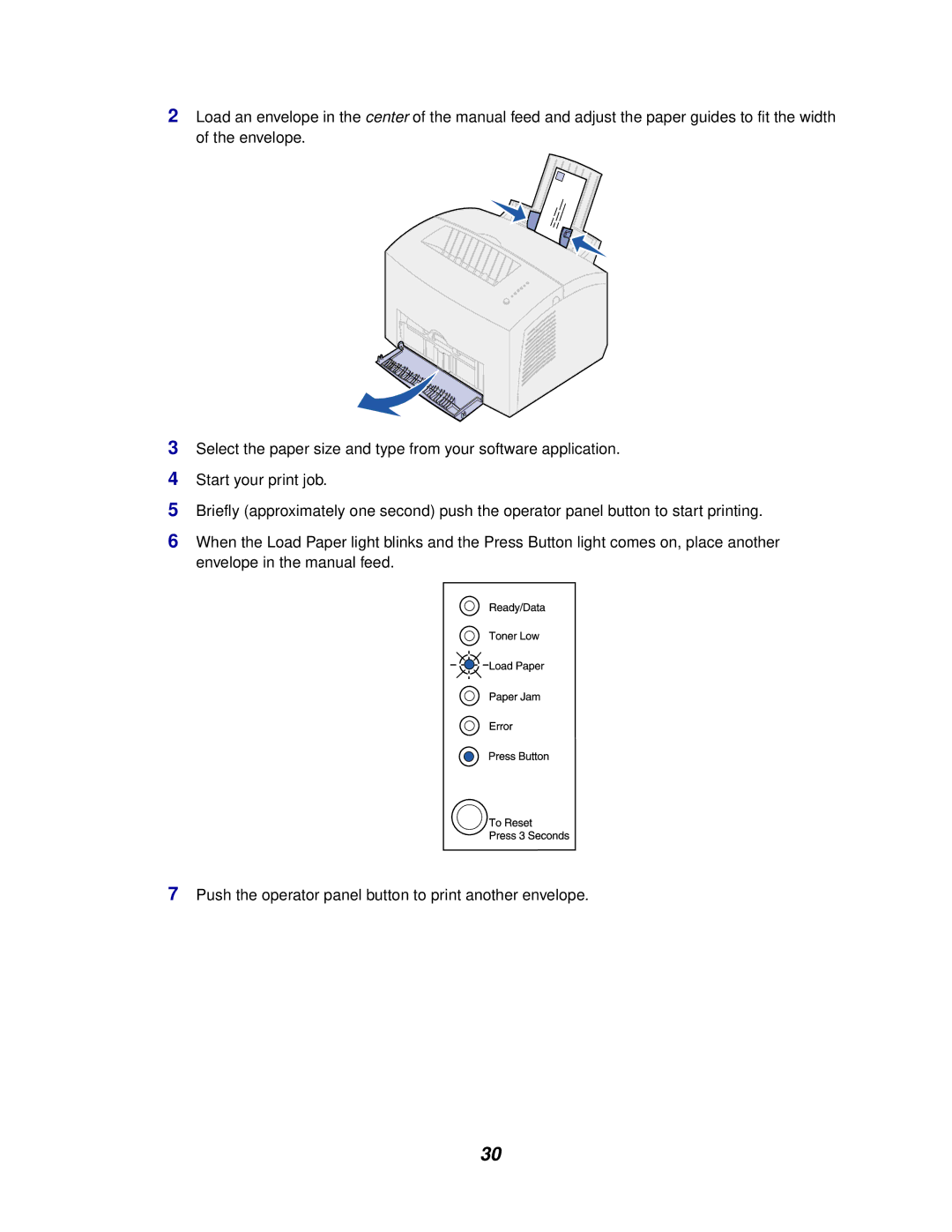2Load an envelope in the center of the manual feed and adjust the paper guides to fit the width of the envelope.
3Select the paper size and type from your software application.
4Start your print job.
5Briefly (approximately one second) push the operator panel button to start printing.
6When the Load Paper light blinks and the Press Button light comes on, place another envelope in the manual feed.
7Push the operator panel button to print another envelope.
30