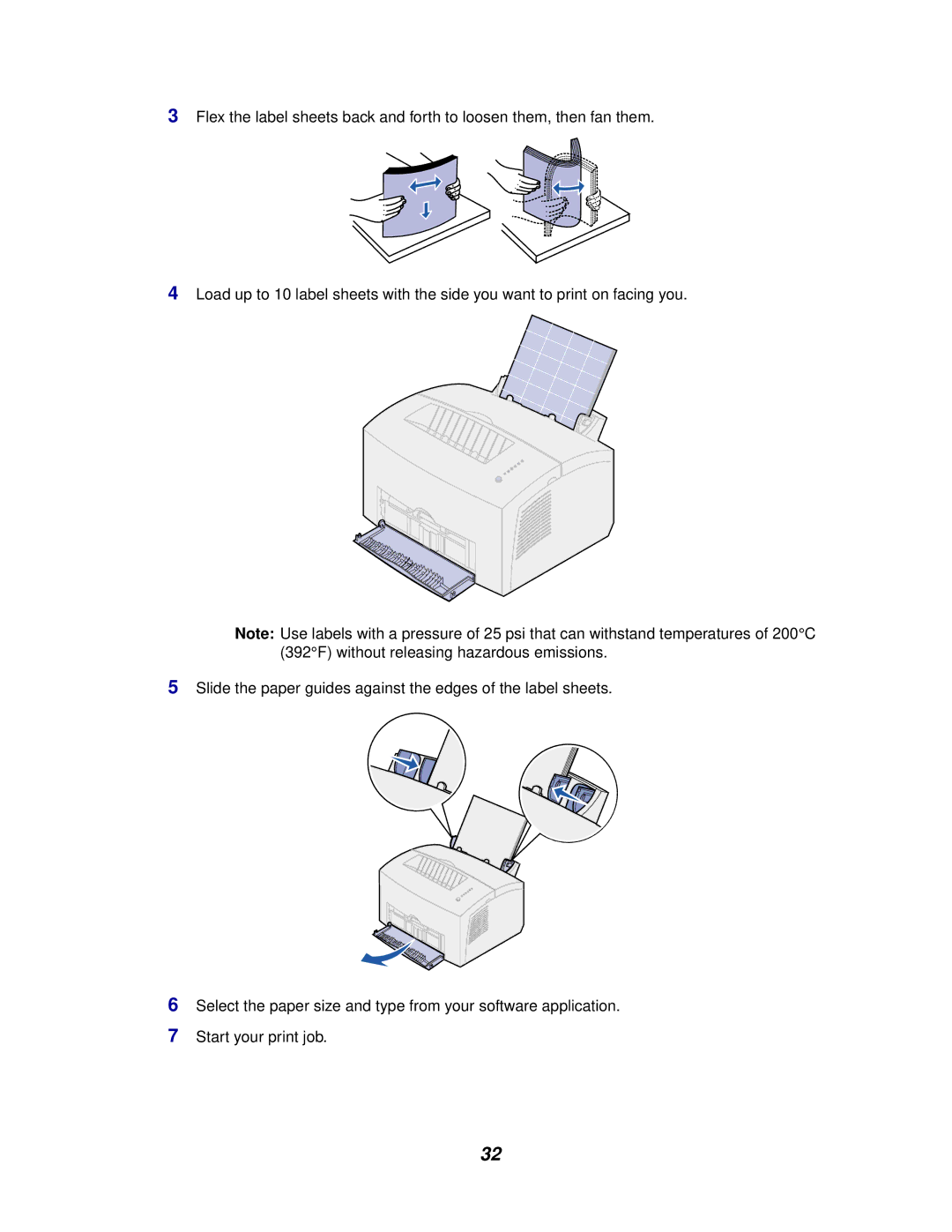3Flex the label sheets back and forth to loosen them, then fan them.
4Load up to 10 label sheets with the side you want to print on facing you.
Note: Use labels with a pressure of 25 psi that can withstand temperatures of 200°C (392°F) without releasing hazardous emissions.
5Slide the paper guides against the edges of the label sheets.
6Select the paper size and type from your software application.
7Start your print job.
32