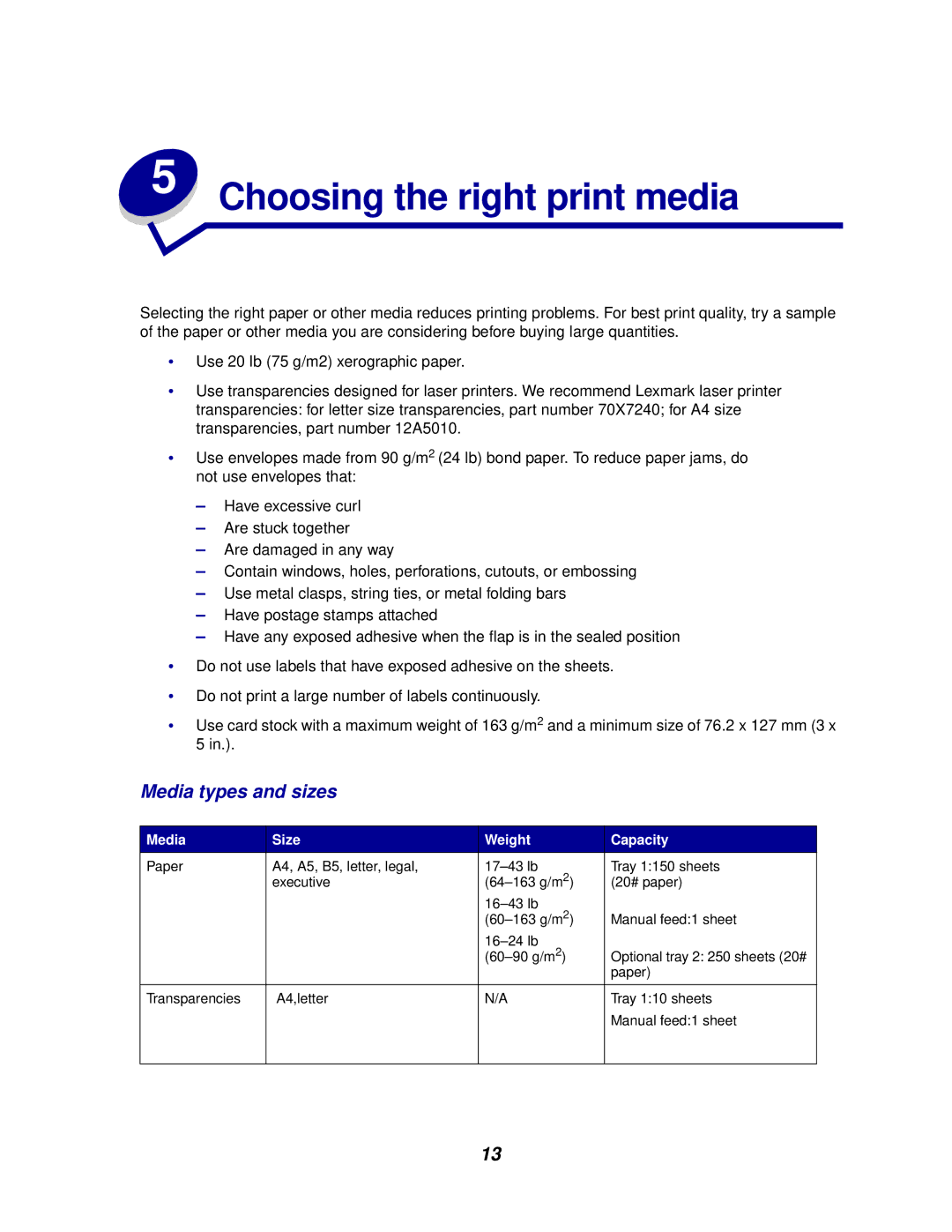Selecting the right paper or other media reduces printing problems. For best print quality, try a sample of the paper or other media you are considering before buying large quantities.
•Use 20 lb (75 g/m2) xerographic paper.
•Use transparencies designed for laser printers. We recommend Lexmark laser printer transparencies: for letter size transparencies, part number 70X7240; for A4 size transparencies, part number 12A5010.
•Use envelopes made from 90 g/m2 (24 lb) bond paper. To reduce paper jams, do not use envelopes that:
–Have excessive curl
–Are stuck together
–Are damaged in any way
–Contain windows, holes, perforations, cutouts, or embossing
–Use metal clasps, string ties, or metal folding bars
–Have postage stamps attached
–Have any exposed adhesive when the flap is in the sealed position
•Do not use labels that have exposed adhesive on the sheets.
•Do not print a large number of labels continuously.
•Use card stock with a maximum weight of 163 g/m2 and a minimum size of 76.2 x 127 mm (3 x 5 in.).
Media types and sizes
Media | Size | Weight | Capacity |
Paper | A4, A5, B5, letter, legal, | Tray 1:150 sheets | |
| executive | (20# paper) | |
|
|
| |
|
| Manual feed:1 sheet | |
|
|
| |
|
| Optional tray 2: 250 sheets (20# | |
|
|
| paper) |
|
|
|
|
Transparencies | A4,letter | N/A | Tray 1:10 sheets |
|
|
| Manual feed:1 sheet |
|
|
|
|
13