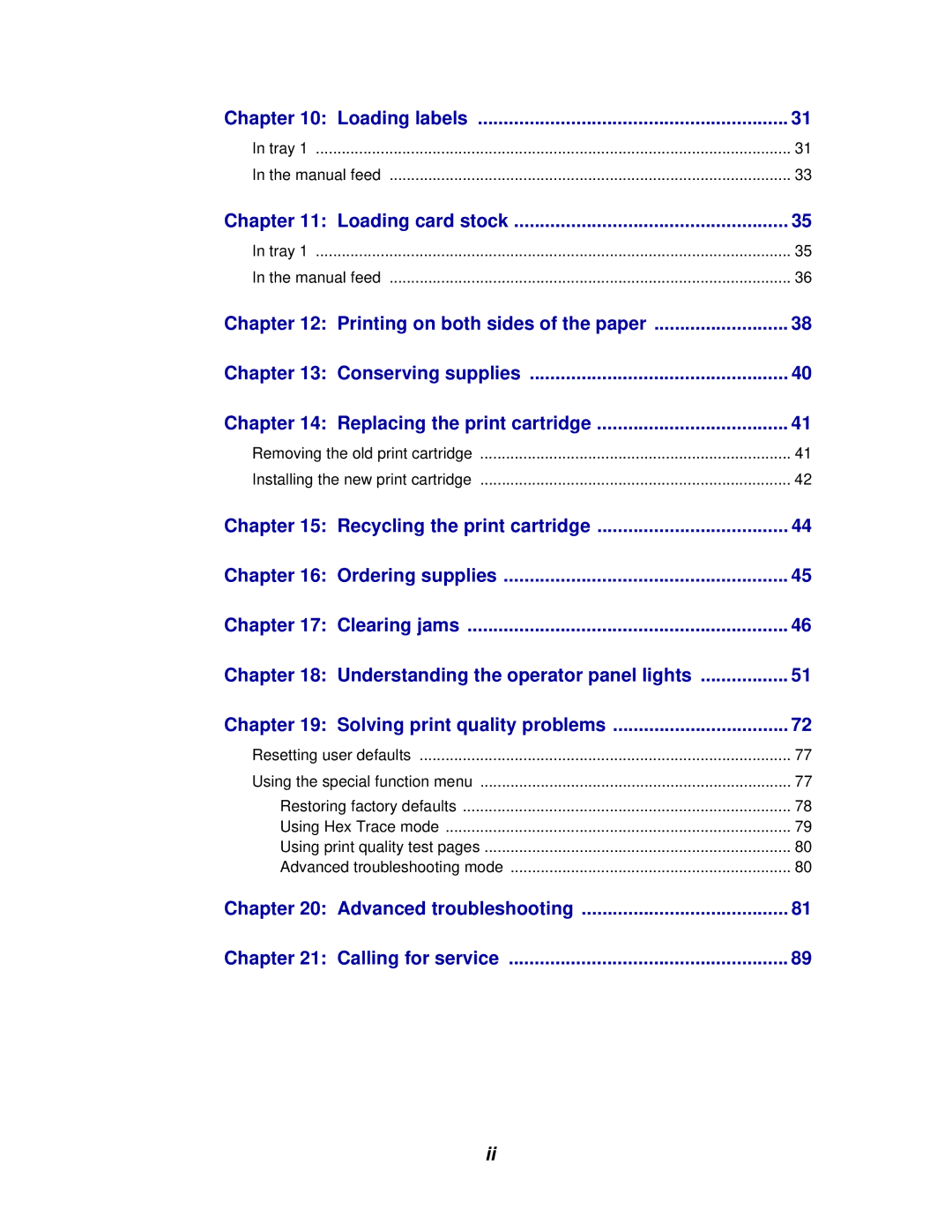Chapter 10: Loading labels | 31 |
In tray 1 | 31 |
In the manual feed | 33 |
Chapter 11: Loading card stock | 35 |
In tray 1 | 35 |
In the manual feed | 36 |
Chapter 12: Printing on both sides of the paper | 38 |
Chapter 13: Conserving supplies | 40 |
Chapter 14: Replacing the print cartridge | 41 |
Removing the old print cartridge | 41 |
Installing the new print cartridge | 42 |
Chapter 15: Recycling the print cartridge | 44 |
Chapter 16: Ordering supplies | 45 |
Chapter 17: Clearing jams | 46 |
Chapter 18: Understanding the operator panel lights | 51 |
Chapter 19: Solving print quality problems | 72 |
Resetting user defaults | 77 |
Using the special function menu | 77 |
Restoring factory defaults | 78 |
Using Hex Trace mode | 79 |
Using print quality test pages | 80 |
Advanced troubleshooting mode | 80 |
Chapter 20: Advanced troubleshooting | 81 |
Chapter 21: Calling for service | 89 |
ii