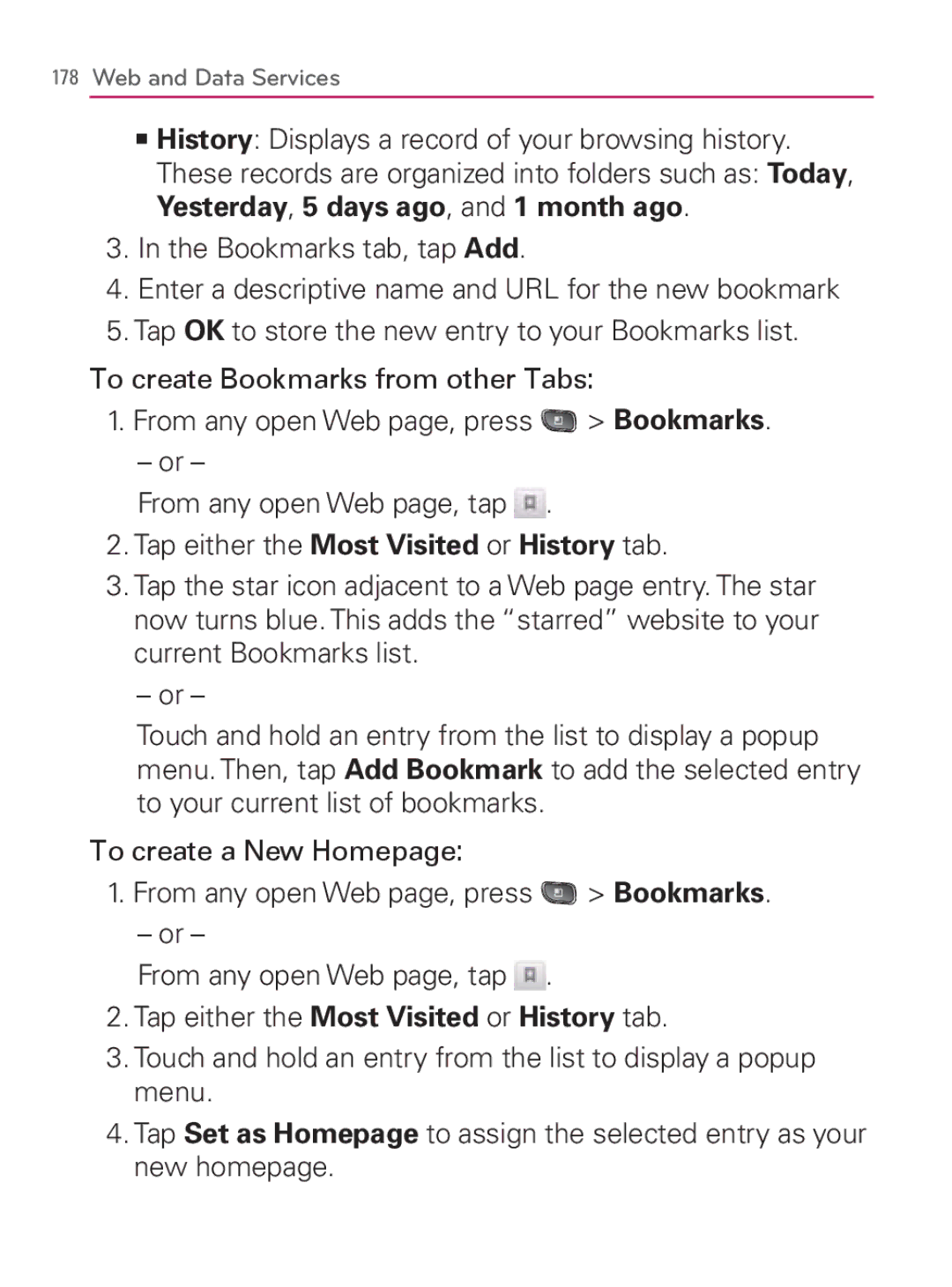178Web and Data Services
㻊History: Displays a record of your browsing history.
These records are organized into folders such as: Today, Yesterday, 5 days ago, and 1 month ago.
3.In the Bookmarks tab, tap Add.
4.Enter a descriptive name and URL for the new bookmark
5.Tap OK to store the new entry to your Bookmarks list.
To create Bookmarks from other Tabs:
1.From any open Web page, press ![]() > Bookmarks.
> Bookmarks.
–or –
From any open Web page, tap ![]() .
.
2.Tap either the Most Visited or History tab.
3.Tap the star icon adjacent to a Web page entry. The star now turns blue. This adds the “starred” website to your current Bookmarks list.
– or –
Touch and hold an entry from the list to display a popup menu. Then, tap Add Bookmark to add the selected entry to your current list of bookmarks.
To create a New Homepage:
1.From any open Web page, press ![]() > Bookmarks.
> Bookmarks.
–or –
From any open Web page, tap ![]() .
.
2.Tap either the Most Visited or History tab.
3.Touch and hold an entry from the list to display a popup menu.
4.Tap Set as Homepage to assign the selected entry as your new homepage.