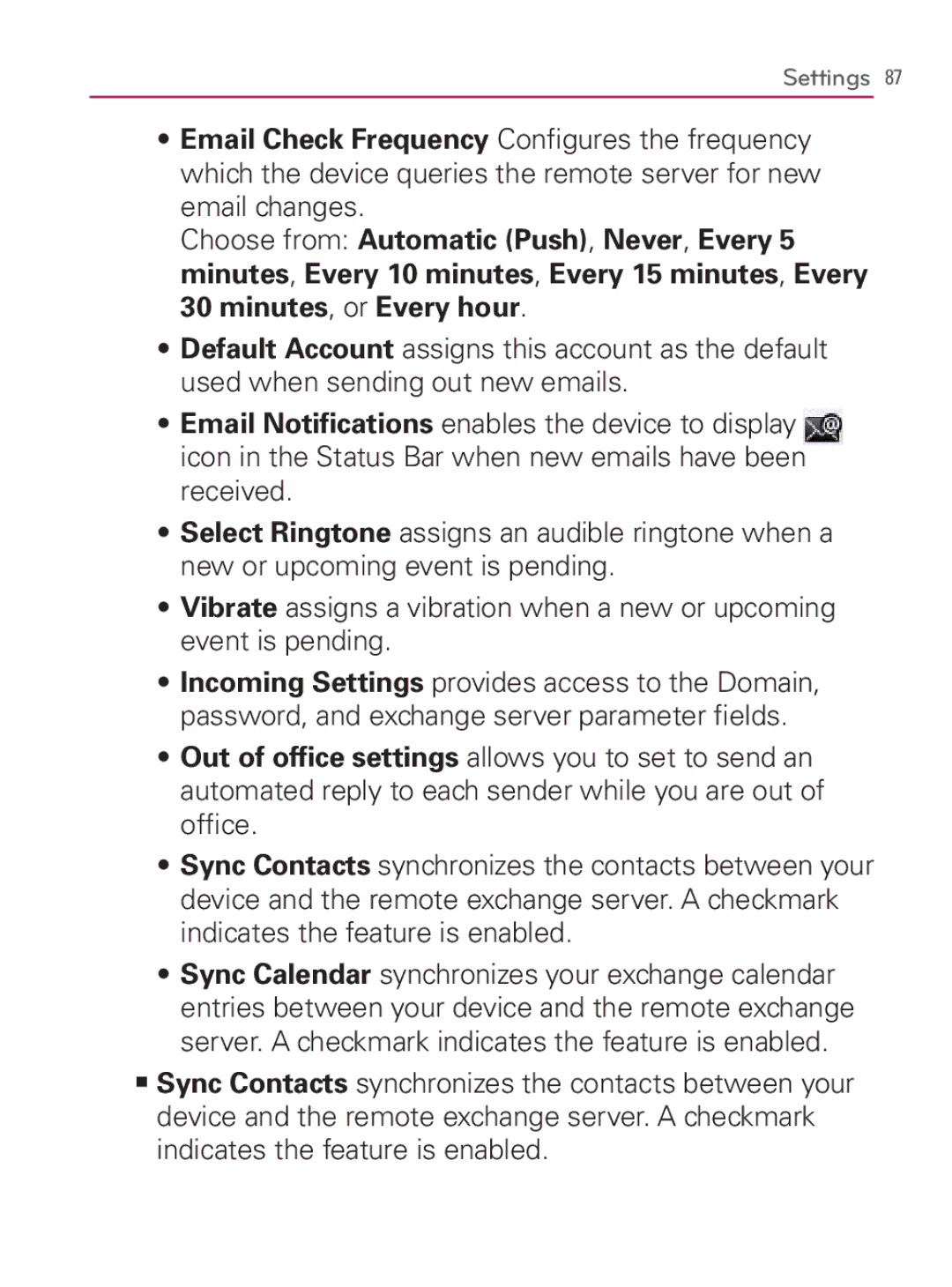Settings 87
sEmail Check Frequency Configures the frequency which the device queries the remote server for new email changes.
Choose from: Automatic (Push), Never, Every 5 minutes, Every 10 minutes, Every 15 minutes, Every 30 minutes, or Every hour.
sDefault Account assigns this account as the default used when sending out new emails.
sEmail Notifications enables the device to display icon in the Status Bar when new emails have been received.
sSelect Ringtone assigns an audible ringtone when a new or upcoming event is pending.
sVibrate assigns a vibration when a new or upcoming event is pending.
sIncoming Settings provides access to the Domain, password, and exchange server parameter fields.
sOut of office settings allows you to set to send an automated reply to each sender while you are out of office.
sSync Contacts synchronizes the contacts between your device and the remote exchange server. A checkmark indicates the feature is enabled.
sSync Calendar synchronizes your exchange calendar entries between your device and the remote exchange server. A checkmark indicates the feature is enabled.
㻊Sync Contacts synchronizes the contacts between your device and the remote exchange server. A checkmark indicates the feature is enabled.