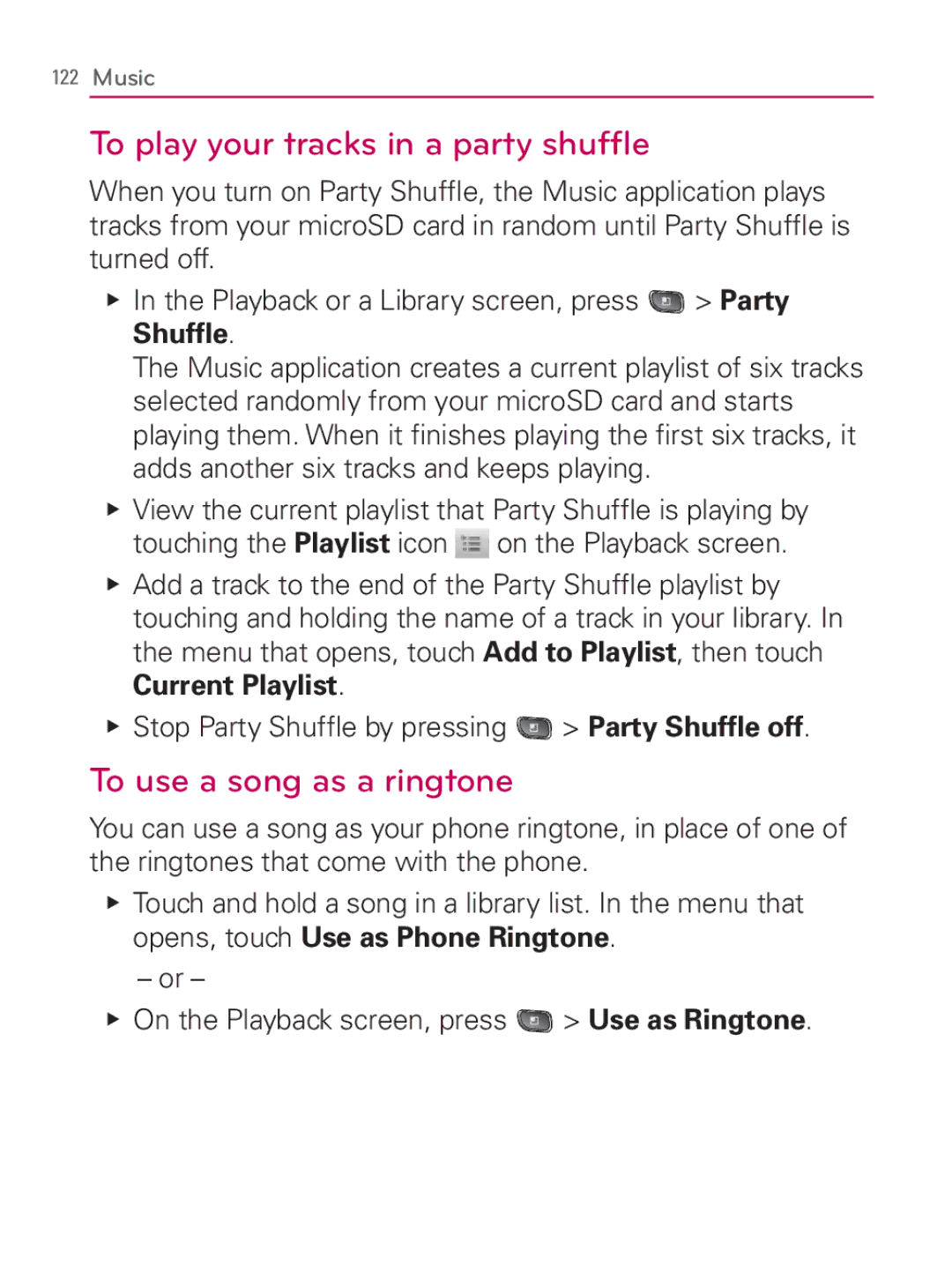122Music
To play your tracks in a party shuffle
When you turn on Party Shuffle, the Music application plays tracks from your microSD card in random until Party Shuffle is turned off.
䕪㻌 㻌In the Playback or a Library screen, press ![]() > Party Shuffle.
> Party Shuffle.
The Music application creates a current playlist of six tracks selected randomly from your microSD card and starts playing them. When it finishes playing the first six tracks, it adds another six tracks and keeps playing.
䕪㻌 㻌View the current playlist that Party Shuffle is playing by
touching the Playlist icon ![]() on the Playback screen.
on the Playback screen.
䕪㻌 㻌Add a track to the end of the Party Shuffle playlist by touching and holding the name of a track in your library. In the menu that opens, touch Add to Playlist, then touch Current Playlist.
䕪㻌 㻌Stop Party Shuffle by pressing ![]() > Party Shuffle off.
> Party Shuffle off.
To use a song as a ringtone
You can use a song as your phone ringtone, in place of one of the ringtones that come with the phone.
䕪㻌 㻌Touch and hold a song in a library list. In the menu that opens, touch Use as Phone Ringtone.
– or –