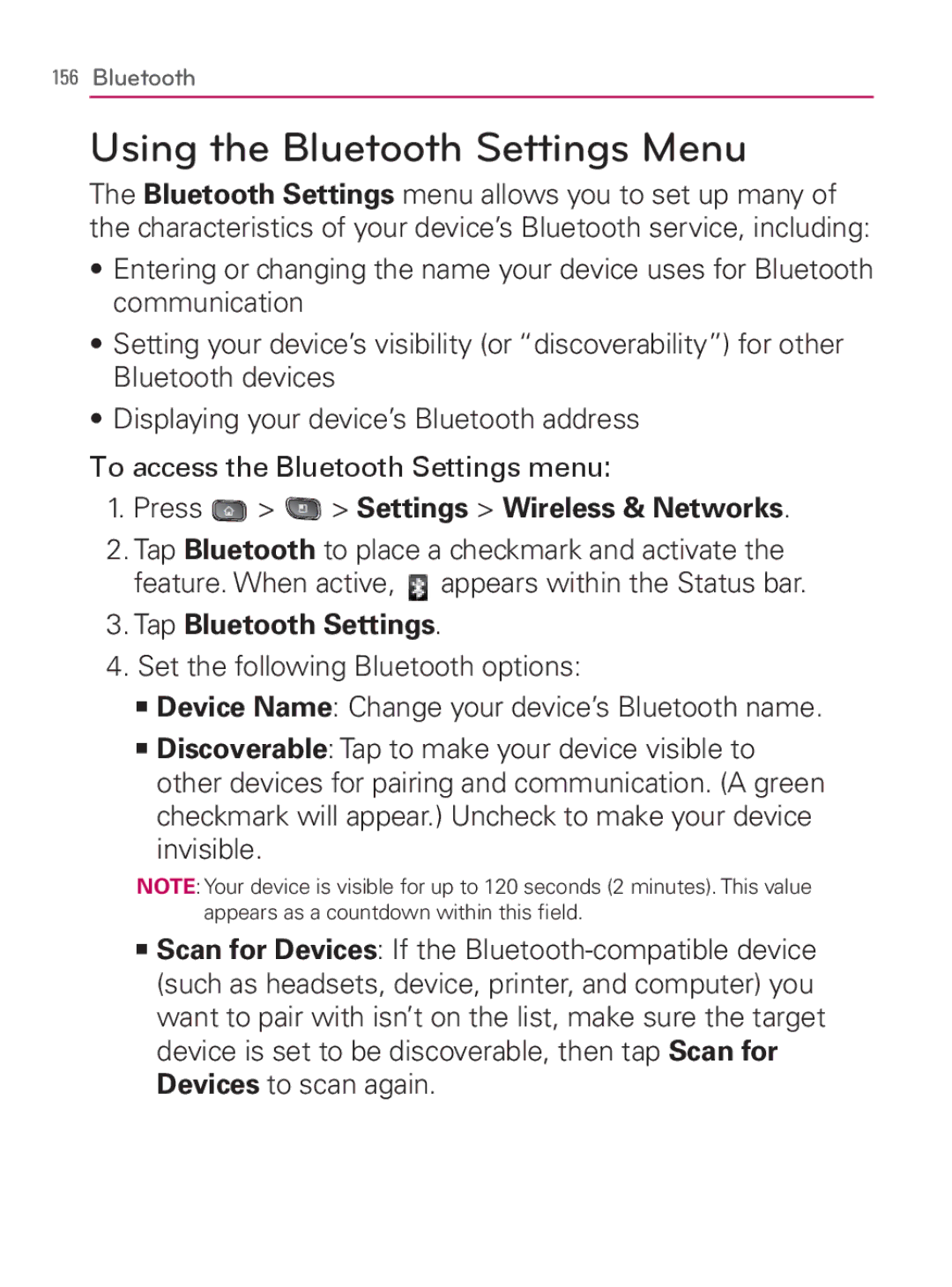156Bluetooth
Using the Bluetooth Settings Menu
The Bluetooth Settings menu allows you to set up many of the characteristics of your device’s Bluetooth service, including:
sEntering or changing the name your device uses for Bluetooth communication
sSetting your device’s visibility (or “discoverability”) for other Bluetooth devices
sDisplaying your device’s Bluetooth address
To access the Bluetooth Settings menu:
1.Press ![]() >
> ![]() > Settings > Wireless & Networks.
> Settings > Wireless & Networks.
2.Tap Bluetooth to place a checkmark and activate the
feature. When active, ![]() appears within the Status bar.
appears within the Status bar.
3.Tap Bluetooth Settings.
4.Set the following Bluetooth options:
㻊Device Name: Change your device’s Bluetooth name.
㻊Discoverable: Tap to make your device visible to other devices for pairing and communication. (A green checkmark will appear.) Uncheck to make your device invisible.
NOTE: Your device is visible for up to 120 seconds (2 minutes). This value appears as a countdown within this field.
㻊Scan for Devices: If the