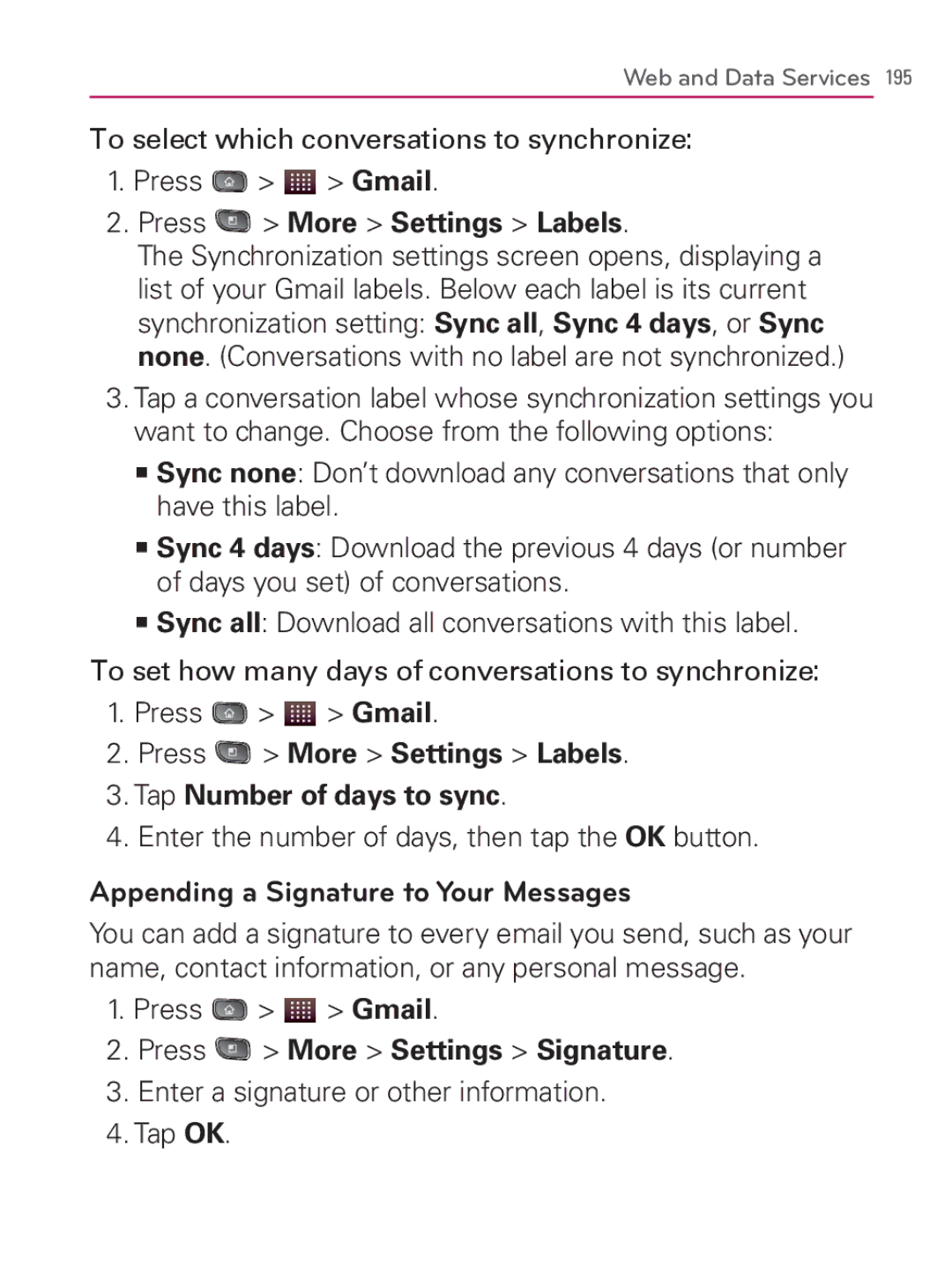Web and Data Services 195
To select which conversations to synchronize:
1.Press ![]() >
> ![]() > Gmail.
> Gmail.
2.Press  > More > Settings > Labels.
> More > Settings > Labels.
The Synchronization settings screen opens, displaying a list of your Gmail labels. Below each label is its current synchronization setting: Sync all, Sync 4 days, or Sync none. (Conversations with no label are not synchronized.)
3.Tap a conversation label whose synchronization settings you want to change. Choose from the following options:
㻊Sync none: Don’t download any conversations that only have this label.
㻊Sync 4 days: Download the previous 4 days (or number of days you set) of conversations.
㻊Sync all: Download all conversations with this label.
To set how many days of conversations to synchronize:
1.Press ![]() >
> ![]() > Gmail.
> Gmail.
2.Press  > More > Settings > Labels.
> More > Settings > Labels.
3.Tap Number of days to sync.
4.Enter the number of days, then tap the OK button.
Appending a Signature to Your Messages
You can add a signature to every email you send, such as your name, contact information, or any personal message.
1.Press ![]() >
> ![]() > Gmail.
> Gmail.
2.Press  > More > Settings > Signature.
> More > Settings > Signature.
3.Enter a signature or other information.
4.Tap OK.