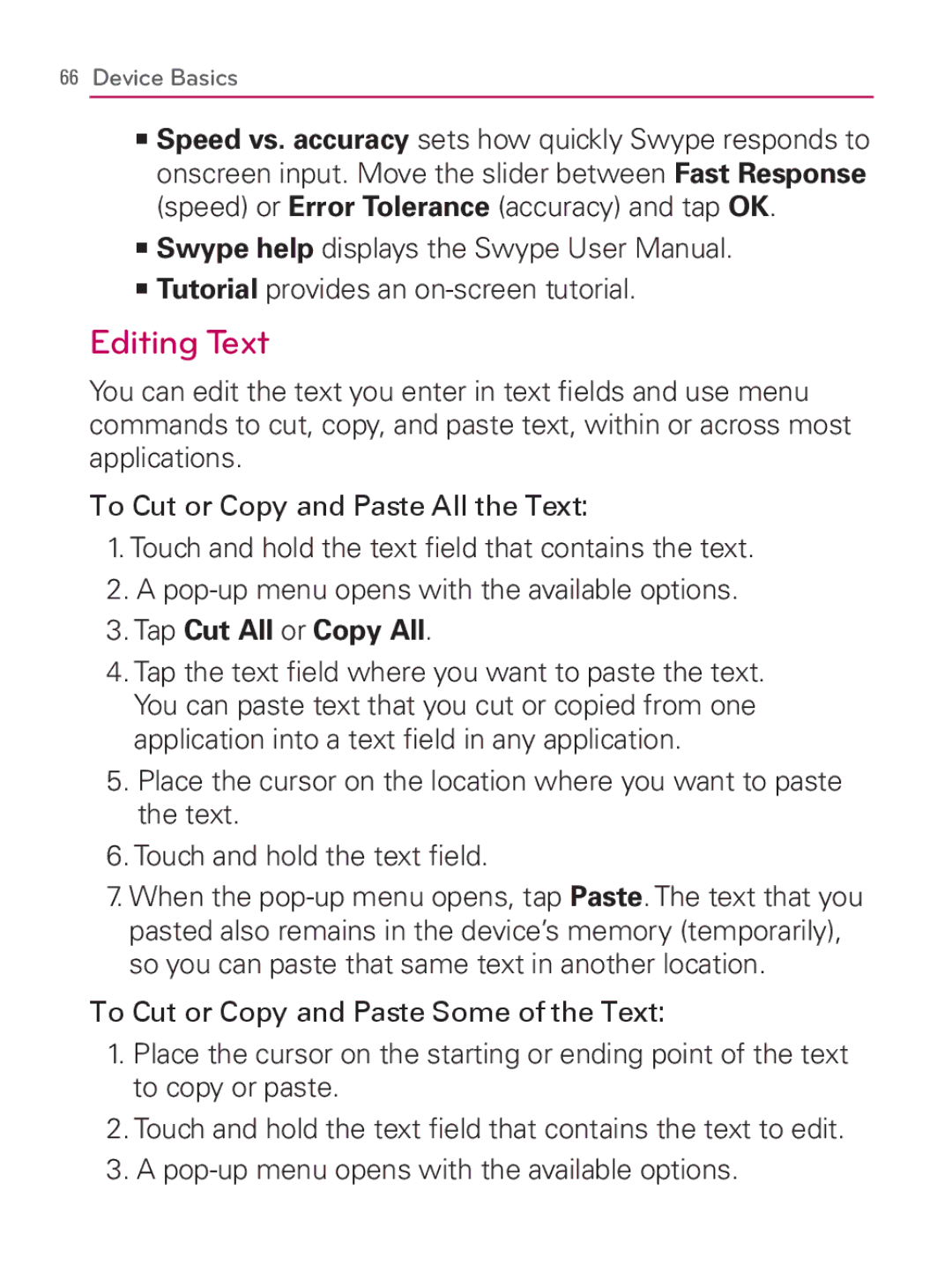66Device Basics
㻊Speed vs. accuracy sets how quickly Swype responds to onscreen input. Move the slider between Fast Response (speed) or Error Tolerance (accuracy) and tap OK.
㻊Swype help displays the Swype User Manual.
㻊Tutorial provides an on-screen tutorial.
Editing Text
You can edit the text you enter in text fields and use menu commands to cut, copy, and paste text, within or across most applications.
To Cut or Copy and Paste All the Text:
1.Touch and hold the text field that contains the text.
2.A
3.Tap Cut All or Copy All.
4.Tap the text field where you want to paste the text. You can paste text that you cut or copied from one application into a text field in any application.
5.Place the cursor on the location where you want to paste the text.
6.Touch and hold the text field.
7.When the
To Cut or Copy and Paste Some of the Text:
1.Place the cursor on the starting or ending point of the text to copy or paste.
2.Touch and hold the text field that contains the text to edit.
3.A