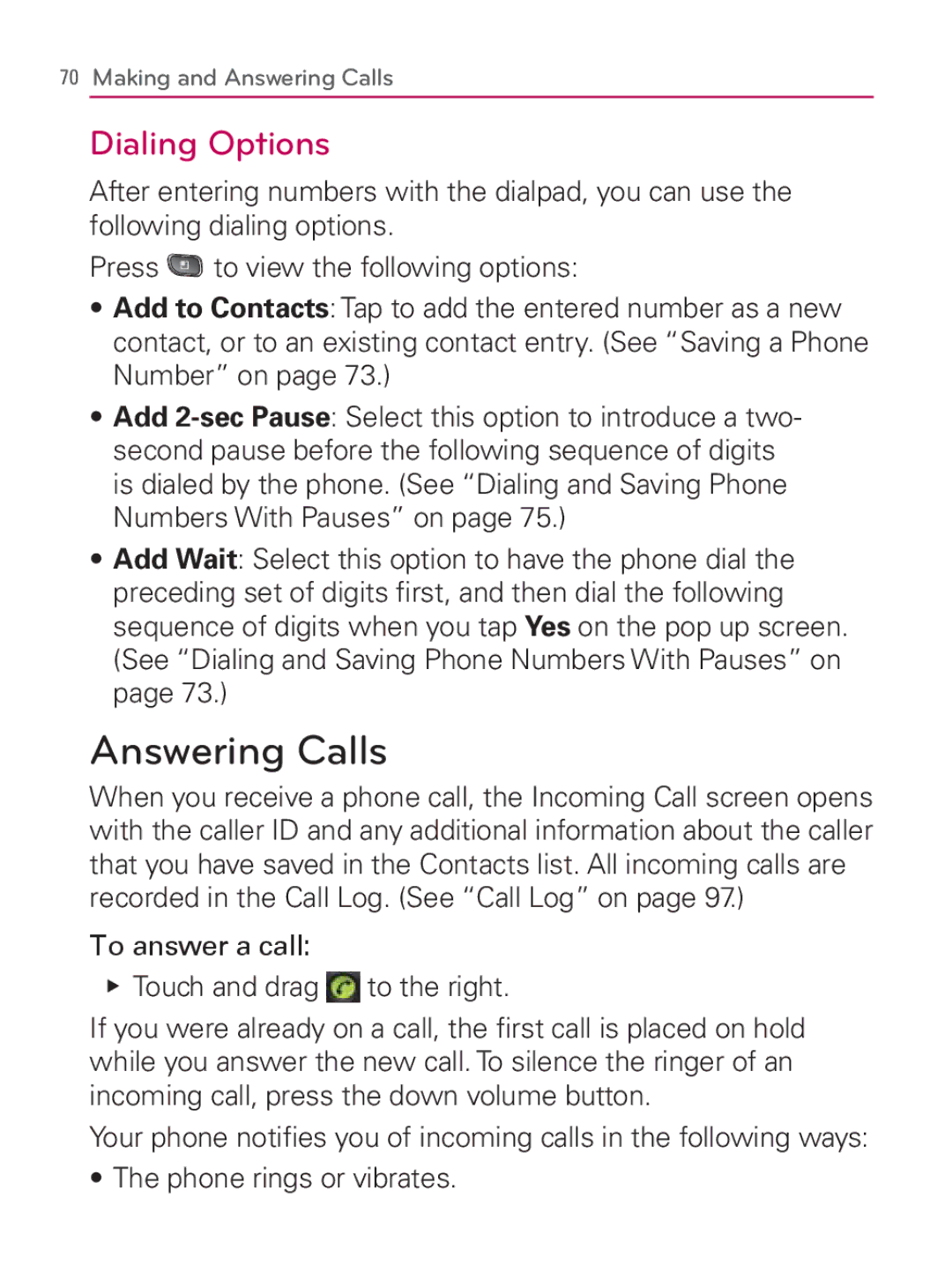70Making and Answering Calls
Dialing Options
After entering numbers with the dialpad, you can use the following dialing options.
Press ![]() to view the following options:
to view the following options:
sAdd to Contacts: Tap to add the entered number as a new contact, or to an existing contact entry. (See “Saving a Phone Number” on page 73.)
sAdd
sAdd Wait: Select this option to have the phone dial the preceding set of digits first, and then dial the following sequence of digits when you tap Yes on the pop up screen. (See “Dialing and Saving Phone Numbers With Pauses” on page 73.)
Answering Calls
When you receive a phone call, the Incoming Call screen opens with the caller ID and any additional information about the caller that you have saved in the Contacts list. All incoming calls are recorded in the Call Log. (See “Call Log” on page 97.)
To answer a call:
䕪Touch and drag  to the right.
to the right.
If you were already on a call, the first call is placed on hold while you answer the new call. To silence the ringer of an incoming call, press the down volume button.
Your phone notifies you of incoming calls in the following ways: