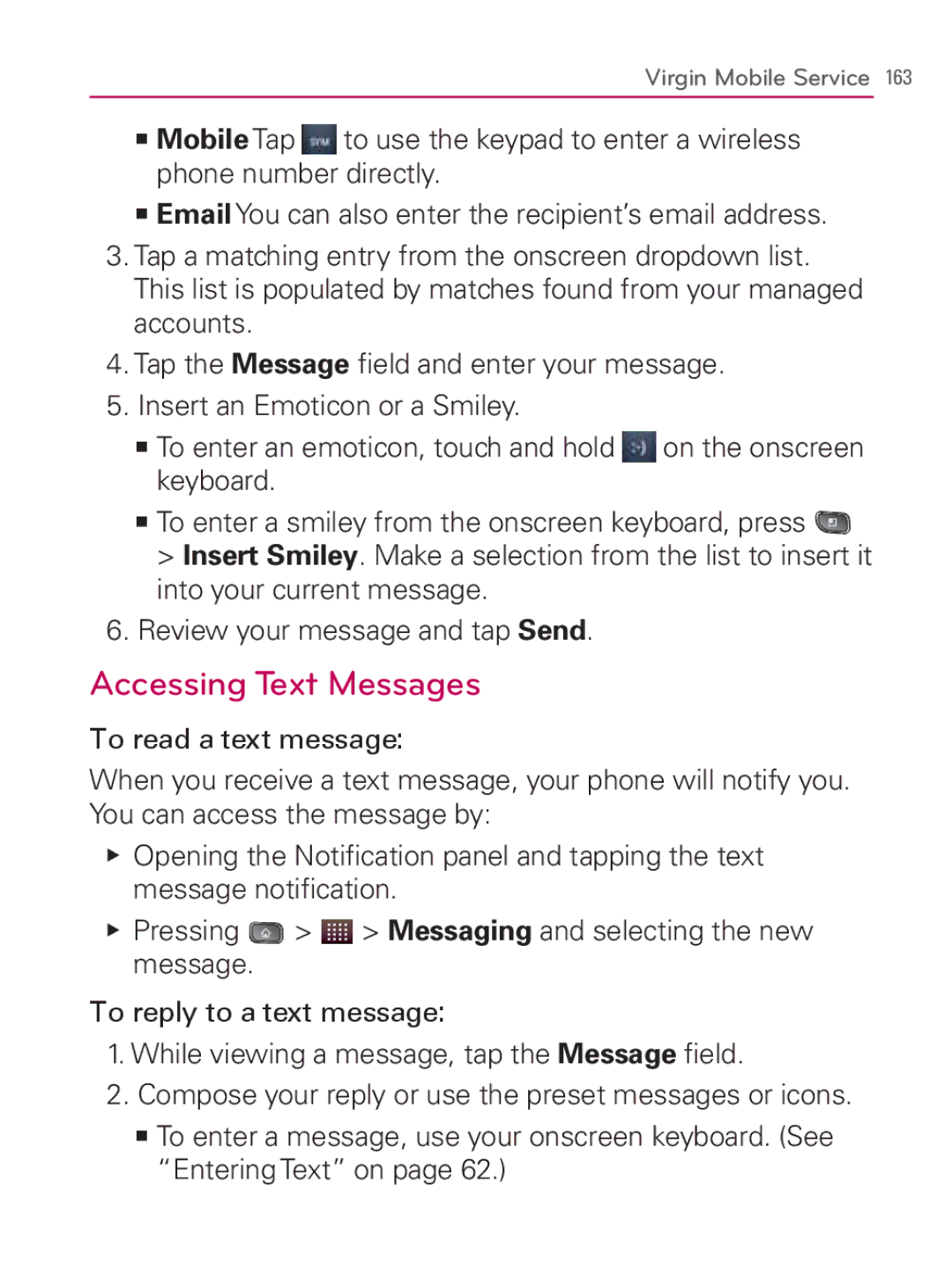Virgin Mobile Service 163
㻊Mobile Tap ![]() to use the keypad to enter a wireless phone number directly.
to use the keypad to enter a wireless phone number directly.
㻊Email You can also enter the recipient’s email address.
3.Tap a matching entry from the onscreen dropdown list. This list is populated by matches found from your managed accounts.
4.Tap the Message field and enter your message.
5.Insert an Emoticon or a Smiley.
㻊To enter an emoticon, touch and hold ![]() on the onscreen keyboard.
on the onscreen keyboard.
㻊To enter a smiley from the onscreen keyboard, press ![]() > Insert Smiley. Make a selection from the list to insert it into your current message.
> Insert Smiley. Make a selection from the list to insert it into your current message.
6.Review your message and tap Send.
Accessing Text Messages
To read a text message:
When you receive a text message, your phone will notify you. You can access the message by:
䕪Opening the Notification panel and tapping the text message notification.
䕪Pressing ![]() >
> ![]() > Messaging and selecting the new message.
> Messaging and selecting the new message.
To reply to a text message:
1.While viewing a message, tap the Message field.
2.Compose your reply or use the preset messages or icons.
㻊To enter a message, use your onscreen keyboard. (See “Entering Text” on page 62.)