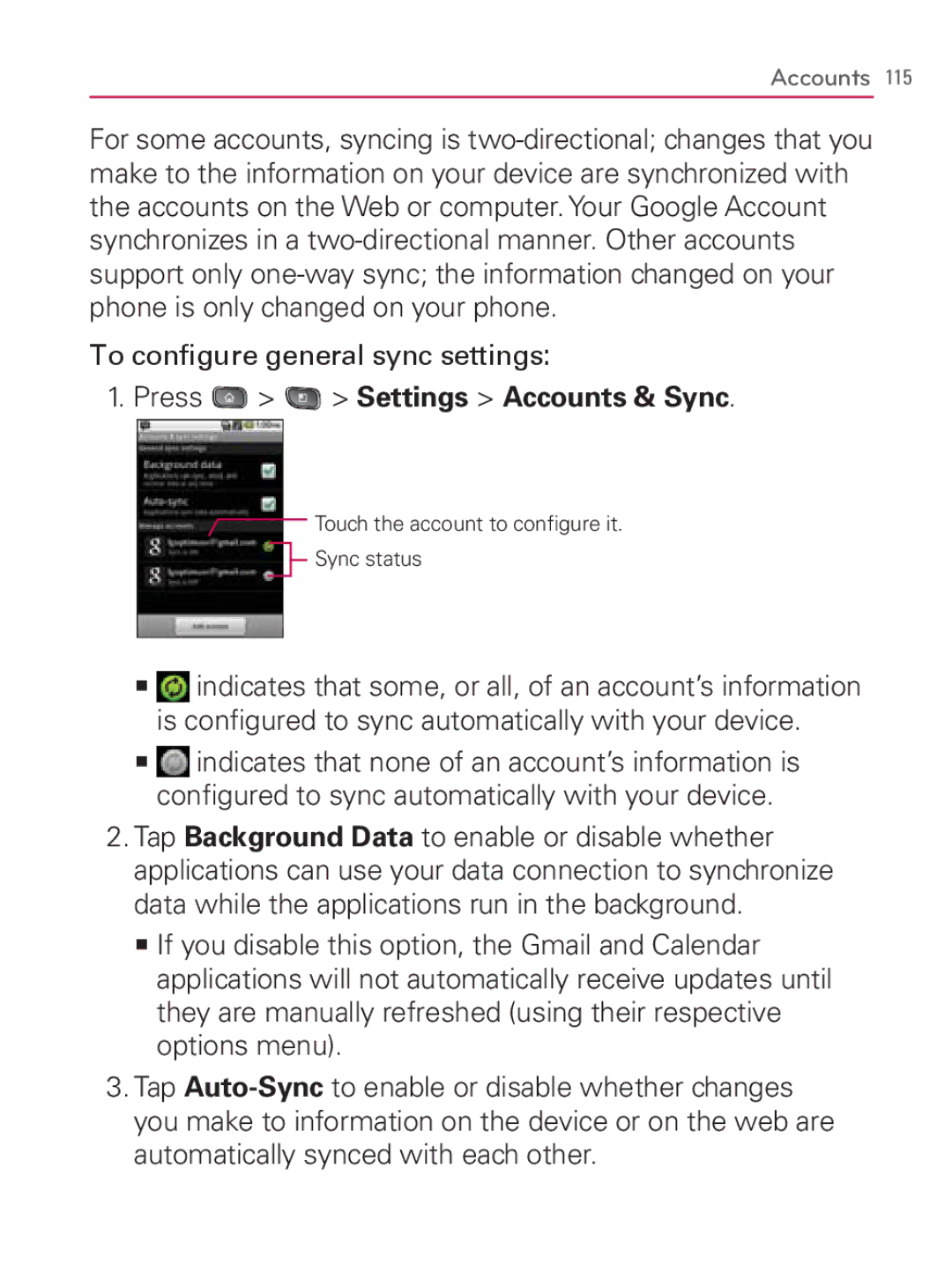Accounts 115
For some accounts, syncing is
To configure general sync settings:
1.Press  >
>  > Settings > Accounts & Sync.
> Settings > Accounts & Sync.
![]() Touch the account to configure it.
Touch the account to configure it.
![]() Sync status
Sync status
㻊![]() indicates that some, or all, of an account’s information is configured to sync automatically with your device.
indicates that some, or all, of an account’s information is configured to sync automatically with your device.
㻊![]() indicates that none of an account’s information is configured to sync automatically with your device.
indicates that none of an account’s information is configured to sync automatically with your device.
2.Tap Background Data to enable or disable whether applications can use your data connection to synchronize data while the applications run in the background.
㻊If you disable this option, the Gmail and Calendar applications will not automatically receive updates until they are manually refreshed (using their respective options menu).
3.Tap