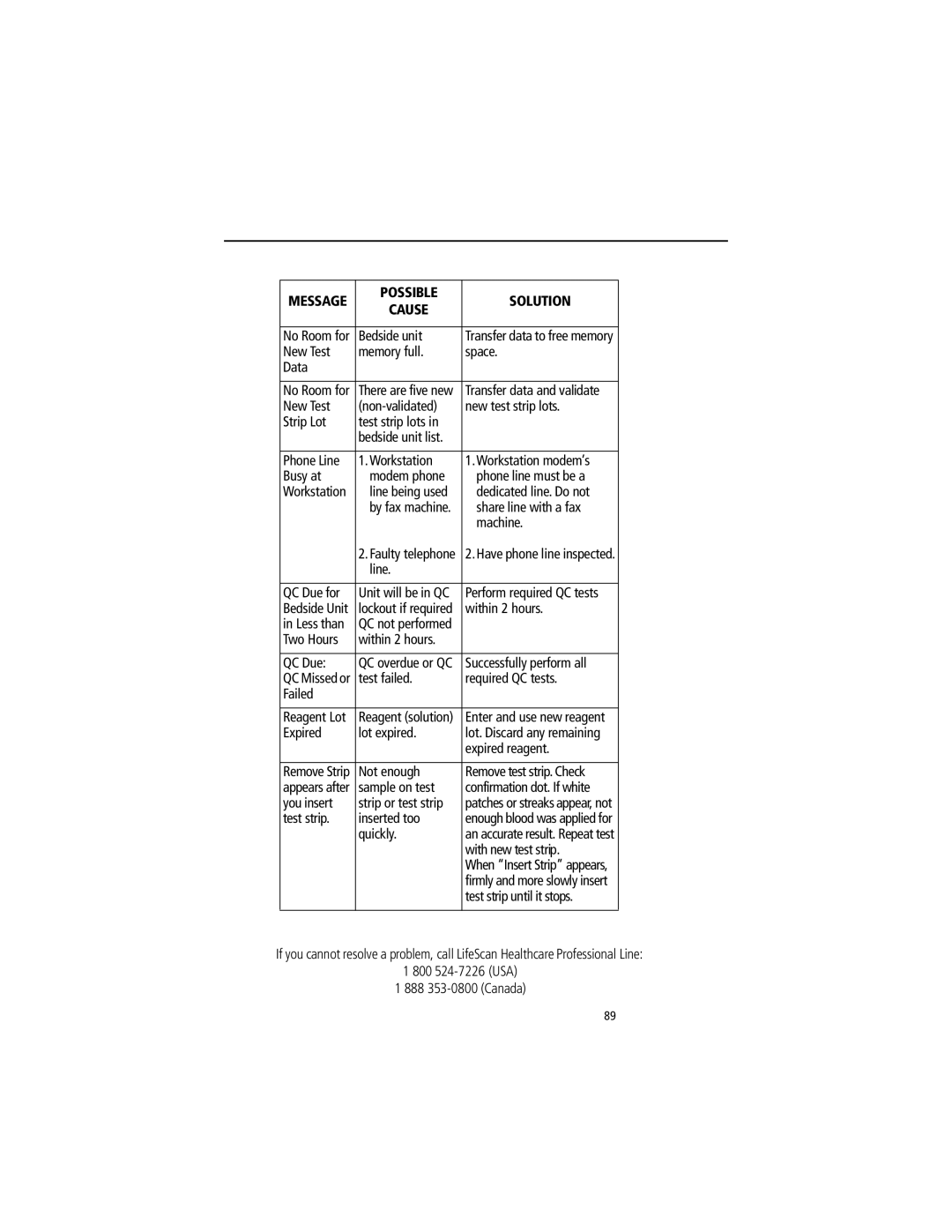MESSAGE | POSSIBLE | SOLUTION | |
CAUSE | |||
|
| ||
|
|
| |
No Room for | Bedside unit | Transfer data to free memory | |
New Test | memory full. | space. | |
Data |
|
| |
|
|
| |
No Room for | There are five new | Transfer data and validate | |
New Test | new test strip lots. | ||
Strip Lot | test strip lots in |
| |
| bedside unit list. |
| |
|
|
| |
Phone Line | 1. Workstation | 1.Workstation modem’s | |
Busy at | modem phone | phone line must be a | |
Workstation | line being used | dedicated line. Do not | |
| by fax machine. | share line with a fax | |
|
| machine. | |
| 2. Faulty telephone | 2.Have phone line inspected. | |
| line. |
| |
|
|
| |
QC Due for | Unit will be in QC | Perform required QC tests | |
Bedside Unit | lockout if required | within 2 hours. | |
in Less than | QC not performed |
| |
Two Hours | within 2 hours. |
| |
|
|
| |
QC Due: | QC overdue or QC | Successfully perform all | |
QC Missed or | test failed. | required QC tests. | |
Failed |
|
| |
|
|
| |
Reagent Lot | Reagent (solution) | Enter and use new reagent | |
Expired | lot expired. | lot. Discard any remaining | |
|
| expired reagent. | |
|
|
| |
Remove Strip | Not enough | Remove test strip. Check | |
appears after | sample on test | confirmation dot. If white | |
you insert | strip or test strip | patches or streaks appear, not | |
test strip. | inserted too | enough blood was applied for | |
| quickly. | an accurate result. Repeat test | |
|
| with new test strip. | |
|
| When “Insert Strip” appears, | |
|
| firmly and more slowly insert | |
|
| test strip until it stops. | |
|
|
|
If you cannot resolve a problem, call LifeScan Healthcare Professional Line:
1 800
1 888
89