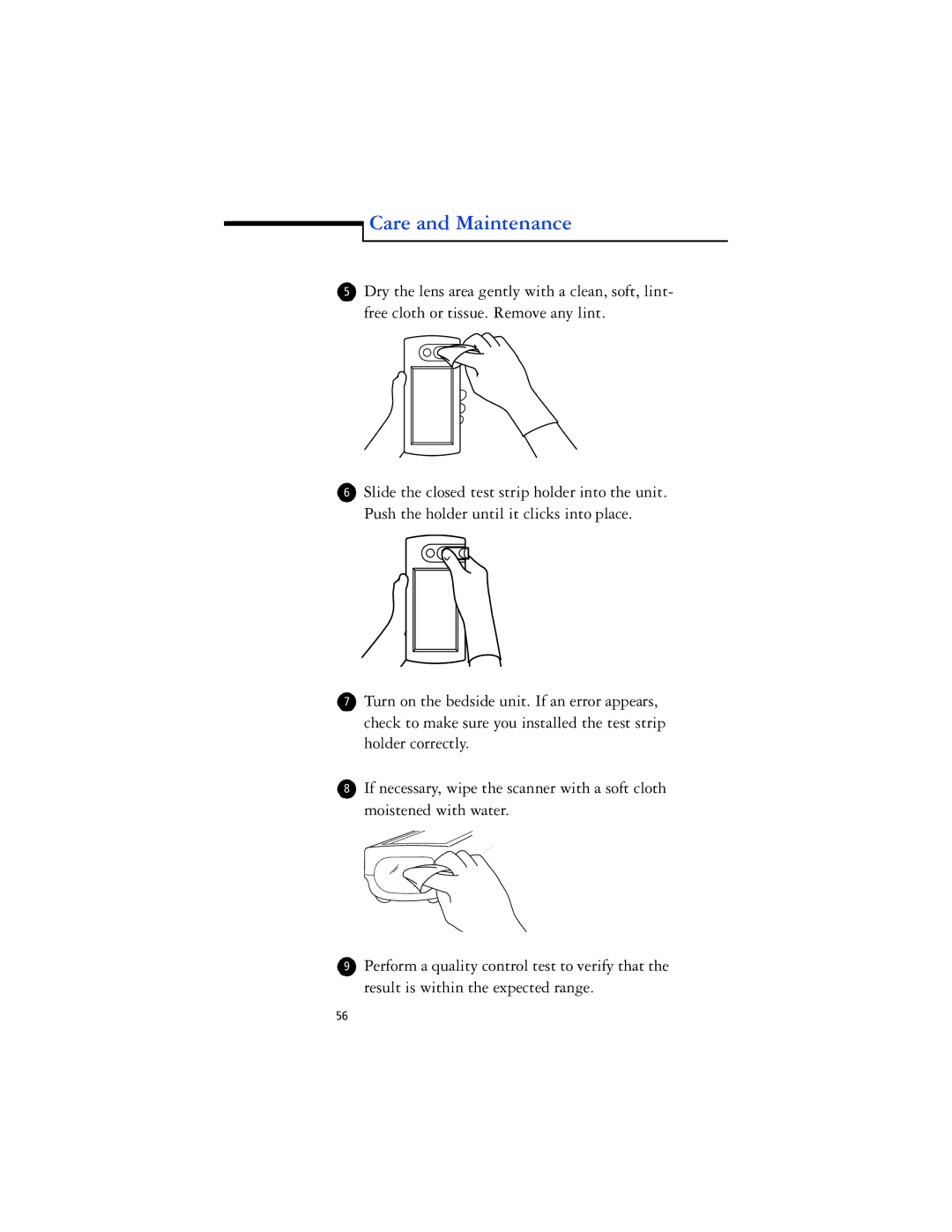Care and Maintenance
Care and Maintenance
5Dry the lens area gently with a clean, soft, lint- free cloth or tissue. Remove any lint.
6
7
Slide the closed test strip holder into the unit. Push the holder until it clicks into place.
Turn on the bedside unit. If an error appears, check to make sure you installed the test strip holder correctly.
8If necessary, wipe the scanner with a soft cloth moistened with water.
9Perform a quality control test to verify that the result is within the expected range.
56