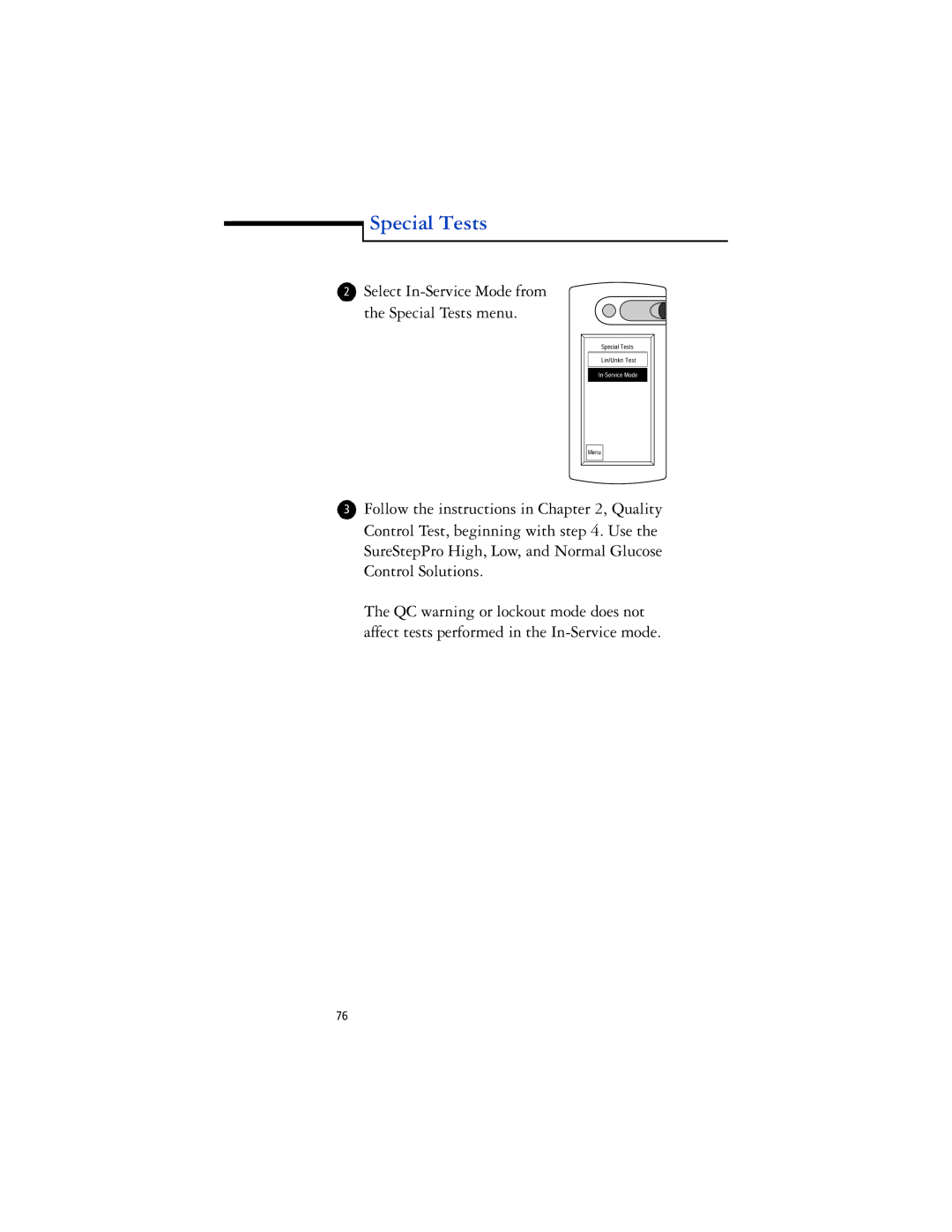Special Tests
2Select In-Service Mode from
the Special Tests menu.
Menu |
3Follow the instructions in Chapter 2, Quality Control Test, beginning with step 4. Use the SureStepPro High, Low, and Normal Glucose Control Solutions.
The QC warning or lockout mode does not affect tests performed in the
76