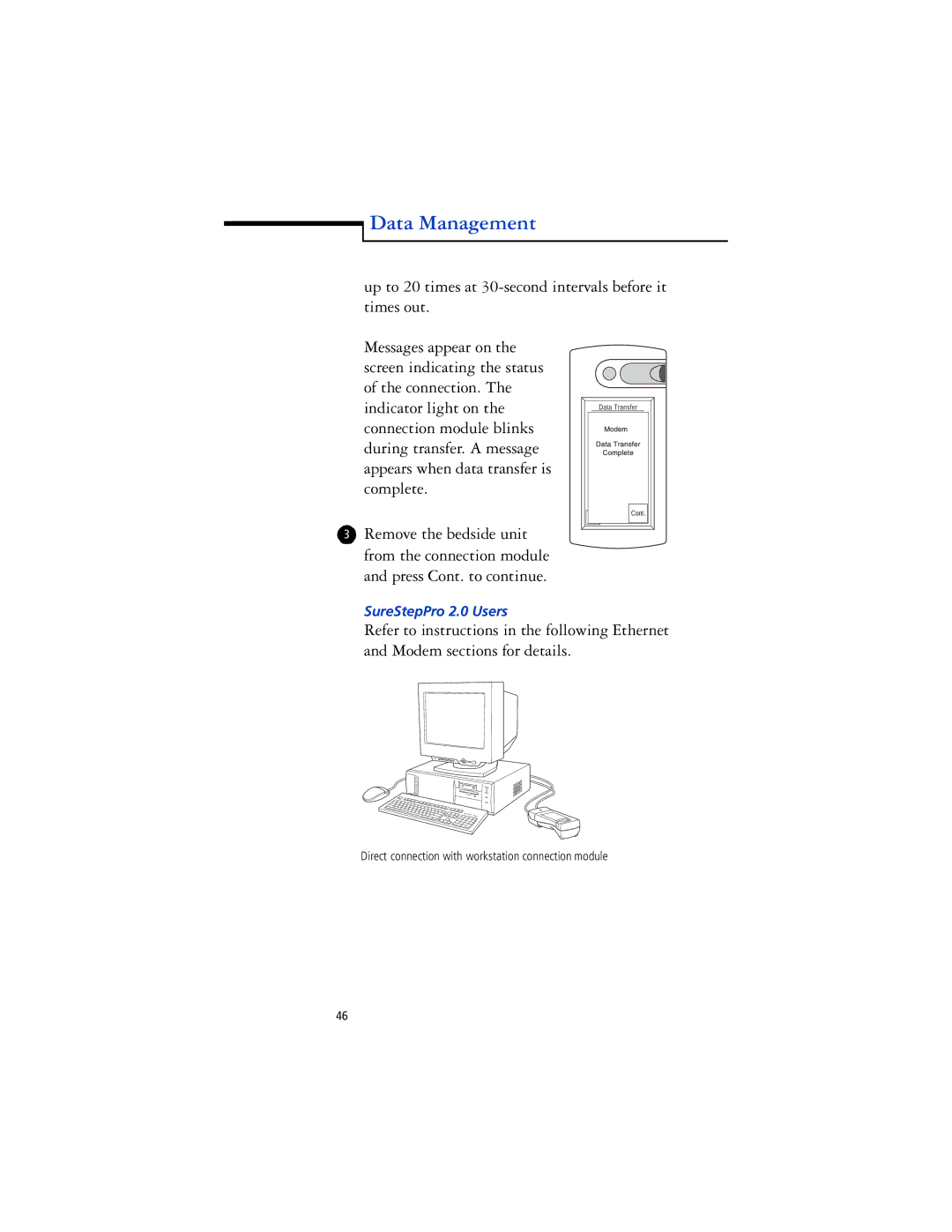Data Management
Data Management
up to 20 times at
Messages appear on the screen indicating the status of the connection. The indicator light on the connection module blinks during transfer. A message appears when data transfer is complete.
3Remove the bedside unit from the connection module and press Cont. to continue.
SureStepPro 2.0 Users
Refer to instructions in the following Ethernet and Modem sections for details.
Direct connection with workstation connection module
46