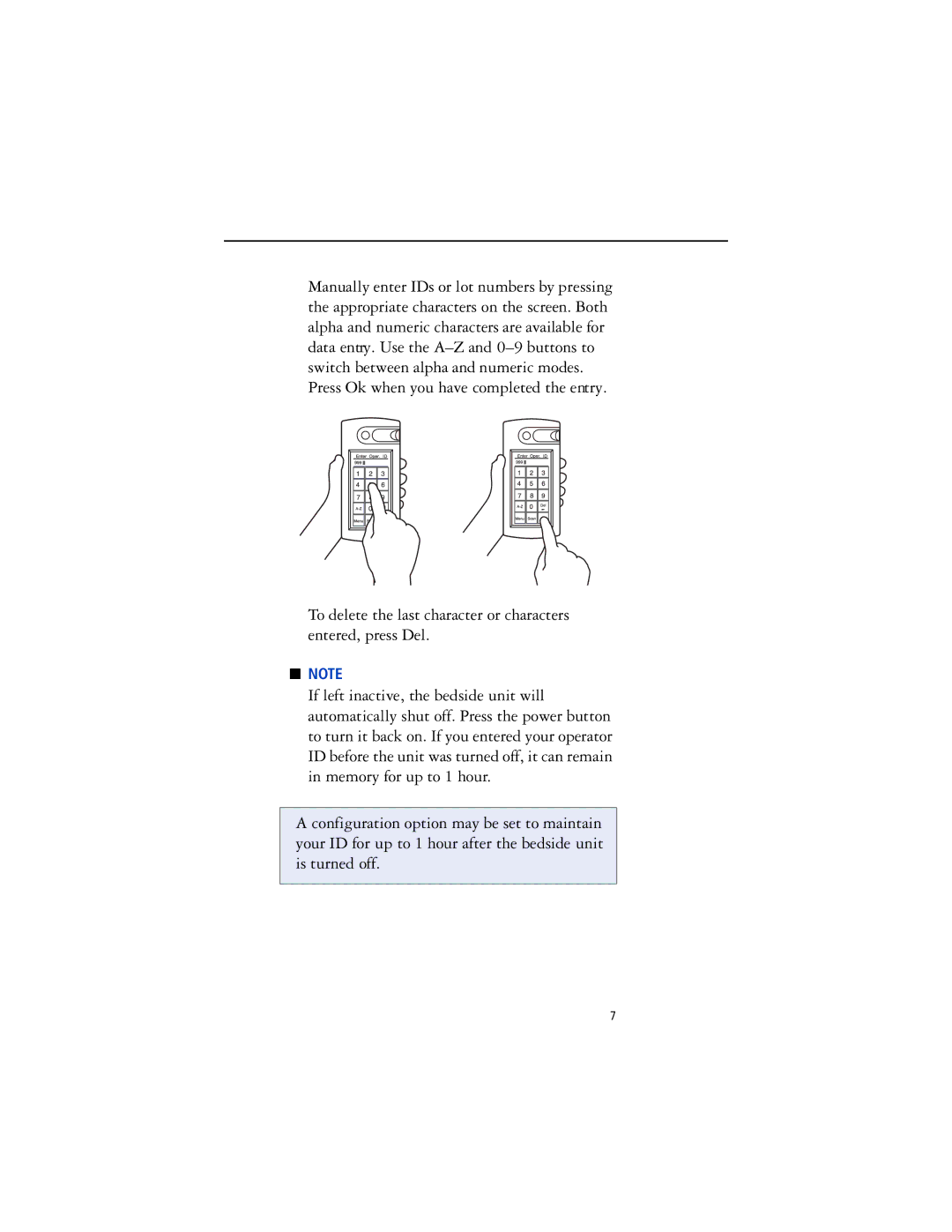Manually enter IDs or lot numbers by pressing the appropriate characters on the screen. Both alpha and numeric characters are available for data entry. Use the
To delete the last character or characters entered, press Del.
■NOTE
If left inactive, the bedside unit will automatically shut off. Press the power button to turn it back on. If you entered your operator ID before the unit was turned off, it can remain in memory for up to 1 hour.
A configuration option may be set to maintain your ID for up to 1 hour after the bedside unit is turned off.
7