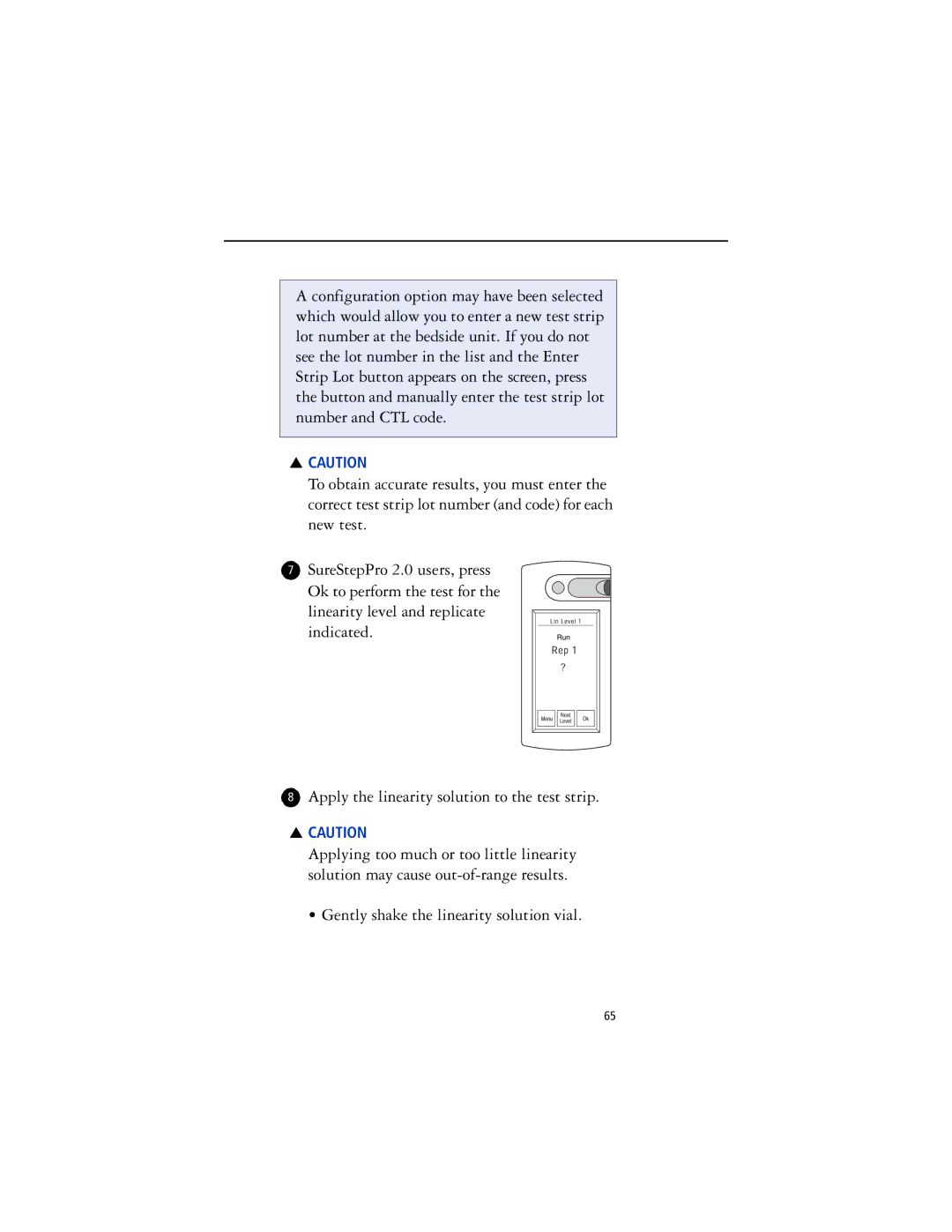A configuration option may have been selected which would allow you to enter a new test strip lot number at the bedside unit. If you do not see the lot number in the list and the Enter Strip Lot button appears on the screen, press the button and manually enter the test strip lot number and CTL code.
▲CAUTION
To obtain accurate results, you must enter the correct test strip lot number (and code) for each new test.
7SureStepPro 2.0 users, press
Ok to perform the test for the linearity level and replicate indicated.
8Apply the linearity solution to the test strip.
▲CAUTION
Applying too much or too little linearity solution may cause
• Gently shake the linearity solution vial.
65