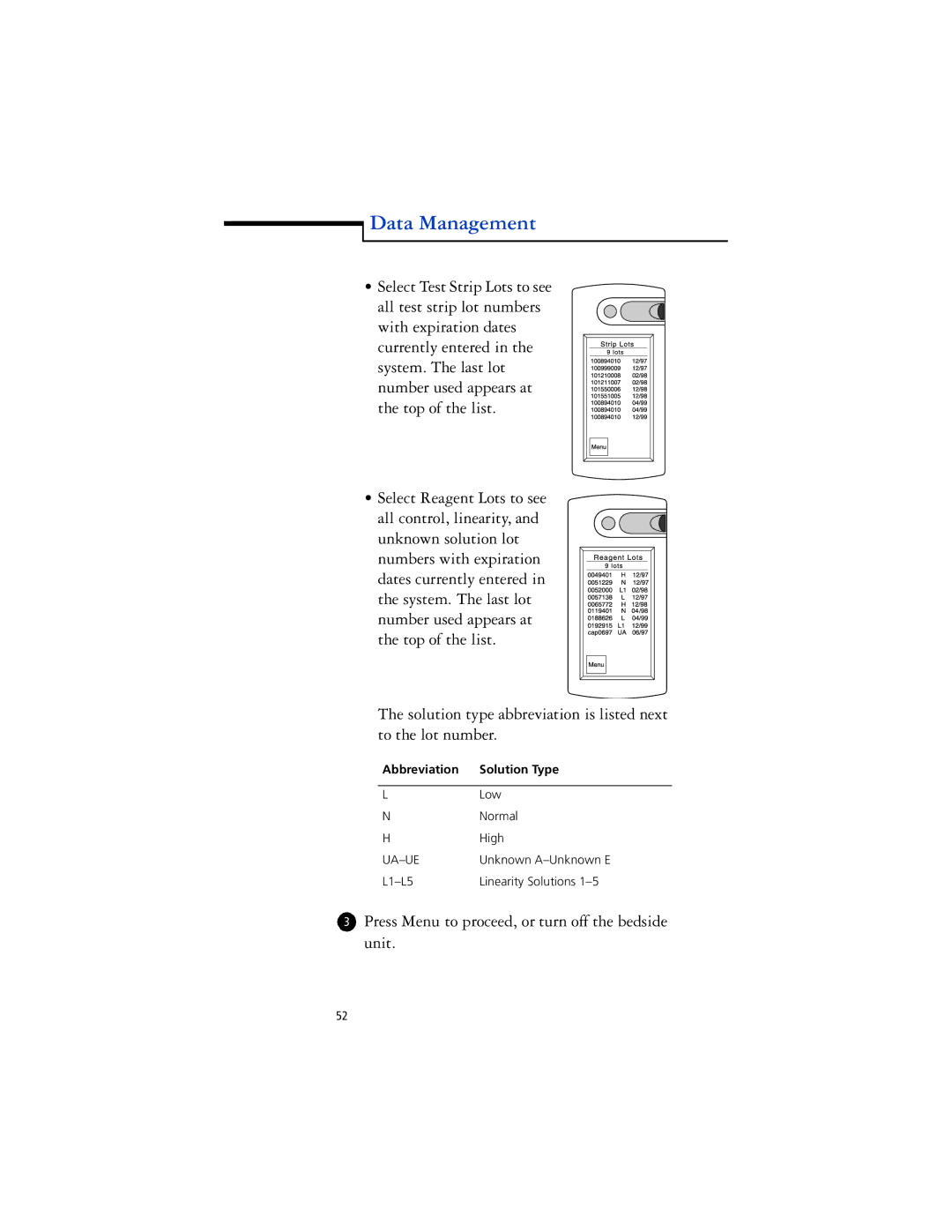Data Management
Data Management
• Select Test Strip Lots to see all test strip lot numbers with expiration dates currently entered in the system. The last lot number used appears at the top of the list.
• Select Reagent Lots to see all control, linearity, and unknown solution lot numbers with expiration dates currently entered in the system. The last lot number used appears at the top of the list.
The solution type abbreviation is listed next to the lot number.
Abbreviation | Solution Type |
|
|
L | Low |
N | Normal |
H | High |
Unknown | |
Linearity Solutions |
3Press Menu to proceed, or turn off the bedside unit.
52