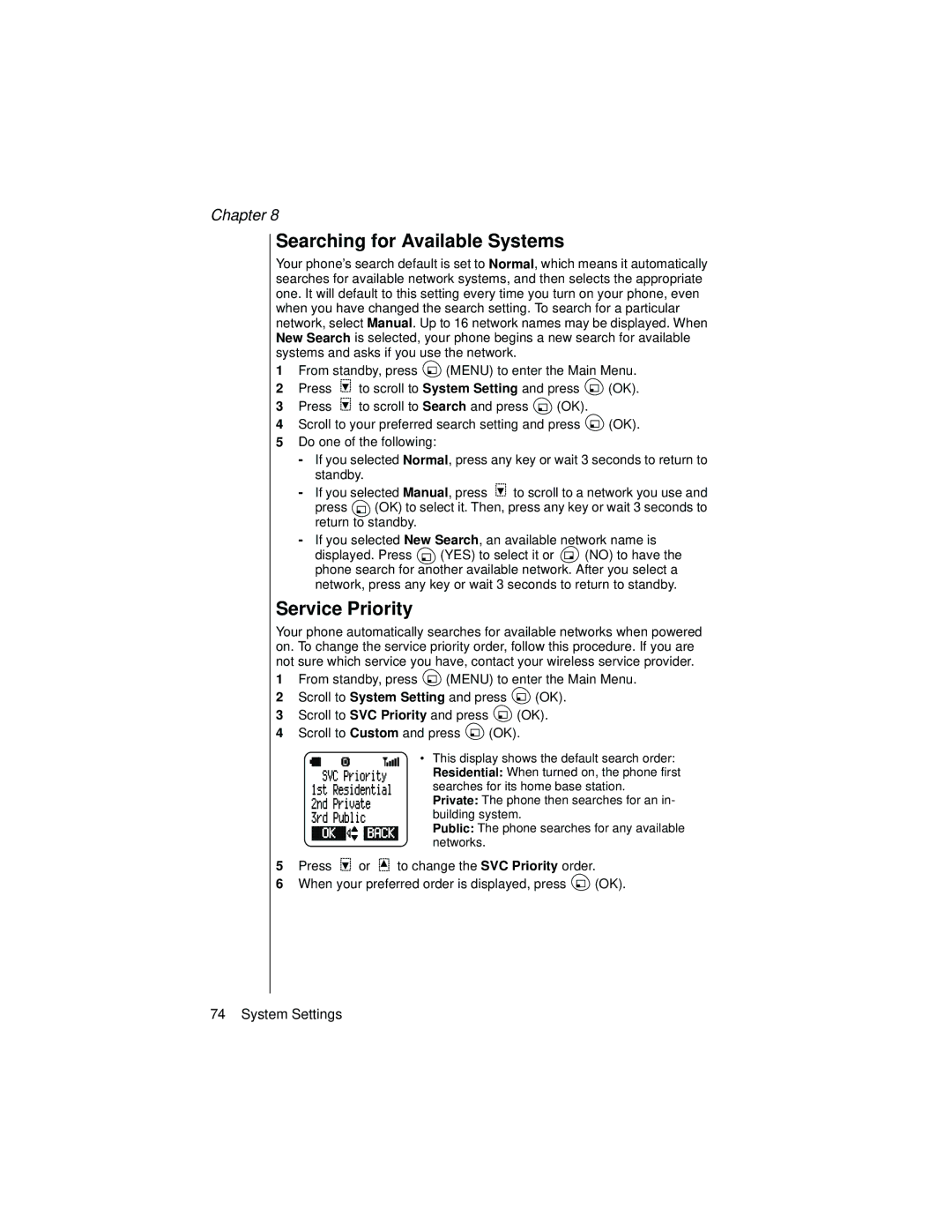Chapter 8
Searching for Available Systems
Your phone’s search default is set to Normal, which means it automatically searches for available network systems, and then selects the appropriate one. It will default to this setting every time you turn on your phone, even when you have changed the search setting. To search for a particular network, select Manual. Up to 16 network names may be displayed. When New Search is selected, your phone begins a new search for available systems and asks if you use the network.
1From standby, press ![]() (MENU) to enter the Main Menu.
(MENU) to enter the Main Menu.
2Press ![]() to scroll to System Setting and press
to scroll to System Setting and press ![]() (OK).
(OK).
3Press ![]() to scroll to Search and press
to scroll to Search and press ![]() (OK).
(OK).
4Scroll to your preferred search setting and press ![]() (OK).
(OK).
5Do one of the following:
-If you selected Normal, press any key or wait 3 seconds to return to standby.
-If you selected Manual, press ![]() to scroll to a network you use and
to scroll to a network you use and
press ![]() (OK) to select it. Then, press any key or wait 3 seconds to return to standby.
(OK) to select it. Then, press any key or wait 3 seconds to return to standby.
-If you selected New Search, an available network name is
displayed. Press ![]() (YES) to select it or
(YES) to select it or ![]() (NO) to have the phone search for another available network. After you select a network, press any key or wait 3 seconds to return to standby.
(NO) to have the phone search for another available network. After you select a network, press any key or wait 3 seconds to return to standby.
Service Priority
Your phone automatically searches for available networks when powered on. To change the service priority order, follow this procedure. If you are not sure which service you have, contact your wireless service provider.
1From standby, press ![]() (MENU) to enter the Main Menu.
(MENU) to enter the Main Menu.
2Scroll to System Setting and press ![]() (OK).
(OK).
3Scroll to SVC Priority and press ![]() (OK).
(OK).
4Scroll to Custom and press ![]() (OK).
(OK).
• This display shows the default search order: Residential: When turned on, the phone first searches for its home base station.
Private: The phone then searches for an in- building system.
Public: The phone searches for any available networks.
5Press ![]() or
or ![]() to change the SVC Priority order.
to change the SVC Priority order.
6When your preferred order is displayed, press ![]() (OK).
(OK).
74 System Settings