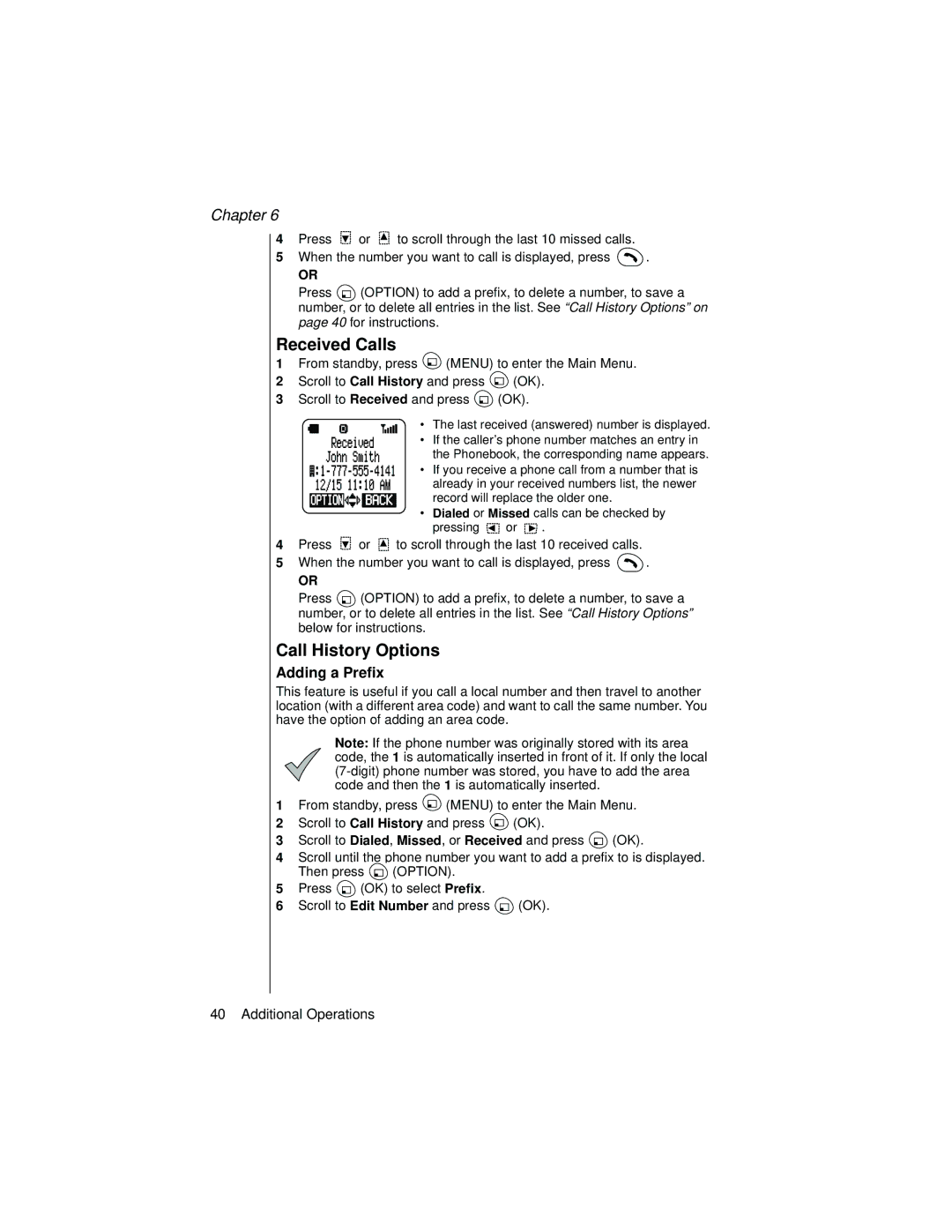Chapter 6
4Press ![]() or
or ![]() to scroll through the last 10 missed calls.
to scroll through the last 10 missed calls.
5When the number you want to call is displayed, press ![]() .
.
OR
Press ![]() (OPTION) to add a prefix, to delete a number, to save a number, or to delete all entries in the list. See “Call History Options” on page 40 for instructions.
(OPTION) to add a prefix, to delete a number, to save a number, or to delete all entries in the list. See “Call History Options” on page 40 for instructions.
Received Calls
1From standby, press ![]() (MENU) to enter the Main Menu.
(MENU) to enter the Main Menu.
2Scroll to Call History and press ![]() (OK).
(OK).
3Scroll to Received and press ![]() (OK).
(OK).
• The last received (answered) number is displayed.
• If the caller’s phone number matches an entry in the Phonebook, the corresponding name appears.
• If you receive a phone call from a number that is already in your received numbers list, the newer record will replace the older one.
•Dialed or Missed calls can be checked by pressing ![]() or
or ![]() .
.
4Press ![]() or
or ![]() to scroll through the last 10 received calls.
to scroll through the last 10 received calls.
5When the number you want to call is displayed, press ![]() .
.
OR
Press ![]() (OPTION) to add a prefix, to delete a number, to save a number, or to delete all entries in the list. See “Call History Options” below for instructions.
(OPTION) to add a prefix, to delete a number, to save a number, or to delete all entries in the list. See “Call History Options” below for instructions.
Call History Options
Adding a Prefix
This feature is useful if you call a local number and then travel to another location (with a different area code) and want to call the same number. You have the option of adding an area code.
Note: If the phone number was originally stored with its area code, the 1 is automatically inserted in front of it. If only the local
1From standby, press ![]() (MENU) to enter the Main Menu.
(MENU) to enter the Main Menu.
2Scroll to Call History and press ![]() (OK).
(OK).
3Scroll to Dialed, Missed, or Received and press ![]() (OK).
(OK).
4Scroll until the phone number you want to add a prefix to is displayed.
Then press ![]() (OPTION).
(OPTION).
5Press ![]() (OK) to select Prefix.
(OK) to select Prefix.
6Scroll to Edit Number and press ![]() (OK).
(OK).
40 Additional Operations