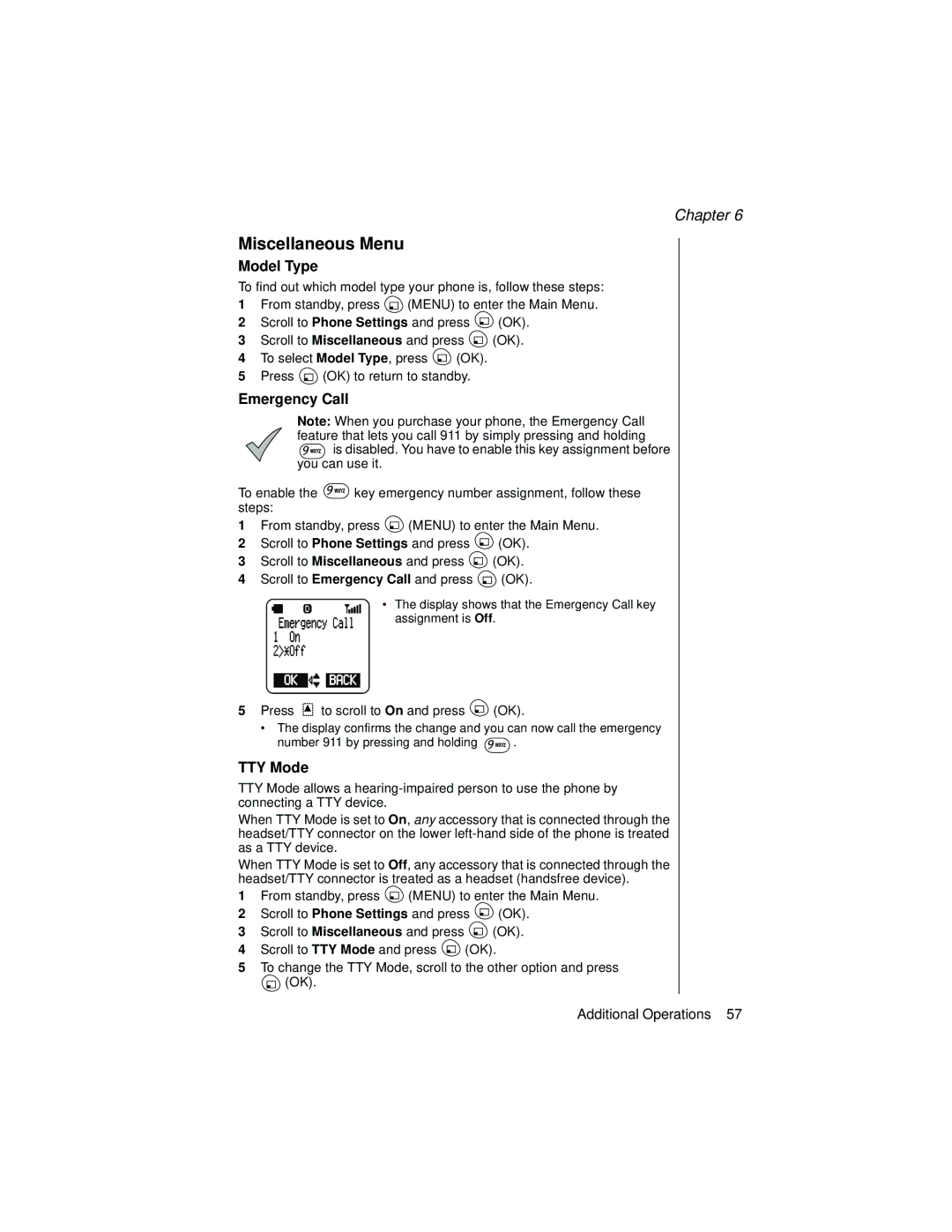Chapter 6
Miscellaneous Menu
Model Type
To find out which model type your phone is, follow these steps:
1From standby, press ![]() (MENU) to enter the Main Menu.
(MENU) to enter the Main Menu.
2Scroll to Phone Settings and press ![]() (OK).
(OK).
3Scroll to Miscellaneous and press ![]() (OK).
(OK).
4To select Model Type, press ![]() (OK).
(OK).
5Press ![]() (OK) to return to standby.
(OK) to return to standby.
Emergency Call
Note: When you purchase your phone, the Emergency Call feature that lets you call 911 by simply pressing and holding
![]()
![]()
![]() is disabled. You have to enable this key assignment before you can use it.
is disabled. You have to enable this key assignment before you can use it.
To enable the ![]() key emergency number assignment, follow these steps:
key emergency number assignment, follow these steps:
1From standby, press ![]() (MENU) to enter the Main Menu.
(MENU) to enter the Main Menu.
2Scroll to Phone Settings and press ![]() (OK).
(OK).
3Scroll to Miscellaneous and press ![]() (OK).
(OK).
4Scroll to Emergency Call and press ![]() (OK).
(OK).
• The display shows that the Emergency Call key assignment is Off.
5Press ![]() to scroll to On and press
to scroll to On and press ![]() (OK).
(OK).
•The display confirms the change and you can now call the emergency
number 911 by pressing and holding ![]() .
.
TTY Mode
TTY Mode allows a
When TTY Mode is set to On, any accessory that is connected through the headset/TTY connector on the lower
When TTY Mode is set to Off, any accessory that is connected through the headset/TTY connector is treated as a headset (handsfree device).
1From standby, press ![]() (MENU) to enter the Main Menu.
(MENU) to enter the Main Menu.
2Scroll to Phone Settings and press ![]() (OK).
(OK).
3Scroll to Miscellaneous and press ![]() (OK).
(OK).
4Scroll to TTY Mode and press ![]() (OK).
(OK).
5To change the TTY Mode, scroll to the other option and press
![]() (OK).
(OK).
Additional Operations 57