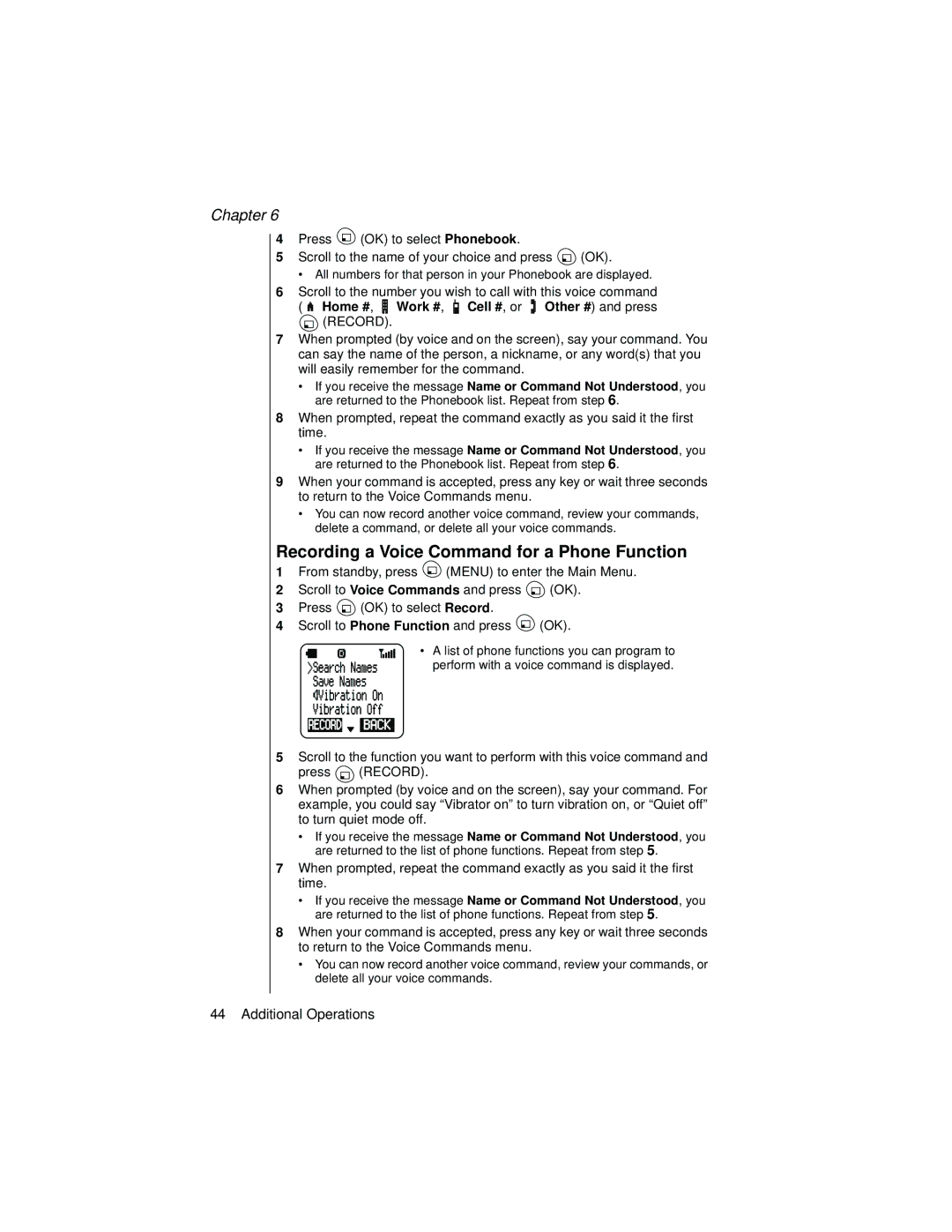Chapter 6
4Press ![]() (OK) to select Phonebook.
(OK) to select Phonebook.
5Scroll to the name of your choice and press ![]() (OK).
(OK).
•All numbers for that person in your Phonebook are displayed.
6Scroll to the number you wish to call with this voice command
( 
 Home #,
Home #, 
 Work #,
Work #, 
 Cell #, or
Cell #, or  Other #) and press
Other #) and press
 (RECORD).
(RECORD).
7When prompted (by voice and on the screen), say your command. You can say the name of the person, a nickname, or any word(s) that you will easily remember for the command.
•If you receive the message Name or Command Not Understood, you are returned to the Phonebook list. Repeat from step 6.
8When prompted, repeat the command exactly as you said it the first time.
•If you receive the message Name or Command Not Understood, you are returned to the Phonebook list. Repeat from step 6.
9When your command is accepted, press any key or wait three seconds to return to the Voice Commands menu.
•You can now record another voice command, review your commands, delete a command, or delete all your voice commands.
Recording a Voice Command for a Phone Function
1From standby, press ![]() (MENU) to enter the Main Menu.
(MENU) to enter the Main Menu.
2Scroll to Voice Commands and press ![]() (OK).
(OK).
3Press ![]() (OK) to select Record.
(OK) to select Record.
4Scroll to Phone Function and press ![]() (OK).
(OK).
• A list of phone functions you can program to perform with a voice command is displayed.
5Scroll to the function you want to perform with this voice command and
press ![]() (RECORD).
(RECORD).
6When prompted (by voice and on the screen), say your command. For example, you could say “Vibrator on” to turn vibration on, or “Quiet off” to turn quiet mode off.
•If you receive the message Name or Command Not Understood, you are returned to the list of phone functions. Repeat from step 5.
7When prompted, repeat the command exactly as you said it the first time.
•If you receive the message Name or Command Not Understood, you are returned to the list of phone functions. Repeat from step 5.
8When your command is accepted, press any key or wait three seconds to return to the Voice Commands menu.
•You can now record another voice command, review your commands, or delete all your voice commands.
44 Additional Operations